Unlock a world of possibilities! Login now and discover the exclusive benefits awaiting you.
- Qlik Community
- :
- All Forums
- :
- QlikView App Dev
- :
- how to extract the ID in between special character...
- Subscribe to RSS Feed
- Mark Topic as New
- Mark Topic as Read
- Float this Topic for Current User
- Bookmark
- Subscribe
- Mute
- Printer Friendly Page
- Mark as New
- Bookmark
- Subscribe
- Mute
- Subscribe to RSS Feed
- Permalink
- Report Inappropriate Content
how to extract the ID in between special characters
Hi guys,
could you please help me
| Comments |
| 1.Found the root cause of "Reachability bill group issue"& documented it. 2.Working on CFO data issue*IM001350816& |
| 1.Done the CFO data issue increamendal load script wise issue*IM001350816& 2.Done the aging no read manufacture code mismatch issue. 3.working on GAS ANL enhancement Poc *ALM# 2720& |
| Support moitoring process AMI Deployment activity*IM001375780& Order life cycle loading issue |
From above comments field I need to extract ID number in between special characters '* 'and '&' .
Expecting Output:
| ID | Comments |
| IM001350816 | 1.Found the root cause of "Reachability bill group issue"& documented it. 2.Working on CFO data issue |
| IM001350816 | 1.Done the CFO data issue incremental load script wise issue 2.Done the aging no read manufacture code mismatch issue. 3.working on ANL enhancement Poc |
| ALM# 2720 | 1.Done the data issue incremental load script wise issue*IM001350816& 2.Done the aging no read manufacture code mismatch issue. 3.working on ANL enhancement Poc |
| IM001375780 | Support moitoring process AMI Deployment activity Order life cycle loading issue |
Regards,
Yuvaraj
- « Previous Replies
-
- 1
- 2
- Next Replies »
Accepted Solutions
- Mark as New
- Bookmark
- Subscribe
- Mute
- Subscribe to RSS Feed
- Permalink
- Report Inappropriate Content
Try like this
LOAD ID,
Replace(Comments,TextBetween(Comments,'*','&',3),' ') as Comments
Where len(trim(SubField(ID,'_')))>0;
LOAD SubField(ID,'_') as ID,
Replace(Comments,TextBetween(Comments,'*','&',2),' ') as Comments
;
LOAD
TextBetween(Comments,'*','&')&'_'&TextBetween(Comments,'*','&',2)&'_'&TextBetween(Comments,'*','&',3)&'_'&TextBetween(Comments,'*','&',4) as ID,
Replace(Comments,TextBetween(Comments,'*','&'),' ') as Comments;
LOAD * Inline
[
Comments
1.Found the root cause of "Reachability bill group issue"& documented it.2.Working on CFO data issue*IM001350816&
1.Done the CFO data issue increamendal load script wise issue*IM001350816& 2.Done the aging no read manufacture code mismatch issue.3.working on GAS ANL enhancement Poc *ALM# 2720&
Support moitoring process AMI Deployment activity*IM001375780& Order life cycle loading issue
];
- Mark as New
- Bookmark
- Subscribe
- Mute
- Subscribe to RSS Feed
- Permalink
- Report Inappropriate Content
May be use this in Script
Load ID, Comments, Concat(Comments, Chr(10), RowNo()) as Comments1 Group By ID;
Load * Inline [
ID, Comments
.....
.....
];
Create Table with ID and Cooments1 as expression
- Mark as New
- Bookmark
- Subscribe
- Mute
- Subscribe to RSS Feed
- Permalink
- Report Inappropriate Content
could you please give brief explanation i am unable to understand
- Mark as New
- Bookmark
- Subscribe
- Mute
- Subscribe to RSS Feed
- Permalink
- Report Inappropriate Content
I assume you have ID and Comments are Fields, You want as expected mentioned above.
Concat is doing by each row with the next line. So here it consumes the data as Cell height.
If i understand wrong can you elaberate more on this
- Mark as New
- Bookmark
- Subscribe
- Mute
- Subscribe to RSS Feed
- Permalink
- Report Inappropriate Content
Comments is Source table, Second table is Expecting Output table.
- Mark as New
- Bookmark
- Subscribe
- Mute
- Subscribe to RSS Feed
- Permalink
- Report Inappropriate Content
Use TextBetween
Comments:
load
Comments,
TextBetween(Comments,'*','&') as ID;
Load * Inline
[
Comments
1.Found the root cause of "Reachability bill group issue"& documented it.
2.Working on CFO data issue*IM001350816&
1.Done the CFO data issue increamendal load script wise issue*IM001350816&
2.Done the aging no read manufacture code mismatch issue.
3.working on GAS ANL enhancement Poc *ALM# 2720&
Support moitoring process
AMI Deployment activity*IM001375780&
Order life cycle loading issue
];
hth
Sas
- Mark as New
- Bookmark
- Subscribe
- Mute
- Subscribe to RSS Feed
- Permalink
- Report Inappropriate Content
Using Text Between is the option to do as Sasidhar mentioned. Just to add, looks like your requirement needs ID value removed from the Comments So modifying Sasi's answer a bit. Try something like below
Comments:
load
Replace(Comments,Concat('*',TextBetween(Comments,'*','&'),'&'),' ') as Comments,
TextBetween(Comments,'*','&') as ID;
Load * Inline
[
Comments
1.Found the root cause of "Reachability bill group issue"& documented it.
2.Working on CFO data issue*IM001350816&
1.Done the CFO data issue incremental load script wise issue*IM001350816&
2.Done the aging no read manufacture code mismatch issue.
3.working on GAS ANL enhancement Poc *ALM# 2720&
Support monitoring process
AMI Deployment activity*IM001375780&
Order life cycle loading issue
];
Hope it helps.
- Mark as New
- Bookmark
- Subscribe
- Mute
- Subscribe to RSS Feed
- Permalink
- Report Inappropriate Content
I want to remove the ID from Comments after getting ID as a separate column.
But the replace statement getting error while loading the script.
- Mark as New
- Bookmark
- Subscribe
- Mute
- Subscribe to RSS Feed
- Permalink
- Report Inappropriate Content
Source table:

Here the ID will entered two times in second row, In output it need to show as separate, like below table.
Output table:
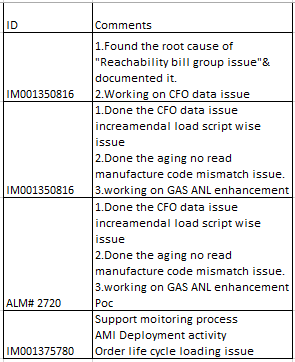
- Mark as New
- Bookmark
- Subscribe
- Mute
- Subscribe to RSS Feed
- Permalink
- Report Inappropriate Content
Hi Yuvaraj,
Try with textbetween() function.
=left(TextBetween(Fieldname,'*','&'),12)
find the attachment.
R/Murali.
- « Previous Replies
-
- 1
- 2
- Next Replies »