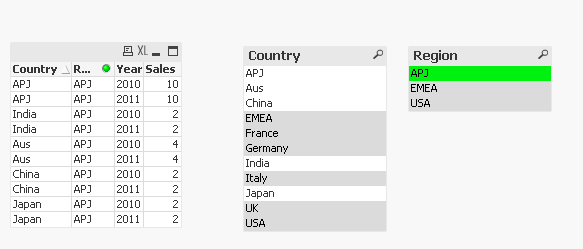Unlock a world of possibilities! Login now and discover the exclusive benefits awaiting you.
- Qlik Community
- :
- All Forums
- :
- QlikView App Dev
- :
- how to handle hierarchy in excel sheet
- Subscribe to RSS Feed
- Mark Topic as New
- Mark Topic as Read
- Float this Topic for Current User
- Bookmark
- Subscribe
- Mute
- Printer Friendly Page
- Mark as New
- Bookmark
- Subscribe
- Mute
- Subscribe to RSS Feed
- Permalink
- Report Inappropriate Content
how to handle hierarchy in excel sheet
Hi team,
I have below data which needs to bring into QV but if you look at first column, it contains hierarchical data that is APJ region contain India , Aus etc countreis but in NA i dont have the same structure.
Need your help on this. Thank you.
Regards,
Viresh
| Sales | 2010 | 2011 |
| APJ | 10 | 10 |
| India | 2 | 2 |
| Aus | 4 | 4 |
| China | 2 | 2 |
| Japan | 2 | 2 |
| USA | 12 | 12 |
| EMEA | 12 | 14 |
| UK | 3 | 3 |
| Germany | 3 | 3 |
| Italy | 6 | 6 |
| France | 0 | 2 |
| Total | 34 | 36 |
- Tags:
- qlikview_scripting
- Mark as New
- Bookmark
- Subscribe
- Mute
- Subscribe to RSS Feed
- Permalink
- Report Inappropriate Content
Hi Viresh,
How do we identify which one is Hierarchy (Region) which one is non-hierarchy (Country) ? do you have any specific code?
May be you can create one inline table with Region only. Then you can match with your table, If it matched, then you can just assign, it is Hierarchy otherwise non-hierarchy..
- Mark as New
- Bookmark
- Subscribe
- Mute
- Subscribe to RSS Feed
- Permalink
- Report Inappropriate Content
See the attachment, IT might be helpful for you..
I have taken a space before to the country filed, to separate it from the Region..
- Mark as New
- Bookmark
- Subscribe
- Mute
- Subscribe to RSS Feed
- Permalink
- Report Inappropriate Content
Hi, if i select APJ, i am not able to see the countries which comes under APJ ( India , Aus, China, japan).
Here Region and country information is available in single column, In my case APJ, USA and EMEA are the regions.
Regards,
Viresh
- Mark as New
- Bookmark
- Subscribe
- Mute
- Subscribe to RSS Feed
- Permalink
- Report Inappropriate Content
See the bellow image... you can remove the regions(APJ,EMEA,USA) from the Country field.. If this is not suitable, can you elaborate your requirement..