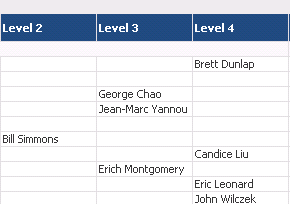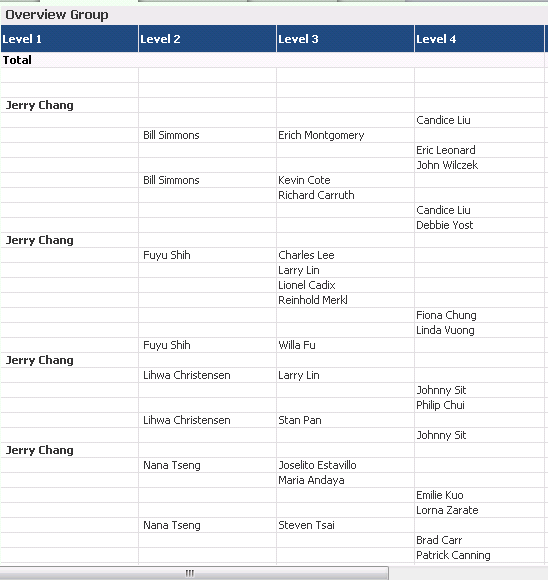Unlock a world of possibilities! Login now and discover the exclusive benefits awaiting you.
- Qlik Community
- :
- All Forums
- :
- QlikView App Dev
- :
- Re: how to hide /show the repeated values in strai...
- Subscribe to RSS Feed
- Mark Topic as New
- Mark Topic as Read
- Float this Topic for Current User
- Bookmark
- Subscribe
- Mute
- Printer Friendly Page
- Mark as New
- Bookmark
- Subscribe
- Mute
- Subscribe to RSS Feed
- Permalink
- Report Inappropriate Content
how to hide /show the repeated values in straight table ASAP
Hi All,
i have two groups with hierarchy level
level 1 like owner of the group
level 2 is next manager
level 3 is employee
when i show in the chart
for level 2 and level 3 it shows like below
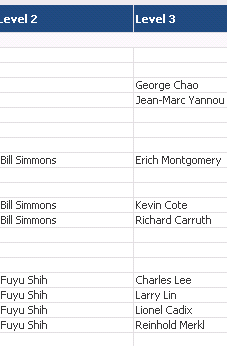
like same to fuyu also
i want to print only one time in level 2 names instead of multiple times
like below.
please suggest us ASAP.
in Straight table is user requirements
is there nay technique to hide repeated value ?
Please help me ASAP
Thanks In Advance
- Mark as New
- Bookmark
- Subscribe
- Mute
- Subscribe to RSS Feed
- Permalink
- Report Inappropriate Content
In your chart properties, change the Dimension's text colour setting
If([Level 2]=Above(TOTAL [Level 2]), White())
- Mark as New
- Bookmark
- Subscribe
- Mute
- Subscribe to RSS Feed
- Permalink
- Report Inappropriate Content
Hi Marcus,
it's showing error to me
i'm using for level 2(is a label) as calculated dimension
level 2 is label name
Dimension is ==(if(AO_DimOVSRH=3,AO_DimOVAccountOwner))
please suggest how to proceed.
slimler way level 1 also i need to follow.
Please suggest me its urgent to me.
Thanks In Advance
- Mark as New
- Bookmark
- Subscribe
- Mute
- Subscribe to RSS Feed
- Permalink
- Report Inappropriate Content
Hi All,
Could you please suggest how to hide the repeated value fro conditional Dimension s in straight table
ASAP
Thanks Ina Adavance
- Mark as New
- Bookmark
- Subscribe
- Mute
- Subscribe to RSS Feed
- Permalink
- Report Inappropriate Content
Ok, so for this calculated dimension
again, text colour expression
if(if(AO_DimOVSRH=3,AO_DimOVAccountOwner)=Above(TOTAL if(AO_DimOVSRH=3,AO_DimOVAccountOwner)), White())
- Mark as New
- Bookmark
- Subscribe
- Mute
- Subscribe to RSS Feed
- Permalink
- Report Inappropriate Content
HI Marcus ,
only two fields are removed next one is still showing.
please help me Marcus
Thanks In Advance.
- Mark as New
- Bookmark
- Subscribe
- Mute
- Subscribe to RSS Feed
- Permalink
- Report Inappropriate Content
I'm guessing there are gaps in your data.
Suggest you post a sample data set / qvw
- Mark as New
- Bookmark
- Subscribe
- Mute
- Subscribe to RSS Feed
- Permalink
- Report Inappropriate Content
my qvw around 150 MB n this is site is not taking that much amount.
let try i will send you Marcus
is any other way to communicate with i will follow up with you .
Give me 5 MIn
Thanks In Advance.
- Mark as New
- Bookmark
- Subscribe
- Mute
- Subscribe to RSS Feed
- Permalink
- Report Inappropriate Content
Hi Marcus
is it possible to find the data gaps please help me
i will send the app with in 5 min
Thanks
- Mark as New
- Bookmark
- Subscribe
- Mute
- Subscribe to RSS Feed
- Permalink
- Report Inappropriate Content
if possible please provide mail id i wiil fwd my app.
please find the data model