Unlock a world of possibilities! Login now and discover the exclusive benefits awaiting you.
- Qlik Community
- :
- All Forums
- :
- QlikView App Dev
- :
- how to load only records the current month and re-...
- Subscribe to RSS Feed
- Mark Topic as New
- Mark Topic as Read
- Float this Topic for Current User
- Bookmark
- Subscribe
- Mute
- Printer Friendly Page
- Mark as New
- Bookmark
- Subscribe
- Mute
- Subscribe to RSS Feed
- Permalink
- Report Inappropriate Content
how to load only records the current month and re-load the records no longer accumulated from previous months?
Hello how are you?
I need help, I have a table of records of works and every month I have to load that table to extract the records for the current month with accrued. but the truth takes muchisimos minutes loading all the data source. So what I need to do is that when you load the data source to QlikView, only load the new files that have not yet been charged and unite them with previous records that are already loaded, this to speed up the data load more Quick.
for example:
Previous Cargoes:
Table X: January, February, March, April, May, June, July, August, September
Actual load:
Table X: October
Updated:
Table X: January, February, March, April, May, June, July, August, September, October.
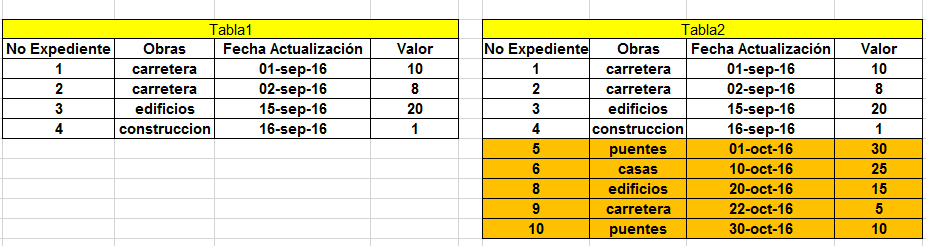
and also how I can separate in a table, only the records that have been made any changes to the accumulated records.
because I need to show in the model is counted and displayed in a simple table new records that have been loaded into the last recharge and also show another simple table, which records data will have been updated.
I hope understand my problem I need to solve
Help
Thank you so much
- Mark as New
- Bookmark
- Subscribe
- Mute
- Subscribe to RSS Feed
- Permalink
- Report Inappropriate Content
Try like this.
MAXDate:
LOAD
MAX("Date") as LAST_UPDATE_DATE
FROM Qvdname.qvd (qvd);
let vMinInc= num(peek('LAST_UPDATE_DATE',0,'MAXDate'));
Table2:
Load *
From Table2
Where date("Date") > Date($(vMinInc));
concatenate
Load *
From Qvdname.qvd (qvd);
Store Table2 into Qvdname.qvd ;
- Mark as New
- Bookmark
- Subscribe
- Mute
- Subscribe to RSS Feed
- Permalink
- Report Inappropriate Content
What you're trying to do is called incremental loading. That can be done a lot easier if you use the Qlik Components Library: Incremental Load using Qlikview Components | Qlikview Cookbook
talk is cheap, supply exceeds demand