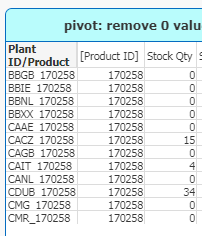Unlock a world of possibilities! Login now and discover the exclusive benefits awaiting you.
- Qlik Community
- :
- All Forums
- :
- QlikView App Dev
- :
- how to remove lines with 0 values in a pivot table...
- Subscribe to RSS Feed
- Mark Topic as New
- Mark Topic as Read
- Float this Topic for Current User
- Bookmark
- Subscribe
- Mute
- Printer Friendly Page
- Mark as New
- Bookmark
- Subscribe
- Mute
- Subscribe to RSS Feed
- Permalink
- Report Inappropriate Content
how to remove lines with 0 values in a pivot table?
I created a pivot table for all products we sell. There is around 900,000 positions listed.
Most of them is not in stock and I don't want to see them listed.
this is the expression used:
sum({$<[Stock Flag]={'Y'}>}[Location Quantity])
how to remove/not show lines with 0 values in my pivot table?
thanks
- Mark as New
- Bookmark
- Subscribe
- Mute
- Subscribe to RSS Feed
- Permalink
- Report Inappropriate Content
First try with default options like Suppress null value
And then, May be this?
sum({$<[Stock Flag]={'Y'}, [Location Quantity] = {"=Sum([Location Quantity])>0"}>}[Location Quantity])
- Mark as New
- Bookmark
- Subscribe
- Mute
- Subscribe to RSS Feed
- Permalink
- Report Inappropriate Content
I already tried ''Suppress null value''
I've been reading this is not working for pivot tables
your solution didn't work. nothing happened.
I tried something before and it removed all values and put " - " instead, but this time nothing has changed
I filtered some data so I can have only few records
see below (stock qty is the column I need to work on)