Unlock a world of possibilities! Login now and discover the exclusive benefits awaiting you.
- Qlik Community
- :
- All Forums
- :
- QlikView App Dev
- :
- how to split a row start date end date into months...
- Subscribe to RSS Feed
- Mark Topic as New
- Mark Topic as Read
- Float this Topic for Current User
- Bookmark
- Subscribe
- Mute
- Printer Friendly Page
- Mark as New
- Bookmark
- Subscribe
- Mute
- Subscribe to RSS Feed
- Permalink
- Report Inappropriate Content
how to split a row start date end date into months to calculate exposure
Hello I need help for this toughy problem.
I receive file with this data : client id, start date, end date, premium amount. I want to split this line into months to calculate exposure : example :
input file :
a0001 15/01/2014 10/03/2014 55
output file :
a0001 15/01/2014 31/01/2014 17
a0001 01/02/2014 28/02/2014 28
a0001 01/03/2014 10/03/2014 10
This can be managed via a qvd file if necessary.
I know this can be easily fixed with SAS but I really need to do it with Qlikview.
thanks for you help.
- Tags:
- uploading
Accepted Solutions
- Mark as New
- Bookmark
- Subscribe
- Mute
- Subscribe to RSS Feed
- Permalink
- Report Inappropriate Content
Hi st.rives,
here is another solution:
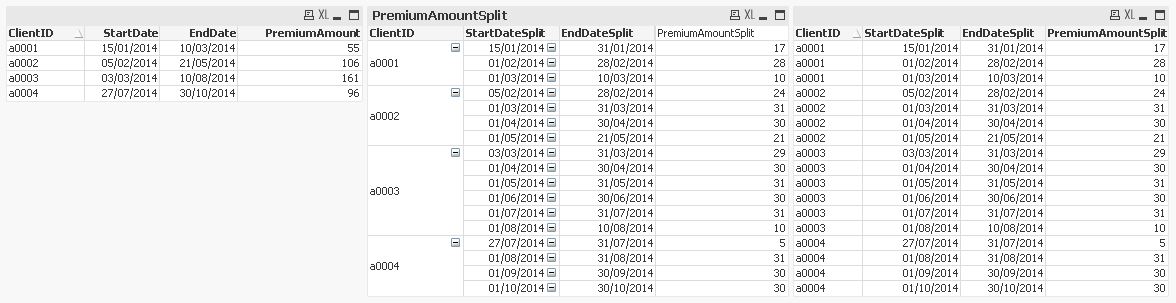
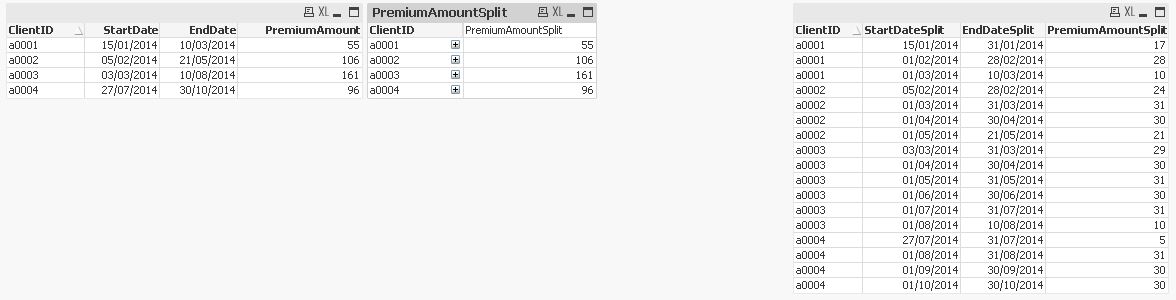
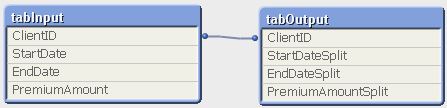
tabInput:
LOAD * Inline [
ClientID, StartDate, EndDate, PremiumAmount
a0001, 15/01/2014, 10/03/2014, 55
a0002, 05/02/2014, 21/05/2014, 106
a0003, 03/03/2014, 10/08/2014, 161
a0004, 27/07/2014, 30/10/2014, 96
];
tabOutput:
LOAD *, Round(EndDateSplit-StartDateSplit+1) as PremiumAmountSplit;
LOAD
ClientID,
if(IterNo()=1,StartDate,Date(AddMonths(MonthStart(StartDate),IterNo()-1))) as StartDateSplit,
Date(if(EndDate<Floor(MonthEnd(AddMonths(StartDate,IterNo()-1))),EndDate,Floor(MonthEnd(AddMonths(StartDate,IterNo()-1))))) as EndDateSplit
Resident tabInput
While AddMonths(MonthName(StartDate),IterNo()-1)<=MonthName(EndDate);
hope this helps also
regards
Marco
- Mark as New
- Bookmark
- Subscribe
- Mute
- Subscribe to RSS Feed
- Permalink
- Report Inappropriate Content
You can do something along these lines:
Set DateFormat = 'DD/MM/YYYY';
INPUT:
LOAD * INLINE [
ID, Start, End, Amount
a0001, 15/01/2014, 10/03/2014, 55
];
TMP:
LOAD *, Monthname(Date) as Month;
LOAD *, Date(Start+iterno()-1) as Date Resident INPUT while Start+iterno()-1 <= End;
Left JOIN (TMP) LOAD ID, Month, count(Date) as MonthCount Resident TMP group by ID, Month;
Left JOIN (TMP) LOAD ID, count(Date) as TotalCount Resident TMP Group by ID;
drop table INPUT;
RESULT:
LOAD ID,
Date(min(Date)) as Start,
Date(max(Date)) as End, only(Amount) / only(TotalCount) *only(MonthCount) as Amount
Resident TMP group by ID, Month;
drop table TMP;
- Mark as New
- Bookmark
- Subscribe
- Mute
- Subscribe to RSS Feed
- Permalink
- Report Inappropriate Content
Hi st.rives,
here is another solution:
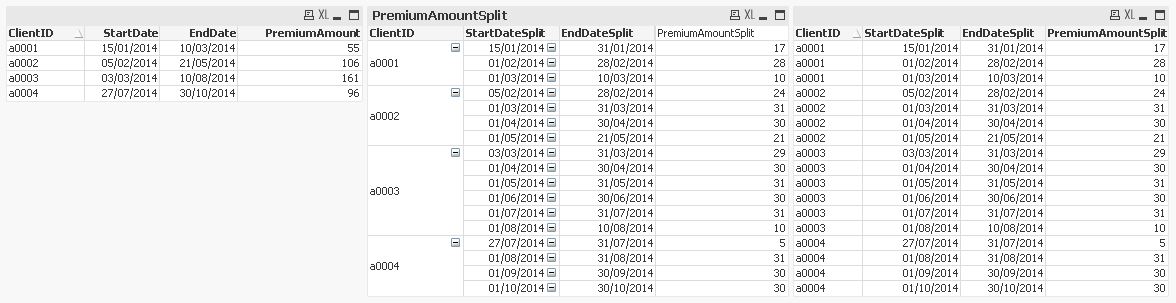
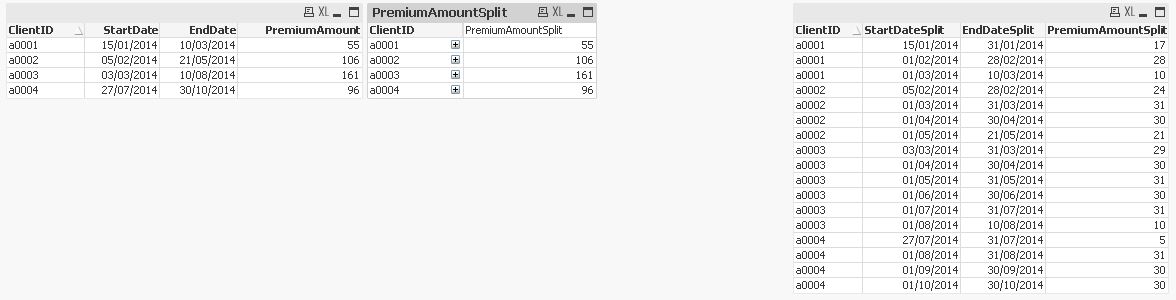
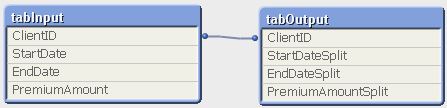
tabInput:
LOAD * Inline [
ClientID, StartDate, EndDate, PremiumAmount
a0001, 15/01/2014, 10/03/2014, 55
a0002, 05/02/2014, 21/05/2014, 106
a0003, 03/03/2014, 10/08/2014, 161
a0004, 27/07/2014, 30/10/2014, 96
];
tabOutput:
LOAD *, Round(EndDateSplit-StartDateSplit+1) as PremiumAmountSplit;
LOAD
ClientID,
if(IterNo()=1,StartDate,Date(AddMonths(MonthStart(StartDate),IterNo()-1))) as StartDateSplit,
Date(if(EndDate<Floor(MonthEnd(AddMonths(StartDate,IterNo()-1))),EndDate,Floor(MonthEnd(AddMonths(StartDate,IterNo()-1))))) as EndDateSplit
Resident tabInput
While AddMonths(MonthName(StartDate),IterNo()-1)<=MonthName(EndDate);
hope this helps also
regards
Marco
- Mark as New
- Bookmark
- Subscribe
- Mute
- Subscribe to RSS Feed
- Permalink
- Report Inappropriate Content
Hello,
thank a lot for both of you for your quick replies with correct answers.
That's remarquable I'm really impressed.
I will keep Marco's solution that supplies all the need and even better as it gives a way to address this problem by creating a separate table linked on the clientId with the splitted months.
thank you very much your reply is really helpfull
- Mark as New
- Bookmark
- Subscribe
- Mute
- Subscribe to RSS Feed
- Permalink
- Report Inappropriate Content
you're welcome
regards
Marco