Unlock a world of possibilities! Login now and discover the exclusive benefits awaiting you.
- Qlik Community
- :
- All Forums
- :
- QlikView App Dev
- :
- Re: how to use num() function in qlikview?
- Subscribe to RSS Feed
- Mark Topic as New
- Mark Topic as Read
- Float this Topic for Current User
- Bookmark
- Subscribe
- Mute
- Printer Friendly Page
- Mark as New
- Bookmark
- Subscribe
- Mute
- Subscribe to RSS Feed
- Permalink
- Report Inappropriate Content
how to use num() function in qlikview?
Please give examples to me.
- Tags:
- new_to_qlikview
- num
- « Previous Replies
-
- 1
- 2
- Next Replies »
Accepted Solutions
- Mark as New
- Bookmark
- Subscribe
- Mute
- Subscribe to RSS Feed
- Permalink
- Report Inappropriate Content
Num
num(expression [ , format-code [ , decimal-sep [ , thousands-sep ] ] ] )
The num function formats the expression numerically according to the string given as format-code. Decimal separator and thousands separator can be set as third and fourth parameters. If the parameters 2-4 are omitted, the number format set in the operating system is used.
Example:
The examples below assume the two following operating system settings:
Default setting 1 | Default setting 2 | |
Number format | # ##0,# | #,##0.# |
num( A, '0.0' ) where A=35648.375 returns:
Setting 1 | Setting 2 | |
String | 35 648 375 | 35648.375 |
Number | 35648375 | 35648.375 |
num( A, '#,##0.##', '.' , ',' ) where A=35648 returns:
Setting 1 | Setting 2 | |
String | 35,648.00 | 35,648.00 |
Number | 35648 | 35648 |
num( pi( ), '0,00' ) returns:
Setting 1 | Setting 2 | |
String | 3,14 | 003 |
Number | 3.141592653 | 3.141592653 |
- Mark as New
- Bookmark
- Subscribe
- Mute
- Subscribe to RSS Feed
- Permalink
- Report Inappropriate Content
Num
num(expression [ , format-code [ , decimal-sep [ , thousands-sep ] ] ] )
The num function formats the expression numerically according to the string given as format-code. Decimal separator and thousands separator can be set as third and fourth parameters. If the parameters 2-4 are omitted, the number format set in the operating system is used.
Example:
The examples below assume the two following operating system settings:
Default setting 1 | Default setting 2 | |
Number format | # ##0,# | #,##0.# |
num( A, '0.0' ) where A=35648.375 returns:
Setting 1 | Setting 2 | |
String | 35 648 375 | 35648.375 |
Number | 35648375 | 35648.375 |
num( A, '#,##0.##', '.' , ',' ) where A=35648 returns:
Setting 1 | Setting 2 | |
String | 35,648.00 | 35,648.00 |
Number | 35648 | 35648 |
num( pi( ), '0,00' ) returns:
Setting 1 | Setting 2 | |
String | 3,14 | 003 |
Number | 3.141592653 | 3.141592653 |
- Mark as New
- Bookmark
- Subscribe
- Mute
- Subscribe to RSS Feed
- Permalink
- Report Inappropriate Content
Note the difference : Num formats a number, Num# evaluates a text for example as number :
Num#
num#(expression [ , format-code[ , decimal-sep [ , thousands-sep] ] ])
The num# function evaluates the expression numerically according to the string given as format-code. Decimal separator and thousands separator can be set as third and fourth parameters. If the parameters 2-4 are omitted, the default number format set by script variables or in the operating system is used.
- Mark as New
- Bookmark
- Subscribe
- Mute
- Subscribe to RSS Feed
- Permalink
- Report Inappropriate Content
Is there a specific example you're looking to use the function to fix?
- Mark as New
- Bookmark
- Subscribe
- Mute
- Subscribe to RSS Feed
- Permalink
- Report Inappropriate Content
It can be used to assign a specific format to your numeric field in a particular chart. For instance if you data within the chart is like this:
| Dim 1 | =Sum(Value) |
|---|---|
| A | 12.362563253 |
| B | 15.632634521 |
then you can use Num function to show only two decimal points like this:
| Dim1 | =Num(Sum(Value), '#,##0.00') |
|---|---|
| A | 12.36 |
| B | 15.63 |
Note: Num won't round the number for you, it will just truncate the number
So the basic idea is: Num helps in formatting a numeric field.
HTH
Best,
S
- Mark as New
- Bookmark
- Subscribe
- Mute
- Subscribe to RSS Feed
- Permalink
- Report Inappropriate Content
Hi Sandip, Num is used to format numbers, it takes 2 parameters: number and format, ie:
Num(2000, '#.##0,00 €;-#.##0,00 €')
I think your best choice is go to the numbers tab of any chart and look how the numbers are formatted in the 'Format pattern' text box

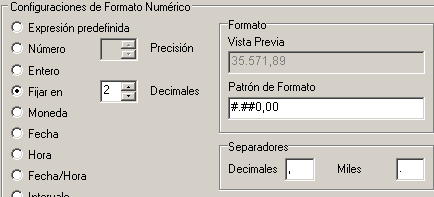
- Mark as New
- Bookmark
- Subscribe
- Mute
- Subscribe to RSS Feed
- Permalink
- Report Inappropriate Content
What is the functionality of # and 0 here?
- Mark as New
- Bookmark
- Subscribe
- Mute
- Subscribe to RSS Feed
- Permalink
- Report Inappropriate Content
Hi Sandip:
0 --> Means digit that has to be shown
# --> Digit is showed only if it's necesary
Examples to format the number 1:
Num(1, '00') will show 01 --> this format is useful to create dates, ie. Year(Today()) & Num(Month(Today()), '00')
Num(1, '##') will show 1
- Mark as New
- Bookmark
- Subscribe
- Mute
- Subscribe to RSS Feed
- Permalink
- Report Inappropriate Content
can anyone give example of num# function? what is the difference between them?
- Mark as New
- Bookmark
- Subscribe
- Mute
- Subscribe to RSS Feed
- Permalink
- Report Inappropriate Content
Hi, Num# is used to tell QV how to transform a string to a number.
In example in my country decimal separator is comma, so if i retrieve a number with dot as decimal separator QV can't understand the number and I have to use Num#() to tell the format.
If I use "=Num('10.2')+2" it returns null
If I use "=Num#('10.2', '0.0', '.', ',')+2" it returns "12,2"
- « Previous Replies
-
- 1
- 2
- Next Replies »