Unlock a world of possibilities! Login now and discover the exclusive benefits awaiting you.
- Qlik Community
- :
- All Forums
- :
- QlikView App Dev
- :
- if-statement expression not aggregating correctly
- Subscribe to RSS Feed
- Mark Topic as New
- Mark Topic as Read
- Float this Topic for Current User
- Bookmark
- Subscribe
- Mute
- Printer Friendly Page
- Mark as New
- Bookmark
- Subscribe
- Mute
- Subscribe to RSS Feed
- Permalink
- Report Inappropriate Content
if-statement expression not aggregating correctly
Can someone help me with a percentage calculation that is not aggregating correctly? My expressions are using if-statements to filter out rows in a chart accordingly. [DPC %] is calculating correctly for each individual line in the chart, but the total for the expression is wrong. The total for [DPC %] is including rows in the chart are filtered out, so it is ignoring the if-statement. I believe this is because my expressions use sum(x) inside the if-statement – but I don’t know how else to do this expression. Any ideas?
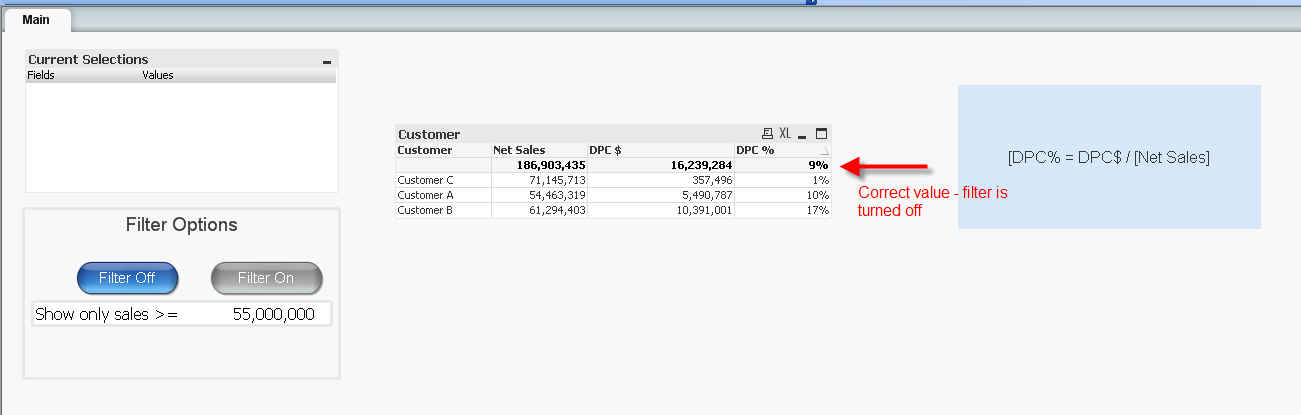
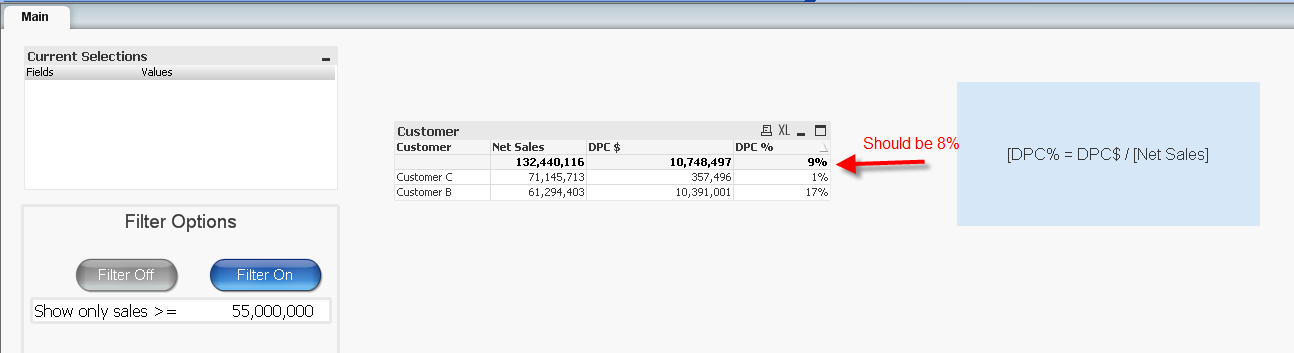
Expressions:
Net Sales:
=if(vSalesFilter_UseTheFilterFlag='Yes',
if(sum([Net Sales]) >= vSalesFilter, sum([Net Sales])),
sum([Net Sales]))
DPC $
=if(vSalesFilter_UseTheFilterFlag='Yes',
if(sum([Net Sales]) >= vSalesFilter, sum([DPC])),
sum([DPC]))
DPC %
=
if(vSalesFilter_UseTheFilterFlag='Yes',
if(sum([Net Sales]) >= vSalesFilter, sum([DPC])),
sum([DPC]))
/
if(vSalesFilter_UseTheFilterFlag='Yes',
if(sum([Net Sales]) >= vSalesFilter, sum([Net Sales])),
sum([Net Sales]))
- « Previous Replies
-
- 1
- 2
- Next Replies »
Accepted Solutions
- Mark as New
- Bookmark
- Subscribe
- Mute
- Subscribe to RSS Feed
- Permalink
- Report Inappropriate Content
See if this works.
- Mark as New
- Bookmark
- Subscribe
- Mute
- Subscribe to RSS Feed
- Permalink
- Report Inappropriate Content
Try this.
- Mark as New
- Bookmark
- Subscribe
- Mute
- Subscribe to RSS Feed
- Permalink
- Report Inappropriate Content
Using set analysis, it shouldn't matter how many records you have. What part is not working?
- Mark as New
- Bookmark
- Subscribe
- Mute
- Subscribe to RSS Feed
- Permalink
- Report Inappropriate Content
If you think through how the expression total is evaluated, it first looks at the if-statement/s (which are true) then evaluates the sum(x) portion. At this point it would be a sum of all records, meaning the if-statement is negated. Thus, the rest of the chart works great - but the expression total is always a sum of all records regardless. This is why I think I need to embed the if logic within the sum statement, but I can quite figure out the best way of doing that.
- Mark as New
- Bookmark
- Subscribe
- Mute
- Subscribe to RSS Feed
- Permalink
- Report Inappropriate Content
Thanks rebeccad - I think this works with the example data because of the small number of records. When the data scales up to millions of rows this solution does not work.
I think I need to put the aggregation outside the if statement (or use a set expression instead), but I can get it to work.
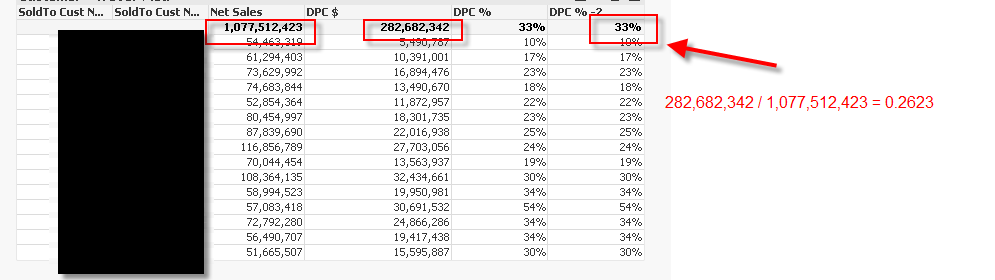
- Mark as New
- Bookmark
- Subscribe
- Mute
- Subscribe to RSS Feed
- Permalink
- Report Inappropriate Content
That was why I renamed your Net Sales column to Net Sales (added one extra space) and then used your column headers as the expression:
[DPC $]/[Net Sales ]
This way it will only evaluate based on the sums in the two columns. Did you try that? Sorry, I guess I should have made that more clear.
- Mark as New
- Bookmark
- Subscribe
- Mute
- Subscribe to RSS Feed
- Permalink
- Report Inappropriate Content
That's a really good idea. I couldn't get it to work however. It is still calculating based on all rows vs. only the visible rows. I added a 2 on the column names instead of your space to make the rename more visible.
DPC% 2 expression:
=[DPC $2] / [Net Sales 2]
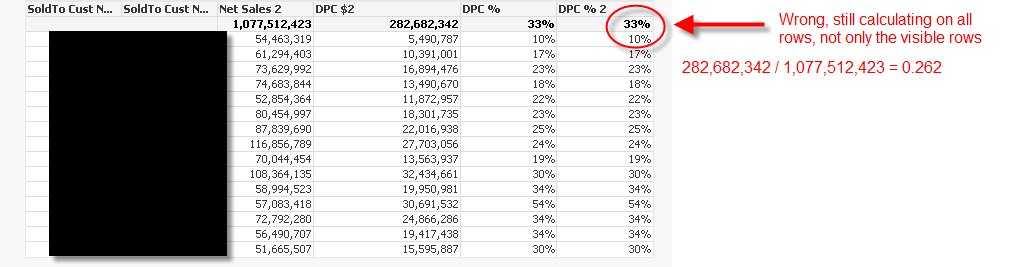
- Mark as New
- Bookmark
- Subscribe
- Mute
- Subscribe to RSS Feed
- Permalink
- Report Inappropriate Content
Can you upload a sample file with customer data scrambled out? I tried a test document with a ton of records and it was working.
- Mark as New
- Bookmark
- Subscribe
- Mute
- Subscribe to RSS Feed
- Permalink
- Report Inappropriate Content
You'll notice on this version that when the filter is turned off it works fine, but when the filter is turned on it does not work.
Filter off:
the DPC%2 total should be 33% (1,135,207,375 / 3,462,945,698 = 0.3278)
Filter on:
the DPC%2 total should be 26% (282,682,342 / 1,077,512,423 = 0.262)
- Mark as New
- Bookmark
- Subscribe
- Mute
- Subscribe to RSS Feed
- Permalink
- Report Inappropriate Content
See if this works.
- « Previous Replies
-
- 1
- 2
- Next Replies »