Unlock a world of possibilities! Login now and discover the exclusive benefits awaiting you.
- Qlik Community
- :
- All Forums
- :
- QlikView App Dev
- :
- implement expression in script level
- Subscribe to RSS Feed
- Mark Topic as New
- Mark Topic as Read
- Float this Topic for Current User
- Bookmark
- Subscribe
- Mute
- Printer Friendly Page
- Mark as New
- Bookmark
- Subscribe
- Mute
- Subscribe to RSS Feed
- Permalink
- Report Inappropriate Content
implement expression in script level
hi
I have attached a file and I mentioned the formula and sample data in the file. can any one help me in implementing in script level. because if I do this in the chart expression it is resource heavy. plz help
Thanks
Gautham
- Tags:
- new_to_qlikview
- « Previous Replies
-
- 1
- 2
- Next Replies »
- Mark as New
- Bookmark
- Subscribe
- Mute
- Subscribe to RSS Feed
- Permalink
- Report Inappropriate Content
Can you add screenshot as well?
Some of us are working on PE .
- Mark as New
- Bookmark
- Subscribe
- Mute
- Subscribe to RSS Feed
- Permalink
- Report Inappropriate Content
Sure..PFA
- Mark as New
- Bookmark
- Subscribe
- Mute
- Subscribe to RSS Feed
- Permalink
- Report Inappropriate Content
Any help?
- Mark as New
- Bookmark
- Subscribe
- Mute
- Subscribe to RSS Feed
- Permalink
- Report Inappropriate Content
Hi Goutham,
Do you want the calculation for your mentioned month? (Mar' 09, Jun'09 and Quarter Mar'09)
or is that change dynamically like
Mar'09 = Feb' 09 + Mar'09
Apr' 09 = Mar'09 + Apr'09
...
like this
- Mark as New
- Bookmark
- Subscribe
- Mute
- Subscribe to RSS Feed
- Permalink
- Report Inappropriate Content
Yes, it changes dynamically.
- Mark as New
- Bookmark
- Subscribe
- Mute
- Subscribe to RSS Feed
- Permalink
- Report Inappropriate Content
Hii,
For your example you can not hard code years in expression formula , you need to implement calendar in qlikview and link this calender with facts and write in expression levels formula's
HTH
Vikas
If the issue is solved please mark the answer with Accept as Solution & like it.
If you want to go quickly, go alone. If you want to go far, go together.
- Mark as New
- Bookmark
- Subscribe
- Mute
- Subscribe to RSS Feed
- Permalink
- Report Inappropriate Content
PFA
!
- Mark as New
- Bookmark
- Subscribe
- Mute
- Subscribe to RSS Feed
- Permalink
- Report Inappropriate Content
For your Monhly Average:
t1:
LOAD Sales,
Month,
Product,
Period1
FROM
(ooxml, embedded labels, table is Sheet1);
;
t2:
load
Period1,
Sum(Sales) as MSales
Resident t1
Group by Period1;
t3:
load
Period1,
(MSales+Previous(MSales))/LEFT(MonthEnd(Date(Period1,'DD-MM-YYYY')),2) as Average
Resident t2;
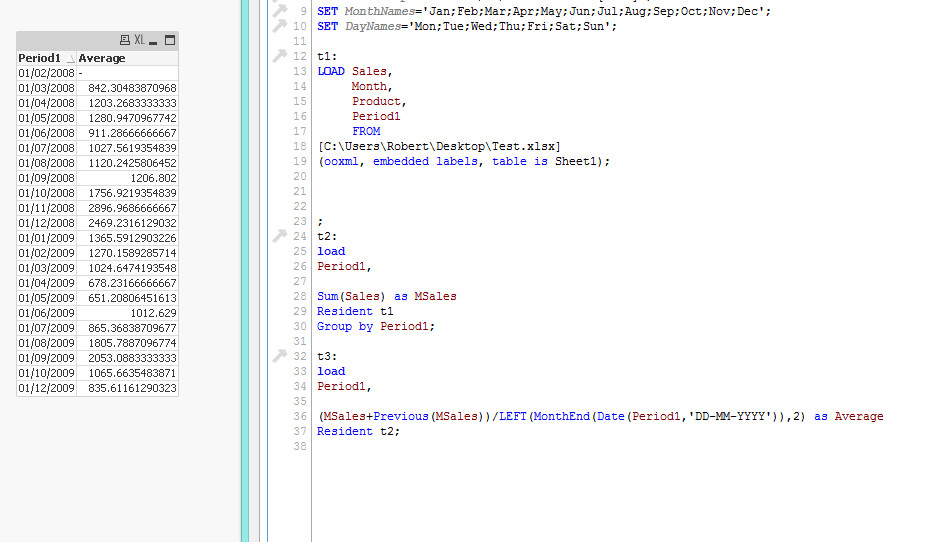
The Q total are on the way...
- Mark as New
- Bookmark
- Subscribe
- Mute
- Subscribe to RSS Feed
- Permalink
- Report Inappropriate Content
Yes, I don't want to hard code and use it in script level. can you help me how to do that?
- « Previous Replies
-
- 1
- 2
- Next Replies »