Unlock a world of possibilities! Login now and discover the exclusive benefits awaiting you.
- Qlik Community
- :
- All Forums
- :
- QlikView App Dev
- :
- increasing in execution time
- Subscribe to RSS Feed
- Mark Topic as New
- Mark Topic as Read
- Float this Topic for Current User
- Bookmark
- Subscribe
- Mute
- Printer Friendly Page
- Mark as New
- Bookmark
- Subscribe
- Mute
- Subscribe to RSS Feed
- Permalink
- Report Inappropriate Content
increasing in execution time
Hello everyone
One of my task execution in QMS increase every day, although i didn't change any thing in my dashboard.
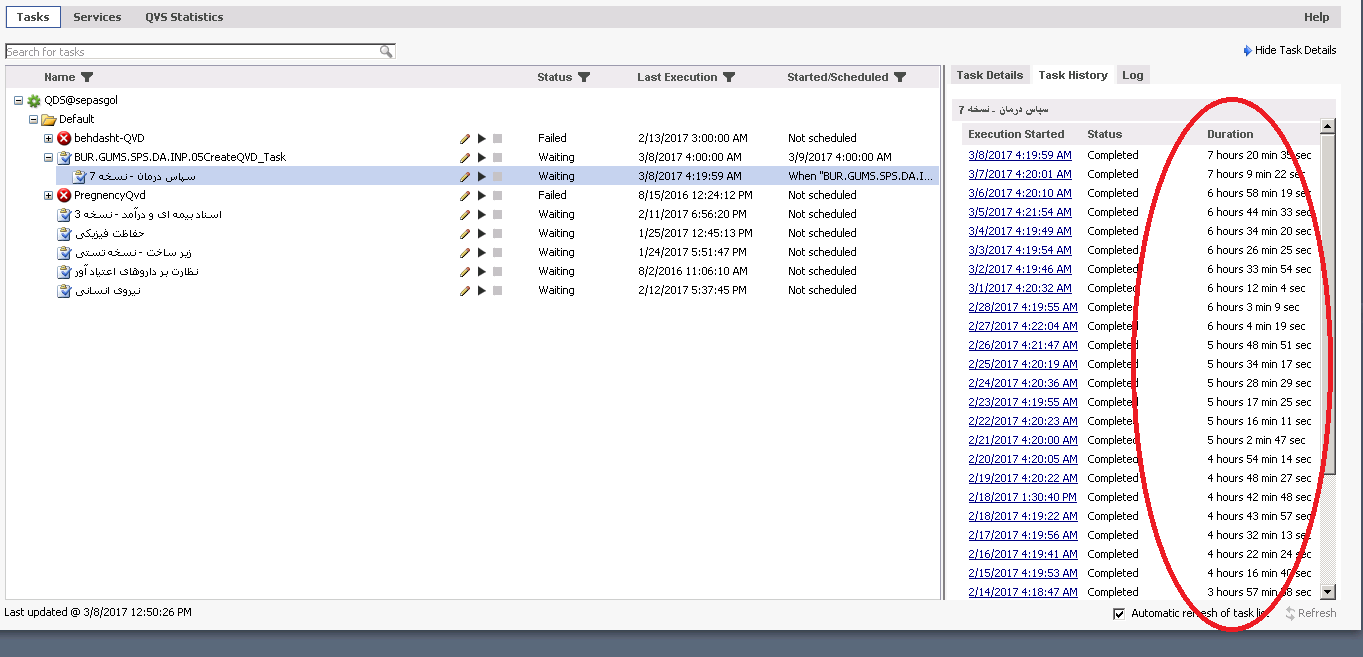
i would appreciate if anyone can help
- Mark as New
- Bookmark
- Subscribe
- Mute
- Subscribe to RSS Feed
- Permalink
- Report Inappropriate Content
Did you try using the query in the QVW and attempt running in a DBMS? If there were no changes to the QVW recently then it could be the volume of the data increasing. Maybe if you run the SQL separately and if that executes in quick time then you can focus on the QVW.
Also it might be worth to check if any other program is taking up the server resources that may be depriving Qlikview dashboards running at full potential.
- Mark as New
- Bookmark
- Subscribe
- Mute
- Subscribe to RSS Feed
- Permalink
- Report Inappropriate Content
Use ScriptLogAnalyzer tool, to find out where exactly the script load is taking time. Useful tool. Find the attachment. !
- Mark as New
- Bookmark
- Subscribe
- Mute
- Subscribe to RSS Feed
- Permalink
- Report Inappropriate Content
Hi Sivasankar
Thank you... i used "ScriptLogAnalyzer" . it's cool
But My problem is my log file and log tab in Qlik console are different, in log file it took just 10 min long but in log tab in console took 7 hours long !!!
So i can't check log tab in console with ScriptLogAnalyzer
- Mark as New
- Bookmark
- Subscribe
- Mute
- Subscribe to RSS Feed
- Permalink
- Report Inappropriate Content
Hi Stefan
where can i check amount or data records processed?
- Mark as New
- Bookmark
- Subscribe
- Mute
- Subscribe to RSS Feed
- Permalink
- Report Inappropriate Content
I think you are looking at two different log files.
The document log is created when running the QVW script, it logs all Information related to the ETL process.
The number of rows processed should be part of that, written each time a table is loaded.
The other log is created by the service that is triggered by Task Scheduler, which is responsible to actually load the document, execute the script, save it and potentially perform distribution etc. tasks.
Looks to me like the reload is quite fast, but an remote distribution task takes Ages to complete, but could be wrong here.
- Mark as New
- Bookmark
- Subscribe
- Mute
- Subscribe to RSS Feed
- Permalink
- Report Inappropriate Content
Hi Elham,
As stefan and the script log tool confirms that the reload is fast, to me it looks like the issue with distribution service.
Probably memory leak issue, Can you try restarting the distribution service of Qlikview server?
-Siva
- Mark as New
- Bookmark
- Subscribe
- Mute
- Subscribe to RSS Feed
- Permalink
- Report Inappropriate Content
Hi '
You have synthetic keys in your data model. Try resolving them as they might be slowing up the load process
| 3/12/2017 4:28:10 AM: | $Syn 1 = ServiceDetail_ID+ServiceDetail_ServiceDetailTerm |
| 3/12/2017 4:30:38 AM: | $Syn 2 = ADTID+ServiceTypeID |
hth
Sas
- Mark as New
- Bookmark
- Subscribe
- Mute
- Subscribe to RSS Feed
- Permalink
- Report Inappropriate Content
From the log file, synthetic key is not taking the time. It is the distribution process which is taking long time.
Restarting distribution service should fix the issue.
- Mark as New
- Bookmark
- Subscribe
- Mute
- Subscribe to RSS Feed
- Permalink
- Report Inappropriate Content
Hi to all of you kind people
My problem just solved, i just replace a last version of my dashboard with the new one
I don't know exactly which part of my script section had caused the problem. but fortunately finally solved.
Again thank you for your kind and generous support.
- Mark as New
- Bookmark
- Subscribe
- Mute
- Subscribe to RSS Feed
- Permalink
- Report Inappropriate Content
Great.