Unlock a world of possibilities! Login now and discover the exclusive benefits awaiting you.
- Qlik Community
- :
- All Forums
- :
- QlikView App Dev
- :
- Re: keep the selected value of a listbox in a vari...
- Subscribe to RSS Feed
- Mark Topic as New
- Mark Topic as Read
- Float this Topic for Current User
- Bookmark
- Subscribe
- Mute
- Printer Friendly Page
- Mark as New
- Bookmark
- Subscribe
- Mute
- Subscribe to RSS Feed
- Permalink
- Report Inappropriate Content
keep the selected value of a listbox in a variable
Hi,
Is it possible to keep the selected value of a field of a listbox in a variable (document variable, SET v_periodo = ....)?
I suppose is selected only one item in the listbox
Thanks
- Tags:
- new_to_qlikview
- Mark as New
- Bookmark
- Subscribe
- Mute
- Subscribe to RSS Feed
- Permalink
- Report Inappropriate Content
use =GetFieldSelections(field) function
- Mark as New
- Bookmark
- Subscribe
- Mute
- Subscribe to RSS Feed
- Permalink
- Report Inappropriate Content
Use GetFieldSelections function
Create a variable like this
Let vVar1 = =GetFieldSelections(Your Field)
- Mark as New
- Bookmark
- Subscribe
- Mute
- Subscribe to RSS Feed
- Permalink
- Report Inappropriate Content
That will return null - the statement should be
Set vVar1 = =GetFieldSelections(Your Field);
or
Let vVar1 = '=GetFieldSelections(Your Field)';
- Mark as New
- Bookmark
- Subscribe
- Mute
- Subscribe to RSS Feed
- Permalink
- Report Inappropriate Content
My bad thanks for pointing,
I just wrote down with out thinking much
- Mark as New
- Bookmark
- Subscribe
- Mute
- Subscribe to RSS Feed
- Permalink
- Report Inappropriate Content
There are a number of solutions to this problem. Their effectiveness depends on the situation and on what you plan to do with them. See this picture. Every script variable should be set to the text of an expression, preceded by an equal sign. By preference, use the SET statement.
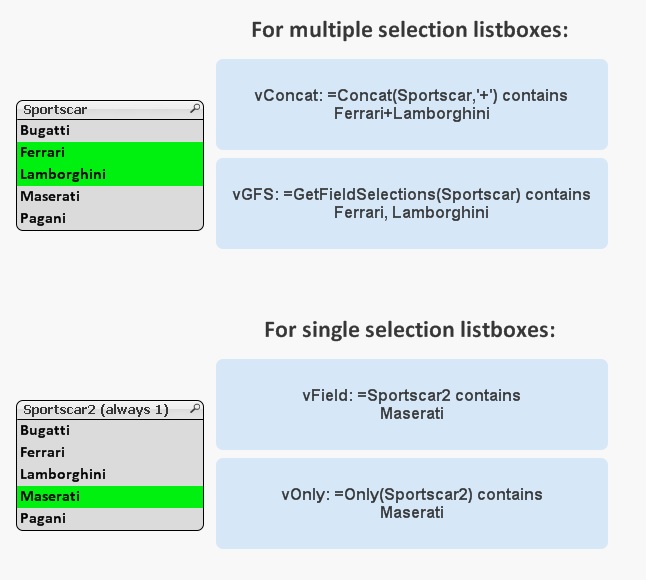
The first example allows you to define separators yourself (plus, minus, whatever). The fourth example is very useful when you want to set the variable to another value associated with the current selection in your listbox (using set analysis).
Peter