Unlock a world of possibilities! Login now and discover the exclusive benefits awaiting you.
- Qlik Community
- :
- All Forums
- :
- QlikView App Dev
- :
- loading Split qvds giving different results to sin...
- Subscribe to RSS Feed
- Mark Topic as New
- Mark Topic as Read
- Float this Topic for Current User
- Bookmark
- Subscribe
- Mute
- Printer Friendly Page
- Mark as New
- Bookmark
- Subscribe
- Mute
- Subscribe to RSS Feed
- Permalink
- Report Inappropriate Content
loading Split qvds giving different results to single qvd with same data
Ok i had a simple extract script which was:
INFOTABLE:
Load
*;
SQL
SELECT *
FROM infotable
Store INFOTABLE into $(vDetailsQVDDirectory)\INFOTABLE.qvd;
Drop table INFOTABLE;
exit script;
This extract was then used in a load script:
INFOTAB:
LOAD *
FROM
[$(vDetailsQVDDirectory)\INFOTABLE.qvd]
(qvd);
And loaded everything.
I then wanted to split the load for schedule efficiency and archive purposes to two separate extract scripts:
INFOTABLEPY:
Load
*;
SQL
SELECT *
FROM infotable
WHERE YEAR != '2017';
Store INFOTABLEPY into $(vDetailsQVDDirectory)\INFOTABLEPY.qvd;
Drop table INFOTABLEPY;
and
INFOTABLECY:
Load
*;
SQL
SELECT *
FROM infotable
WHERE YEAR = '2017';
Store INFOTABLECY into $(vDetailsQVDDirectory)\INFOTABLECY.qvd;
Drop table INFOTABLECY;
These are then loaded by using a load script with a * to pick them both up:
INFOTAB:
LOAD *
FROM
[$(vDetailsQVDDirectory)\INFOTABLE*.qvd]
(qvd);
However when loaded together the new way has less rows (and missing data) than the old way.
Why is this happening, I am not limiting any data?
Image to help people:
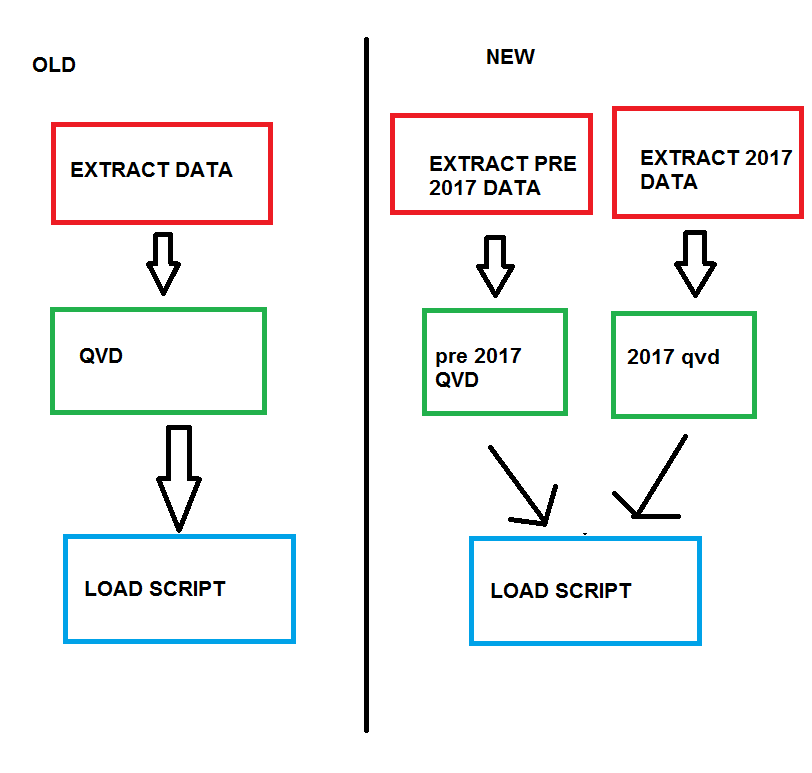
- « Previous Replies
- Next Replies »
Accepted Solutions
- Mark as New
- Bookmark
- Subscribe
- Mute
- Subscribe to RSS Feed
- Permalink
- Report Inappropriate Content
Got this working with correct data by defining both qvds with their own loads:
INFOTAB:
LOAD *
FROM
[$(vDetailsQVDDirectory)\INFOTABLEPY.qvd]
(qvd);
LOAD *
FROM
[$(vDetailsQVDDirectory)\INFOTABLECY.qvd]
(qvd);
- Mark as New
- Bookmark
- Subscribe
- Mute
- Subscribe to RSS Feed
- Permalink
- Report Inappropriate Content
Check this part
What is your intend to show in where condition
You may need something like below with semicolon ended
Where YEAR <> '2017';
And you used Exit script for each load. Why? And finally what is the issue you are facing here
- Mark as New
- Bookmark
- Subscribe
- Mute
- Subscribe to RSS Feed
- Permalink
- Report Inappropriate Content
semi colons in and exit script out, my commented out parts didn't carry over, ignore the exit script.
my problem is
However when loaded together the new way has less rows (and missing data) than the old way.
Why is this happening, I am not limiting any data?
- Mark as New
- Bookmark
- Subscribe
- Mute
- Subscribe to RSS Feed
- Permalink
- Report Inappropriate Content
Since the filter is on Year, check the db tables for null values in the Year field.
- Mark as New
- Bookmark
- Subscribe
- Mute
- Subscribe to RSS Feed
- Permalink
- Report Inappropriate Content
Just ran the code in SQL developer
SELECT *
FROM infotable
WHERE YEAR IS NULL
and returned no data so i cant be that
- Mark as New
- Bookmark
- Subscribe
- Mute
- Subscribe to RSS Feed
- Permalink
- Report Inappropriate Content
Just to rule out the Year filter issue try
SELECT distinct YEAR
FROM infotable;
To see for any incosistencies
- Mark as New
- Bookmark
- Subscribe
- Mute
- Subscribe to RSS Feed
- Permalink
- Report Inappropriate Content
Can you specify how these missing rows and missing data look like? This could give us a hint what's going on.
- Mark as New
- Bookmark
- Subscribe
- Mute
- Subscribe to RSS Feed
- Permalink
- Report Inappropriate Content
Good idea! But unfortunately nothing inconsistent:
7 results
2013
2014
2017
2011
2015
2016
2012
- Mark as New
- Bookmark
- Subscribe
- Mute
- Subscribe to RSS Feed
- Permalink
- Report Inappropriate Content
Nothing obvious, its 470,000 rows vs 462,000 rows
the ones that are missing have no spurious data
- Mark as New
- Bookmark
- Subscribe
- Mute
- Subscribe to RSS Feed
- Permalink
- Report Inappropriate Content
A last try on the year field:
Do a group by year and sum one of the values and do a count of one of the other fields if possible
SELECT YEAR, count(fieldname), sum(Sales)
FROM infotable
GROUP BY YEAR;
- « Previous Replies
- Next Replies »