Unlock a world of possibilities! Login now and discover the exclusive benefits awaiting you.
- Qlik Community
- :
- All Forums
- :
- QlikView App Dev
- :
- Re: need change in number
- Subscribe to RSS Feed
- Mark Topic as New
- Mark Topic as Read
- Float this Topic for Current User
- Bookmark
- Subscribe
- Mute
- Printer Friendly Page
- Mark as New
- Bookmark
- Subscribe
- Mute
- Subscribe to RSS Feed
- Permalink
- Report Inappropriate Content
need change in number
Hi All
i was showing values on top of each bar ,the problem was each values was about 7 to 8 digit long , so to avoid overlapping of one value on another , i have done this
Number tab-------->number------>precision i chosse 3,
the value i got is some thing like this 6.11e+008 ,what i am looking now is it possible to reduce to digit to 1 or 2 after + symbol instead of 3 digits
plz find the attchment
Accepted Solutions
- Mark as New
- Bookmark
- Subscribe
- Mute
- Subscribe to RSS Feed
- Permalink
- Report Inappropriate Content
- Mark as New
- Bookmark
- Subscribe
- Mute
- Subscribe to RSS Feed
- Permalink
- Report Inappropriate Content
Another option is to change the orientation of the bars to horizontal. This allows you to show the value without needing to shorten the number.
- Mark as New
- Bookmark
- Subscribe
- Mute
- Subscribe to RSS Feed
- Permalink
- Report Inappropriate Content
i known but client wont let me to do that , i mean he wants to display them vertical only
- Mark as New
- Bookmark
- Subscribe
- Mute
- Subscribe to RSS Feed
- Permalink
- Report Inappropriate Content
Hi,
Why you don't want to use a possibility to round the values the thousands, millions?
This is possible for each expression at the Number tab of chart properties:
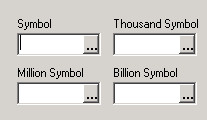
Best regards,
Maxim
- Mark as New
- Bookmark
- Subscribe
- Mute
- Subscribe to RSS Feed
- Permalink
- Report Inappropriate Content
how you looking output?
- Mark as New
- Bookmark
- Subscribe
- Mute
- Subscribe to RSS Feed
- Permalink
- Report Inappropriate Content
i have no particular exception on my o/p but if any thing that can reduce my 7 to 8 digit in to 2 to 3 digits that will be ok
is it possible to change this value 6.11e+008 in to this 6.11+0
- Mark as New
- Bookmark
- Subscribe
- Mute
- Subscribe to RSS Feed
- Permalink
- Report Inappropriate Content
try like below
Sum(Field)/1000000
then

change the number format
- Mark as New
- Bookmark
- Subscribe
- Mute
- Subscribe to RSS Feed
- Permalink
- Report Inappropriate Content
There is a option in Presentation tab,
Values on Data Points.
By checking the option Vertical, you can display the numbers vertically above the respective bars fully without shortening to any format.