Unlock a world of possibilities! Login now and discover the exclusive benefits awaiting you.
- Qlik Community
- :
- All Forums
- :
- QlikView App Dev
- :
- Re: num format in expression ->display data in exc...
- Subscribe to RSS Feed
- Mark Topic as New
- Mark Topic as Read
- Float this Topic for Current User
- Bookmark
- Subscribe
- Mute
- Printer Friendly Page
- Mark as New
- Bookmark
- Subscribe
- Mute
- Subscribe to RSS Feed
- Permalink
- Report Inappropriate Content
num format in expression ->display data in excel
Colleagues, good day!
I have some problem with export data and it's display in excel file.
In same expression in QV pivot i calculate expr with manually setting format. (in one expr i calculate absolute values and percents.)
For example: if(dim=1, num(count(sales)/count(Total sales), '###,#%'),
num(count(sales)))
when the data is exported to xls, excel file can't recognize number format of values and requests to change format:
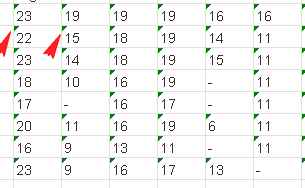
Can i set manually format of data in expr to export data to excel in number format?
Thanks.
- Mark as New
- Bookmark
- Subscribe
- Mute
- Subscribe to RSS Feed
- Permalink
- Report Inappropriate Content
Hi,
Are you sure that "Expression Default" option is selected for this expression on Number tab in object properties?
Also make sure that the "else" part of your statement has a correct number format set, i.e. copy '###,#%' to that part too.
- Mark as New
- Bookmark
- Subscribe
- Mute
- Subscribe to RSS Feed
- Permalink
- Report Inappropriate Content
Hi,
Sometimes it happens, I solve it
(Expression)*1
- Mark as New
- Bookmark
- Subscribe
- Mute
- Subscribe to RSS Feed
- Permalink
- Report Inappropriate Content
Hi, of course, Expression Default is selected.
Don't understand what i must copy to what part of expr? Can you show in example?
Thanks.
- Mark as New
- Bookmark
- Subscribe
- Mute
- Subscribe to RSS Feed
- Permalink
- Report Inappropriate Content
Hi!
Thanks, dear.
But when i add *1 after all expression, some percent values was converted to simple integer..
- Mark as New
- Bookmark
- Subscribe
- Mute
- Subscribe to RSS Feed
- Permalink
- Report Inappropriate Content
Try setting the field value 'sales' to a number in the document properties.
HTH,
John