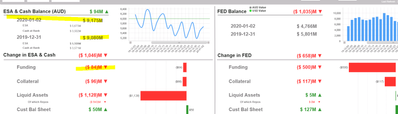Unlock a world of possibilities! Login now and discover the exclusive benefits awaiting you.
- Qlik Community
- :
- All Forums
- :
- QlikView App Dev
- :
- numbers are coming in the charts in 12.4 version o...
- Subscribe to RSS Feed
- Mark Topic as New
- Mark Topic as Read
- Float this Topic for Current User
- Bookmark
- Subscribe
- Mute
- Printer Friendly Page
- Mark as New
- Bookmark
- Subscribe
- Mute
- Subscribe to RSS Feed
- Permalink
- Report Inappropriate Content
numbers are coming in the charts in 12.4 version of desktop
Hi All,
Kindly help me on the below issue.
Please find the attached script file and the images.
In the 12.2 ,we are getting the numbers as per the calc, Same application am opening in 12.4 nothing is visible and even if i can take that expression in the text box that also didn't work for us.
- Mark as New
- Bookmark
- Subscribe
- Mute
- Subscribe to RSS Feed
- Permalink
- Report Inappropriate Content
Please share the expression?
- Mark as New
- Bookmark
- Subscribe
- Mute
- Subscribe to RSS Feed
- Permalink
- Report Inappropriate Content
This is the expression which we are using it
= num($(vESABalanceDay1)+$(vCashAtBankDay1), '$ #,##0;($ #,##0)')& if(Display='$', '', Display)
$(vCashAtBankDay1)=
(sum({<ALCOFormatLvl1 = {'Total Assets'}, DimEnteredGLCurrencyCode={'AUD'}, DimEnteredGLCurrencyDesc=, ALCOFormatLvl2 = {'3rd Party Liquid Assets'}, GLEntityCode={'001'}, PeriodIndicator={'C'}, Level6GLAccountCode={'ACASHB'}, dBusinessDate={'>=$(#=vCompareDate1)<=$(#=vCompareDate1)'} >} GLREC_GLSpotBalanceAUD))
/ DivNumber
(vESABalanceDay1) =
((
sum({1<PeriodIndicator={'C'}, ALCOLevel5Post={'ESA'}, DimEnteredGLCurrencyCode={'AUD'}, GLEntityCode={'001','055'}, dBusinessDate={'>=$(#=vCompareDate1)<=$(#=vCompareDate1)'} >} DEP_BalanceSheetAmountAUD)
+sum({1<PeriodIndicator={'C'}, ALCOLevel5Post={'ESA'}, DimEnteredGLCurrencyCode={'AUD'}, GLEntityCode={'001','055'}, dBusinessDate={'>=$(#=vCompareDate1)<=$(#=vCompareDate1)'} >} LOA_BalanceSheetAmountAUD)
+sum({1<PeriodIndicator={'C'}, ALCOLevel5Post={'ESA'}, DimEnteredGLCurrencyCode={'AUD'}, GLEntityCode={'001','055'}, dBusinessDate={'>=$(#=vCompareDate1)<=$(#=vCompareDate1)'} >} SEC_FaceValueAUD)
+sum({1<PeriodIndicator={'C'}, ALCOLevel5Post={'ESA'}, DimEnteredGLCurrencyCode={'AUD'}, GLEntityCode={'001','055'}, dBusinessDate={'>=$(#=vCompareDate1)<=$(#=vCompareDate1)'} >} MAN_FaceValueAUD)
))
/ DivNumber
- Mark as New
- Bookmark
- Subscribe
- Mute
- Subscribe to RSS Feed
- Permalink
- Report Inappropriate Content
Numbers are not coming in the charts in 12.4 version of desktop
Please let know why the issue persisting after desktop and server upgrade. I tried to recreate the chart that also not working. If I open the same QVW file in 12.1 SR7 that its working fine.
PFB for 12.1 version numbers are coming fine.