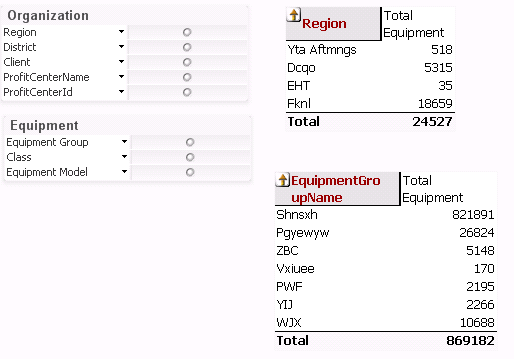Unlock a world of possibilities! Login now and discover the exclusive benefits awaiting you.
- Qlik Community
- :
- All Forums
- :
- QlikView App Dev
- :
- out of object memory issue in Pivot table
- Subscribe to RSS Feed
- Mark Topic as New
- Mark Topic as Read
- Float this Topic for Current User
- Bookmark
- Subscribe
- Mute
- Printer Friendly Page
- Mark as New
- Bookmark
- Subscribe
- Mute
- Subscribe to RSS Feed
- Permalink
- Report Inappropriate Content
out of object memory issue in Pivot table
Hi all
I have 6 dimensions in my pivot table & i write an expression in Expression tab
Issue : It will showing an error like "Out of Object Error"......
What are the major reasons for that 'out of object error' ?
- Mark as New
- Bookmark
- Subscribe
- Mute
- Subscribe to RSS Feed
- Permalink
- Report Inappropriate Content
One of the reason could be that the dimensions and/or expression comes from different tables which may cause a Cartesian product and require a lot of RAM.
- Mark as New
- Bookmark
- Subscribe
- Mute
- Subscribe to RSS Feed
- Permalink
- Report Inappropriate Content
It could be due to a cartesian join in your table. I your dimension / expression combination includes fields in multiple tables, these tables have to be joined in memory. If there is no common key between the table, then QV is forced to make a cross-join (aka cartiesian) join. This produces a table with the number of rows being a product of the number of rows in all the tables involved and can easily exceed the memory available to QV.
Large expression joins with low cardinality common keys would produce similar problem.
- Mark as New
- Bookmark
- Subscribe
- Mute
- Subscribe to RSS Feed
- Permalink
- Report Inappropriate Content
Hi Jonathan dienst
I am using 2 pivot tables :
Pivot table 1: Using Region (Drill down Dimension) &
Expression :
count( aggr(Count(EquipmentId),EquipmentGroupName,EquipmentClassName,EquipmentModelName))
Pivot table 2: Using Group (Drill down dimension) & Expression : Count(DISTINCT EquipmentId)
Note : If i select "region" filter on multi box , The values are not matching on both pivot tables..
(Totals are not matching on bellow Pivot two tables)
So, How can i rectify this one ?
Thanks
madhu