Unlock a world of possibilities! Login now and discover the exclusive benefits awaiting you.
- Qlik Community
- :
- All Forums
- :
- QlikView App Dev
- :
- Re: period wise grouping problem
- Subscribe to RSS Feed
- Mark Topic as New
- Mark Topic as Read
- Float this Topic for Current User
- Bookmark
- Subscribe
- Mute
- Printer Friendly Page
- Mark as New
- Bookmark
- Subscribe
- Mute
- Subscribe to RSS Feed
- Permalink
- Report Inappropriate Content
period wise grouping problem
Hi,
i have a small issue with period wise grouping, in my pivot table i have added 'actual' data with 'actual%', if i select period one it displays correctly, but if select Period 1,2,3 the 'actual%' data displays devided/3, i want period wise data. thanks in advance.
- « Previous Replies
-
- 1
- 2
- Next Replies »
- Mark as New
- Bookmark
- Subscribe
- Mute
- Subscribe to RSS Feed
- Permalink
- Report Inappropriate Content
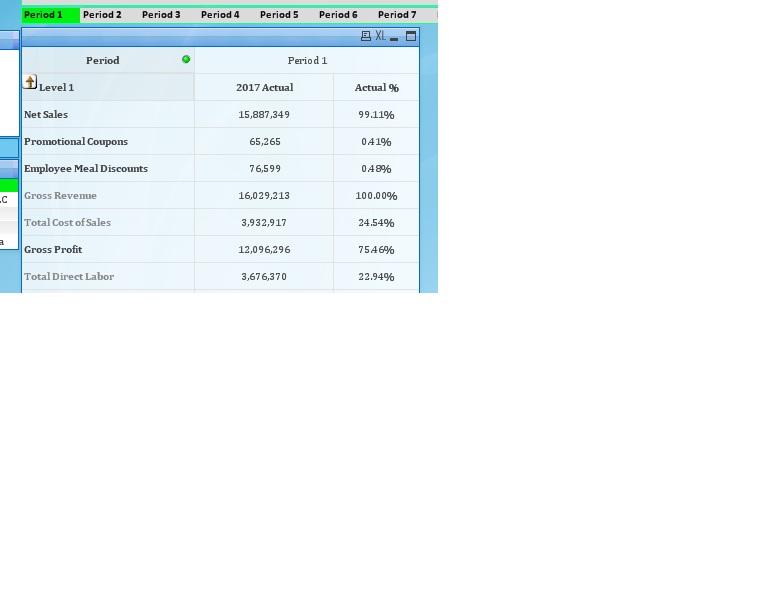

- Mark as New
- Bookmark
- Subscribe
- Mute
- Subscribe to RSS Feed
- Permalink
- Report Inappropriate Content
Please provide a more detailed description
https://community.qlik.com/docs/DOC-2380
If a post helps to resolve your issue, please accept it as a Solution.
- Mark as New
- Bookmark
- Subscribe
- Mute
- Subscribe to RSS Feed
- Permalink
- Report Inappropriate Content
Hi veneeth i have an issue with selecting period wise . if i select period one the actual% value displays 100% thats right and the same way i was select period 1,2,3 it displays period1 actual% 31%, period2 33% and period3 36% like this, i want if i select Period 1,2,3 that is also display period1 100%, period2 100% and Period3 100% like this.
Plz suggest
- Mark as New
- Bookmark
- Subscribe
- Mute
- Subscribe to RSS Feed
- Permalink
- Report Inappropriate Content
i have an issue with selecting period wise . if i select period one the actual% value displays 100% thats right and the same way i was select period 1,2,3 it displays period1 actual% 31%, period2 33% and period3 36% like this, i want if i select Period 1,2,3 that is also display period1 100%, period2 100% and Period3 100% like this.
- Mark as New
- Bookmark
- Subscribe
- Mute
- Subscribe to RSS Feed
- Permalink
- Report Inappropriate Content
Hi,
What formula you use ?
For your requirement you should use AGGR function
e.g.Numerator : AGGR(sum(actual),Period) (and any other dimensions you have)
Similarly for the Denominator for your % should be sum(TOTAL <Period>sum(actual))
If you share your chart logic I can suggest the exact formula to you.
- Mark as New
- Bookmark
- Subscribe
- Mute
- Subscribe to RSS Feed
- Permalink
- Report Inappropriate Content
I am using 3 dimensions like Store,Period and one Calculated dim name desc.
- Mark as New
- Bookmark
- Subscribe
- Mute
- Subscribe to RSS Feed
- Permalink
- Report Inappropriate Content

and this is my Expression
- Mark as New
- Bookmark
- Subscribe
- Mute
- Subscribe to RSS Feed
- Permalink
- Report Inappropriate Content
Add TOTAL keyword
example
SUM(TOTAL <Periodfield> ...........)
If a post helps to resolve your issue, please accept it as a Solution.
- Mark as New
- Bookmark
- Subscribe
- Mute
- Subscribe to RSS Feed
- Permalink
- Report Inappropriate Content
it displays the same data
- « Previous Replies
-
- 1
- 2
- Next Replies »