Unlock a world of possibilities! Login now and discover the exclusive benefits awaiting you.
- Qlik Community
- :
- All Forums
- :
- QlikView App Dev
- :
- pivot table chart - title
- Subscribe to RSS Feed
- Mark Topic as New
- Mark Topic as Read
- Float this Topic for Current User
- Bookmark
- Subscribe
- Mute
- Printer Friendly Page
- Mark as New
- Bookmark
- Subscribe
- Mute
- Subscribe to RSS Feed
- Permalink
- Report Inappropriate Content
pivot table chart - title
I have created a pivot table chart title, to display the filters selected.
But when I export the pivot table to Excel, how can I make the title show in the report?
or do you have any other ideas. All the filters are not part of the pivot table chart display. Therefore, when a filter is applied I created an expression in the chart title to display the filters seleted. It works great, but when exporting to excel this title which includes the filters applied, does not show.
- Tags:
- new_to_qlikview
Accepted Solutions
- Mark as New
- Bookmark
- Subscribe
- Mute
- Subscribe to RSS Feed
- Permalink
- Report Inappropriate Content
First of all stop exporting to Excel.![]()
one option you can try is instead of the caption put your current selection in the total label for the first dimension
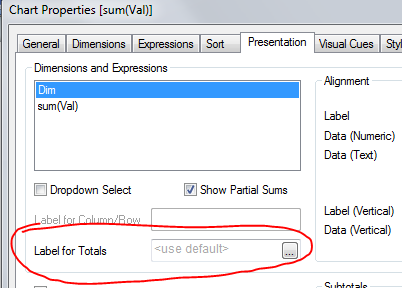
Regards,
Ivan
- Mark as New
- Bookmark
- Subscribe
- Mute
- Subscribe to RSS Feed
- Permalink
- Report Inappropriate Content
When exporting to Excel using the standard function it is not possible to send the caption also.
You could add an expression to your table, and show the selections on the first row only, by using the RowNo function:
=if(rowno(total) = '1', $(Selections), null())
This will look a bit odd on screen though.
If you search QlikCommunity you will find a number of examples of how you can write output to Excel using a Macro, this will then allow you to use VBScript to write the Selections to a cell in Excel before inserting the data.
If you use Print rather than Export then the ability to include selections is included.
You could use a third party tool for sending data to Excel. The one I recommend is called NPrinting, and this allows you to send data to a pre-defined Excel template, into which you could also write the current selections.
Please get in touch with me if you would like more information on NPrinting.
- Steve
Quick Intelligence
- Mark as New
- Bookmark
- Subscribe
- Mute
- Subscribe to RSS Feed
- Permalink
- Report Inappropriate Content
First of all stop exporting to Excel.![]()
one option you can try is instead of the caption put your current selection in the total label for the first dimension
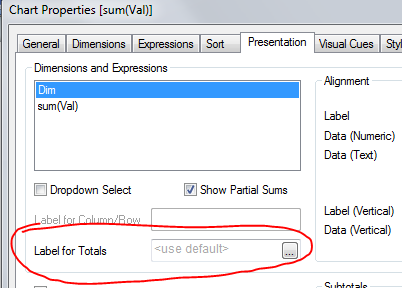
Regards,
Ivan
- Mark as New
- Bookmark
- Subscribe
- Mute
- Subscribe to RSS Feed
- Permalink
- Report Inappropriate Content
Thank you Ivan Trayanov for taking time to respond and for your willingness to share your knowledge.
- Mark as New
- Bookmark
- Subscribe
- Mute
- Subscribe to RSS Feed
- Permalink
- Report Inappropriate Content
thank you Steve Dark for taking time to respond and for your willingness to share your knowledge. I will certainly try out your option too.
- Mark as New
- Bookmark
- Subscribe
- Mute
- Subscribe to RSS Feed
- Permalink
- Report Inappropriate Content
How to set the title in VBScript macro ?