Unlock a world of possibilities! Login now and discover the exclusive benefits awaiting you.
- Qlik Community
- :
- All Forums
- :
- QlikView App Dev
- :
- Re: pivot table
- Subscribe to RSS Feed
- Mark Topic as New
- Mark Topic as Read
- Float this Topic for Current User
- Bookmark
- Subscribe
- Mute
- Printer Friendly Page
- Mark as New
- Bookmark
- Subscribe
- Mute
- Subscribe to RSS Feed
- Permalink
- Report Inappropriate Content
pivot table
Hi,
I need to develop a pivot table by combining two pivot tables which has different dimensions.Please check the below images and attached qvw for your reference.I want table like 3rd image(I just crop the 3rd image in paint)
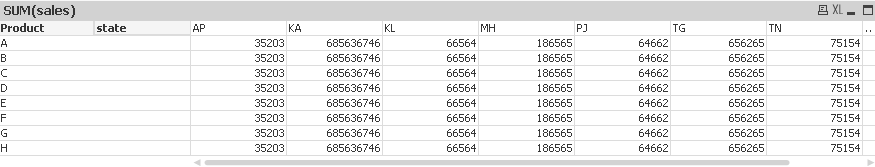
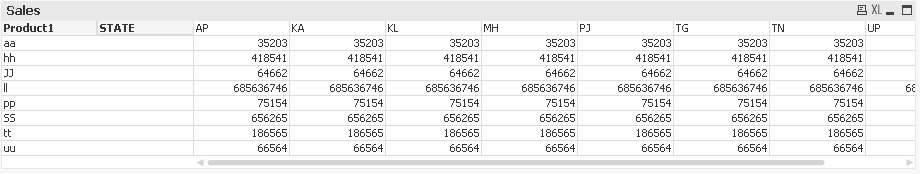
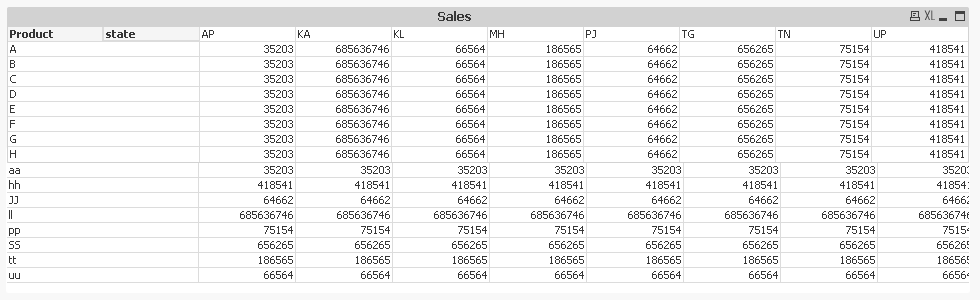
- Tags:
- new_to_qlikview
- Mark as New
- Bookmark
- Subscribe
- Mute
- Subscribe to RSS Feed
- Permalink
- Report Inappropriate Content
Hi,
Concatenate both the table in script and try
try below code
PRODUCT_SALES:
LOAD Product,
STATE,
SALES1
FROM
(ooxml, embedded labels, table is Sheet1);
concatenate
LOAD Product1 as Product,
state as STATE,
sales as SALES1
FROM
(ooxml, embedded labels, table is Sheet2);
Then create Pivot table with
Product and STATE as dimension and
Sum(SALES1) as expression
Regards
- Mark as New
- Bookmark
- Subscribe
- Mute
- Subscribe to RSS Feed
- Permalink
- Report Inappropriate Content
But there i need to write different expression for sales and Sales1
- Mark as New
- Bookmark
- Subscribe
- Mute
- Subscribe to RSS Feed
- Permalink
- Report Inappropriate Content
Hi,
then use outer join
like
PRODUCT_SALES:
LOAD Product,
STATE,
SALES1
FROM
(ooxml, embedded labels, table is Sheet1);
JOIN
LOAD Product1 as Product,
state as STATE,
sales
FROM
(ooxml, embedded labels, table is Sheet2);
and
Then create Pivot table with
Product and STATE as dimension and
Sum(if(isnull(SALES1) or len(trim(SALES1))=0,sales,SALES1) as expression
Regards
- Mark as New
- Bookmark
- Subscribe
- Mute
- Subscribe to RSS Feed
- Permalink
- Report Inappropriate Content
In order to have unified both files, use concatenate function and the result are a file with the data from 2 tables