Unlock a world of possibilities! Login now and discover the exclusive benefits awaiting you.
- Qlik Community
- :
- All Forums
- :
- QlikView App Dev
- :
- previous command question
- Subscribe to RSS Feed
- Mark Topic as New
- Mark Topic as Read
- Float this Topic for Current User
- Bookmark
- Subscribe
- Mute
- Printer Friendly Page
- Mark as New
- Bookmark
- Subscribe
- Mute
- Subscribe to RSS Feed
- Permalink
- Report Inappropriate Content
previous command question
My script looks as follows:
InvoiceLine:
LOAD
previous([Shipment No_]) as PS,
peek([Shipment No_]) as PS2,
[Shipment No_]
FROM
InvoiceLine.QVD
(qvd)
where (Type <> 0);
In the manual I find the following lines:
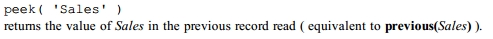
The return value of PS2 (the peek statement in my script) is the value from the previous line and therefore correct.
The return value of PS (the previous statement in my script) is the value from the current line and therefore not correct.
I tried to figure out why the result in my script of the peek command differs from the previous command, but until know I have no idea.
Any explanation is welcome.
Regards,
Gerrit
Accepted Solutions
- Mark as New
- Bookmark
- Subscribe
- Mute
- Subscribe to RSS Feed
- Permalink
- Report Inappropriate Content
Peek() and Previous() have a basic difference when you use a FILTER (where clause) in load. Peek() operates on OUTPUT of source and Previous() operates on INPUT of source. For better understanding please refer this
- Mark as New
- Bookmark
- Subscribe
- Mute
- Subscribe to RSS Feed
- Permalink
- Report Inappropriate Content
Peek() and Previous() have a basic difference when you use a FILTER (where clause) in load. Peek() operates on OUTPUT of source and Previous() operates on INPUT of source. For better understanding please refer this
- Mark as New
- Bookmark
- Subscribe
- Mute
- Subscribe to RSS Feed
- Permalink
- Report Inappropriate Content
Hi.
Previous refers to the data coming from your DB, data source. Peek refers to the values you already have stored in QlikView data model, with the transformations that you have made.
Peek can be used from any table, any record being -1 the last one, (default), 0 the first record of the table, 1 the second, -2 the before last, -3 the before, before last, etc.
- Mark as New
- Bookmark
- Subscribe
- Mute
- Subscribe to RSS Feed
- Permalink
- Report Inappropriate Content
Thanks that makes it clear.