Unlock a world of possibilities! Login now and discover the exclusive benefits awaiting you.
- Qlik Community
- :
- All Forums
- :
- QlikView App Dev
- :
- Re: problem in data modeling
- Subscribe to RSS Feed
- Mark Topic as New
- Mark Topic as Read
- Float this Topic for Current User
- Bookmark
- Subscribe
- Mute
- Printer Friendly Page
- Mark as New
- Bookmark
- Subscribe
- Mute
- Subscribe to RSS Feed
- Permalink
- Report Inappropriate Content
problem in data modeling
HI ALL
i am facing a problem in data model actually what i want is i have budget table in that excell sheet i have ten table ..all the ten table have the same field have but value is different c stands for company,cl stands for clinet .bv for busines vertical iv for internal vertical d for division like this i have ten table
what i want is if i click the company mean i shoulld see company wise budget .or if i clik the client mean i have to the client wise budget . same as bv and iv ...there is no link between budget and fact table how to make a link and get what. i want while i load all the ten table because of having same field they r concatenating thats the problem how to create a link between fact and budegt
sme snapshot i have attached
give me a suggestion it will more helpful i am stuck i dont knw wht to do
- Mark as New
- Bookmark
- Subscribe
- Mute
- Subscribe to RSS Feed
- Permalink
- Report Inappropriate Content
another snapshot of my budget file
how to link a budget and final table i tried its not working because there is no commonfield between budget and final
- Mark as New
- Bookmark
- Subscribe
- Mute
- Subscribe to RSS Feed
- Permalink
- Report Inappropriate Content
hi all
i got stuck in the issue. i cant solve the issue there is no common field between budget and fact table how to make a link wht i want i is i have budget excel file in that i have ten sheet all the sheet have the common field for eg say i have ten field mean i have all the ten field common in that ten sheet ony value is changed eg;;
suppose i am clicking the customer mean i should seee the customer wise budget or if i am clicking the client mean i should see the client wise budget like this i want
i have attached the data model clip as well as the budet clip kindly look at this to solve my problem
- Mark as New
- Bookmark
- Subscribe
- Mute
- Subscribe to RSS Feed
- Permalink
- Report Inappropriate Content
Hi,
See, In some firms, budgets are calculated yearly, in some monthly & in others Quarterly. So you need to talk to your client/stakeholders to provide the same & then you can connect them on the basis of year/month/quarter.
Hope this helps.
Regards,
- Mark as New
- Bookmark
- Subscribe
- Mute
- Subscribe to RSS Feed
- Permalink
- Report Inappropriate Content
thanks garry for ur reply
but i have budget excel file in that i have ten sheet in that 10 sheet all the fields are common
eg parameterm,p1 to 12 ,parent, and [fy12-13]
eg table name in budget excel file is client,company,businessvertical,internal vertical etc
whats the difference is if i click the client mean i should see client wise budget .and if i click the company. mena ,i should see budget for company wise my friends are telling to create a key and link seperately '...how to do this one
- Mark as New
- Bookmark
- Subscribe
- Mute
- Subscribe to RSS Feed
- Permalink
- Report Inappropriate Content
this is budget file here i attached the same c,cl b,bv...all have the same field but value is different how to create a seprate key ..so tht i can see in manner in what i want
- Mark as New
- Bookmark
- Subscribe
- Mute
- Subscribe to RSS Feed
- Permalink
- Report Inappropriate Content
HI THIS IS THE LATEST DATA MODEL how to link this budget table but i dnt hve any common field in any other table.if i clik qcompany code i should see budget in that manner.if i click company mean i should see company wise budget , like wise so on....
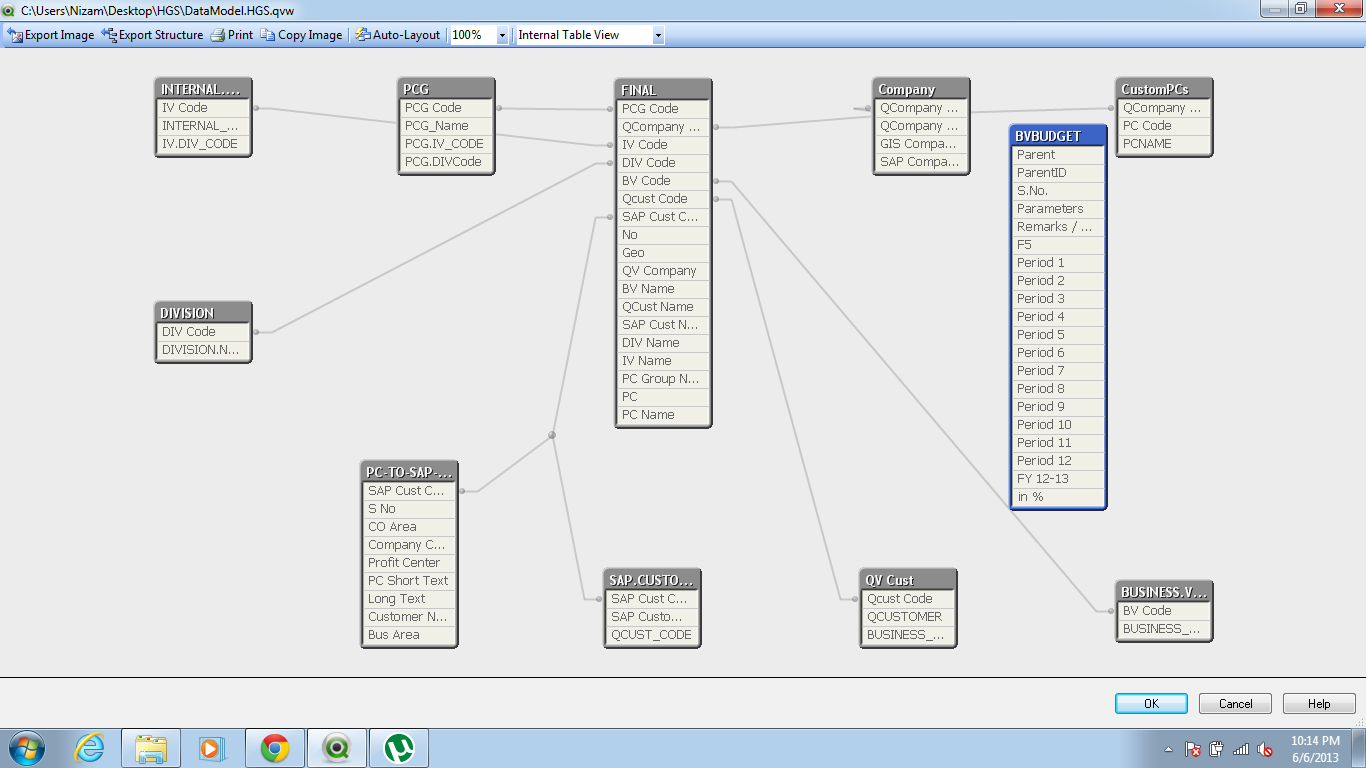
- Mark as New
- Bookmark
- Subscribe
- Mute
- Subscribe to RSS Feed
- Permalink
- Report Inappropriate Content
you need to create a composite key:
Temp1:
Load Client&'_'&Company&'_'&Year as Key, * from tab1;
Temp2:
Load Client&'_'&Company&'_'&Year as Key, * from tab2;
hope this helps.....
Regards,
- Mark as New
- Bookmark
- Subscribe
- Mute
- Subscribe to RSS Feed
- Permalink
- Report Inappropriate Content
garry i tried tht also.. even if i create composite key how to cteate a link to other table .because there is no common field to link to other table
- Mark as New
- Bookmark
- Subscribe
- Mute
- Subscribe to RSS Feed
- Permalink
- Report Inappropriate Content
if there is no common field then you have to:
Way 1: create a mapping table & apply map to both tables which u want to link
Way 2: link both tables using autogenerate() or autonumber().
If u would have attached some example application, then it would be possible for me to write the code for that.
I can't understand your problem completely.