Unlock a world of possibilities! Login now and discover the exclusive benefits awaiting you.
- Qlik Community
- :
- All Forums
- :
- QlikView App Dev
- :
- Re: problem with set analysis with string variable
- Subscribe to RSS Feed
- Mark Topic as New
- Mark Topic as Read
- Float this Topic for Current User
- Bookmark
- Subscribe
- Mute
- Printer Friendly Page
- Mark as New
- Bookmark
- Subscribe
- Mute
- Subscribe to RSS Feed
- Permalink
- Report Inappropriate Content
problem with set analysis with string variable
Good afternoon,
In the enclosed sample I tried without success to show the collected cash of a game for the same month but a year back of the year that I have currently selected.
my script is
LOAD datecollect,
game,
Money([cash],'€ #.##0') as cash,
MonthName(datecollect) as MonthYear,
Month(datecollect) as Month,
Year(datecollect) as Year
FROM
(ooxml, embedded labels);
//set vmyMonthpreviousYear = "(Month & ' ' & (Year-1))";
set vmyMonthpreviousYear = MonthName(AddMonths(datecollect, -12))
I can correctly show in a text box the value of the variable $(vmyMonthpreviousYear) which is the same month as the selected one and but one year back of the year that I have currently selected.
I can't find the correct set analysis in order to show the cash using the variable, while I can show the cash of a year using
=Sum({$<Year={'2016'},Month=>}cash)
maybe I am trying to use the wrong variable or I have taken it from the wrong way ? or it is a matter of syntax?
I thought that
=Sum({$<MonthYear={'$(vmyMonthpreviousYear)'}>}cash)
would work but it does not...
Your help is appreciated
Regards
Antonio
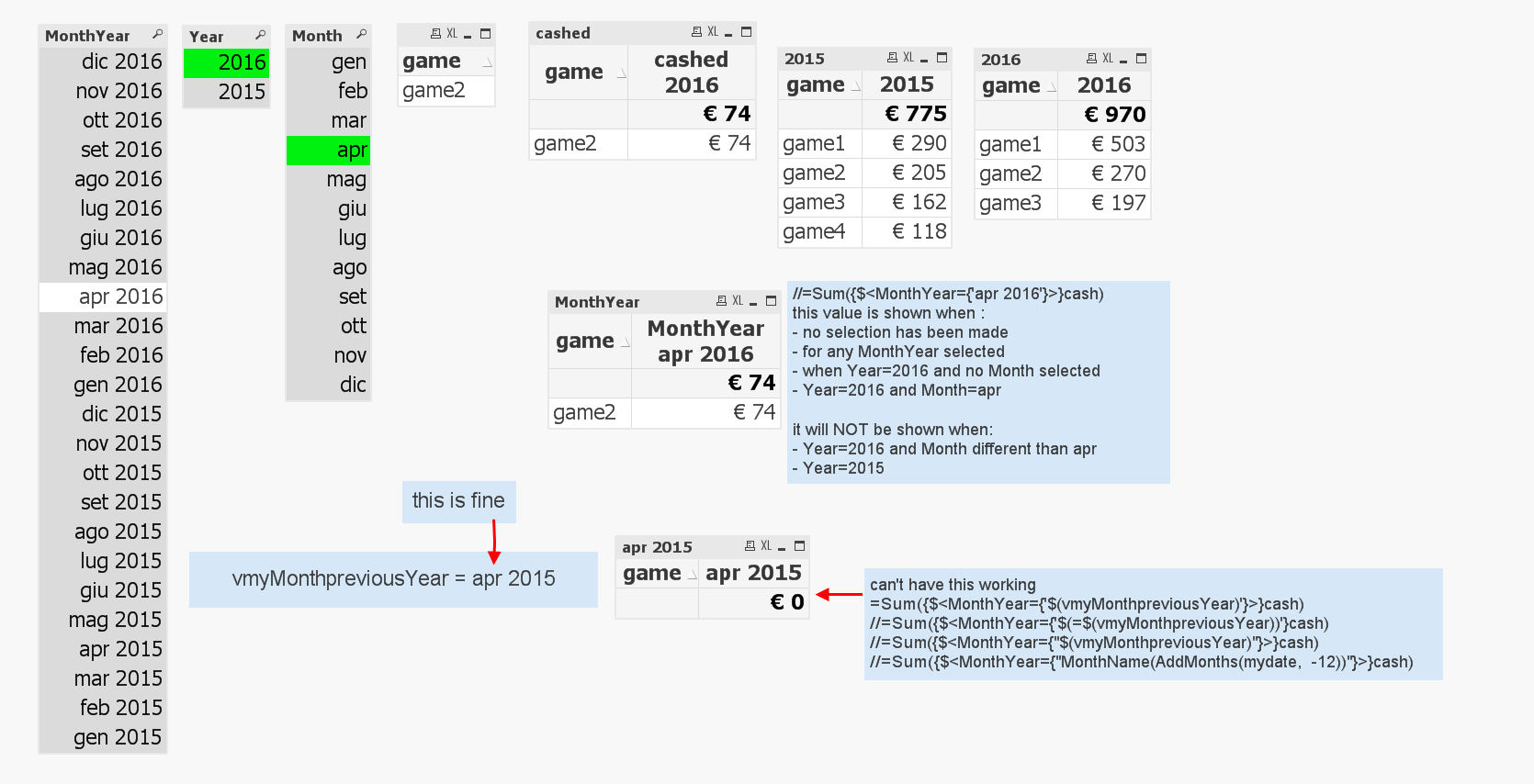
Accepted Solutions
- Mark as New
- Bookmark
- Subscribe
- Mute
- Subscribe to RSS Feed
- Permalink
- Report Inappropriate Content
Try this:
=Sum({$<MonthYear={'$(=$(vmyMonthpreviousYear))'}, Year, Month>}cash)
- Mark as New
- Bookmark
- Subscribe
- Mute
- Subscribe to RSS Feed
- Permalink
- Report Inappropriate Content
Try this:
=Sum({$<MonthYear={'$(=$(vmyMonthpreviousYear))'}, Year, Month>}cash)
- Mark as New
- Bookmark
- Subscribe
- Mute
- Subscribe to RSS Feed
- Permalink
- Report Inappropriate Content
Hi Sunny,
Thanks!
So, in the set analysis the dimension MonthYear, created during the script load, needs the dimension Year when using the variable:
=Sum({$<MonthYear={'$(=$(vmyMonthpreviousYear))'},Year>}cash)
Regards
Antonio
P.S.: I checked and just using Year does the job, do not need Month.
In my live envirenment I had to remove the dimension MonthYear from the straight table.