Unlock a world of possibilities! Login now and discover the exclusive benefits awaiting you.
- Qlik Community
- :
- All Forums
- :
- QlikView App Dev
- :
- Re: "Unexpected exception occurred" error
- Subscribe to RSS Feed
- Mark Topic as New
- Mark Topic as Read
- Float this Topic for Current User
- Bookmark
- Subscribe
- Mute
- Printer Friendly Page
- Mark as New
- Bookmark
- Subscribe
- Mute
- Subscribe to RSS Feed
- Permalink
- Report Inappropriate Content
"Unexpected exception occurred" error
Hey,
We've been having this error happen quite alot later while using Qlikview in a web browser. Happens alot mostly while using the search box. Once the error pops up and I click okay, it usually keeps popping back up ever few seconds when I click anything else.
Any ideas on what's causing it? I've closed/opened IE numerous times, I've restarted the QV server and it still happens.
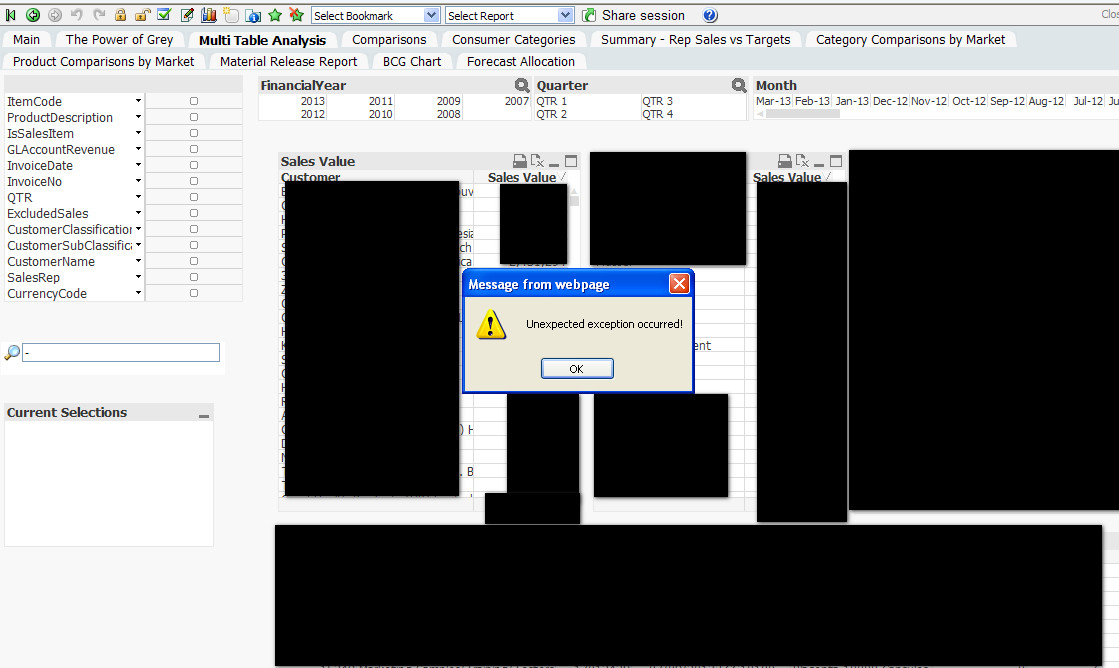
- Tags:
- new_to_qlikview
- « Previous Replies
- Next Replies »
- Mark as New
- Bookmark
- Subscribe
- Mute
- Subscribe to RSS Feed
- Permalink
- Report Inappropriate Content
We have the same issue at a customer on 11.20 SR5.
So far we've encountered the issue in Firefox and Chrome. The problem seems to occur only in a QlikView that reloads every minute and pushes updates to the client.
After the "updating" screen, the client will no longer respond to anything. A page refresh results in the "an unexpected exception occured" error. The only way to get the QV working again is by closing the browser and reloading the page.
- Mark as New
- Bookmark
- Subscribe
- Mute
- Subscribe to RSS Feed
- Permalink
- Report Inappropriate Content
Make sure the user have a permission to the model.
- Mark as New
- Bookmark
- Subscribe
- Mute
- Subscribe to RSS Feed
- Permalink
- Report Inappropriate Content
Seems no solution has been chosen for this. To solve your issue, delete and recreate your "Current Selections" box. I should do the job.
Cheers.
Amine
- Mark as New
- Bookmark
- Subscribe
- Mute
- Subscribe to RSS Feed
- Permalink
- Report Inappropriate Content
Had the same issue, it seemed to be related to the web browser set up or configuration for me - by using icognito/private browsing I found that there was a web brower plugin that caused this error on my end.
- « Previous Replies
- Next Replies »