Unlock a world of possibilities! Login now and discover the exclusive benefits awaiting you.
- Qlik Community
- :
- All Forums
- :
- QlikView App Dev
- :
- reloadengine@server changing name
- Subscribe to RSS Feed
- Mark Topic as New
- Mark Topic as Read
- Float this Topic for Current User
- Bookmark
- Subscribe
- Mute
- Printer Friendly Page
- Mark as New
- Bookmark
- Subscribe
- Mute
- Subscribe to RSS Feed
- Permalink
- Report Inappropriate Content
reloadengine@server changing name
hi all
i want change the name of reloadengine@server to reloadengine@qlikview
Thanks.
Accepted Solutions
- Mark as New
- Bookmark
- Subscribe
- Mute
- Subscribe to RSS Feed
- Permalink
- Report Inappropriate Content
Apparently the root of the task tree is fixed at installation time. Which means that it can also be changed if we can find the file with the correct configuration attribute. Maybe I got onto something.
Open C:\ProgramData\QlikTech\ManagementService\QVPR\DistributionService.xml and have a look at the last line (the one with tag DistributionService). That line should have an attribute called "ClusterName". Change the value to whatever you want, save the file and restart the QlikView Management Service. Note that if you have a full Publisher, you can simply change this name in the QMC itself.
I got this:
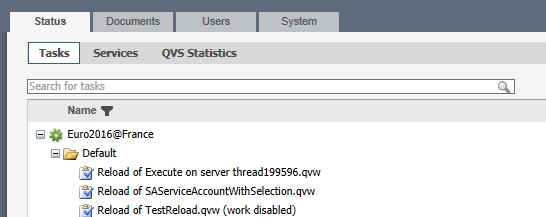
Good luck,
Peter
- Mark as New
- Bookmark
- Subscribe
- Mute
- Subscribe to RSS Feed
- Permalink
- Report Inappropriate Content
Any particular reasonwhy you want to change this?
The @server part of this identification usually reflects the name of the machine on which the services are running. Care to change the machine name?
Peter
- Mark as New
- Bookmark
- Subscribe
- Mute
- Subscribe to RSS Feed
- Permalink
- Report Inappropriate Content
hi peter
yes you are right, when I changed the name of the machine, all the services Qlik names changed except reloadengine@
- Mark as New
- Bookmark
- Subscribe
- Mute
- Subscribe to RSS Feed
- Permalink
- Report Inappropriate Content
Apparently the root of the task tree is fixed at installation time. Which means that it can also be changed if we can find the file with the correct configuration attribute. Maybe I got onto something.
Open C:\ProgramData\QlikTech\ManagementService\QVPR\DistributionService.xml and have a look at the last line (the one with tag DistributionService). That line should have an attribute called "ClusterName". Change the value to whatever you want, save the file and restart the QlikView Management Service. Note that if you have a full Publisher, you can simply change this name in the QMC itself.
I got this:
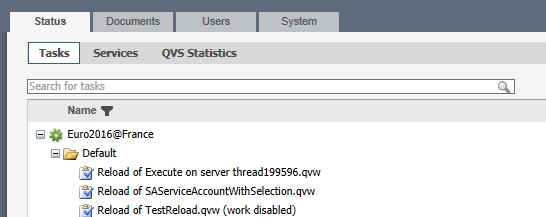
Good luck,
Peter
- Mark as New
- Bookmark
- Subscribe
- Mute
- Subscribe to RSS Feed
- Permalink
- Report Inappropriate Content
hi peter
I thank you very much ,
your post is very helpful.
Montassir
- Mark as New
- Bookmark
- Subscribe
- Mute
- Subscribe to RSS Feed
- Permalink
- Report Inappropriate Content
This doesn't work, falling foul of this crappy product yet again in Ops! i have been through this exact problem today.
Your better off uninstalling qlikview, changing the server name and then reinstalling qlik. If you do the name change before you uninstall qlik then your going to need to bin the vm and start again as qlikserver will now not uninstall...... which is where im currently at. hope everyone else's Wednesday is going better than mine!
- Mark as New
- Bookmark
- Subscribe
- Mute
- Subscribe to RSS Feed
- Permalink
- Report Inappropriate Content
Repairing the installation and then uninstalling is how to get around this, at least i don't need to do my iis setup again .....
- Mark as New
- Bookmark
- Subscribe
- Mute
- Subscribe to RSS Feed
- Permalink
- Report Inappropriate Content
If you have a Publisher license, you can simply change the name via QMC\System\Setup\Distribution Service\General tab\Name block.
If you do not have Publisher, then the edit to the xml file as mentioned would be the only way to rename things, but a QMS service restart would be required for the QDS service to pick up the change...
I just wanted to clarify things here. There should be no harm in changing the name to whatever you want as well, the service URLs are what is important to have the correct server name in them, the names are just names.
Regards,
Brett
I now work a compressed schedule, Tuesday, Wednesday and Thursday, so those will be the days I will reply to any follow-up posts.