Unlock a world of possibilities! Login now and discover the exclusive benefits awaiting you.
- Qlik Community
- :
- All Forums
- :
- QlikView App Dev
- :
- report creation
- Subscribe to RSS Feed
- Mark Topic as New
- Mark Topic as Read
- Float this Topic for Current User
- Bookmark
- Subscribe
- Mute
- Printer Friendly Page
- Mark as New
- Bookmark
- Subscribe
- Mute
- Subscribe to RSS Feed
- Permalink
- Report Inappropriate Content
report creation
Hi all,
I want to geenrate dynamic report, I hope it is not possible, i would like to get experts suggestion.
I have one dashboard, in that i will list out all the created OBJETCS with check box.
From Accesspoint user should be able to check the required OBJECTS and they will click on PRINT button then report needs to be generated/printed.
Is it possible?
Thanks.
- Mark as New
- Bookmark
- Subscribe
- Mute
- Subscribe to RSS Feed
- Permalink
- Report Inappropriate Content
Hi, I think it is possible. In order to do this you should create a Macro.
See the API Guide, under the Automation Examples Tab, search for Report in the Member ListBox and you will find examples that you can use to dynamically create your Report from scratch (I would begin with CreateEmptyReport)
- Mark as New
- Bookmark
- Subscribe
- Mute
- Subscribe to RSS Feed
- Permalink
- Report Inappropriate Content
Hi,
you can try:
Add a field(entirely unconnected to other data) to your script where you insert The Object Names as Fieldvalues. Add these Values as Show Condition to each Object you want to report. (E.g. match(Field, 'Pivottable')). Create a report and add a page, set Loop page over possible Values (Banding) to Field. Place each Object on this single sheet. This isn't a very handsome method depending on how much Objects you have but will work without macro.
Best regards
Stefan
- Mark as New
- Bookmark
- Subscribe
- Mute
- Subscribe to RSS Feed
- Permalink
- Report Inappropriate Content
Hi Luis,
I have a attached application. I can choose objects and if I click on “Generate Report (PDF)”,
I should be able to generate PDF report based on what i choose.
Thanks.
- Mark as New
- Bookmark
- Subscribe
- Mute
- Subscribe to RSS Feed
- Permalink
- Report Inappropriate Content
Maybe you can create one or more listboxes containing the different things that you can add into any dynamic report. Your macro should retrieve the selected values in order to know how to build the report.
SET fx = ActiveDocument.Fields("NewGroup")
SET fxV = fx.GetSelectedValues
- Mark as New
- Bookmark
- Subscribe
- Mute
- Subscribe to RSS Feed
- Permalink
- Report Inappropriate Content
Hi All,
I am trying to build Macro for below mentioned requirement. Any one have sample Macro code which can be useful to me?
I have to generate PDF report based on the object list selected as below.
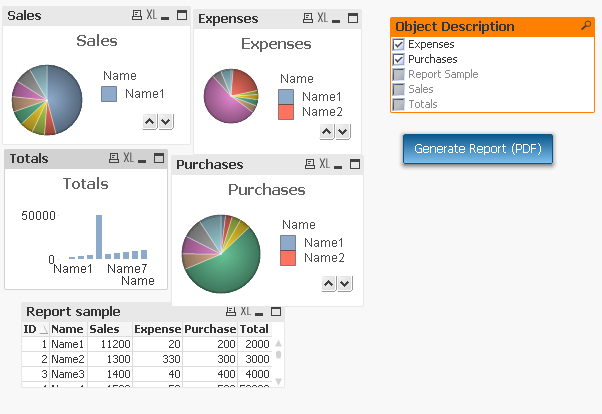
Thanks.
- Mark as New
- Bookmark
- Subscribe
- Mute
- Subscribe to RSS Feed
- Permalink
- Report Inappropriate Content
Hi,
Look at similar Report but Excel
Regards
ASHFAQ