Unlock a world of possibilities! Login now and discover the exclusive benefits awaiting you.
- Qlik Community
- :
- All Forums
- :
- QlikView App Dev
- :
- Re: select all in listbox
- Subscribe to RSS Feed
- Mark Topic as New
- Mark Topic as Read
- Float this Topic for Current User
- Bookmark
- Subscribe
- Mute
- Printer Friendly Page
- Mark as New
- Bookmark
- Subscribe
- Mute
- Subscribe to RSS Feed
- Permalink
- Report Inappropriate Content
select all in listbox
Hello
Is it possible to add 'select all' item inside the listbox like below image attached in Qlikview?

- Tags:
- listbox
- select all
Accepted Solutions
- Mark as New
- Bookmark
- Subscribe
- Mute
- Subscribe to RSS Feed
- Permalink
- Report Inappropriate Content
I added 'select all' item in place of caption.(In listbox-->caption disable show caption)
Here I took 2 text objects
For
1.Select all.
2 windows checkbox icon.
And Finally disable
Layout-->Allow move/Size for all objects.(to fix the objects in required place)
Hope this help you!!
Edit:
Apply actions to both the text objects(Select in field-->Filed name--->*)
Make sure to select all fields in list box.
- Mark as New
- Bookmark
- Subscribe
- Mute
- Subscribe to RSS Feed
- Permalink
- Report Inappropriate Content
try below
If the user right clicks on the list box they can choose "Select All".
Or you could add a button with an action to "Select in field", then for the selection just put *.
You could add a select all to the list, but there would be a lot of work to make the expressions use it correctly.
- Mark as New
- Bookmark
- Subscribe
- Mute
- Subscribe to RSS Feed
- Permalink
- Report Inappropriate Content
yes I already offered those solutions you suggest
but the user preferred to have an additional item in listbox to select all the list
- Mark as New
- Bookmark
- Subscribe
- Mute
- Subscribe to RSS Feed
- Permalink
- Report Inappropriate Content
Try adding extra 'Select all' in the field used for list box. Then use LEd check boxes as presentation.
Now add triggers in document properties on field change and field select such that if the getfieldselection (your field) is 'select all' then select all.
- Mark as New
- Bookmark
- Subscribe
- Mute
- Subscribe to RSS Feed
- Permalink
- Report Inappropriate Content
Hi,
One more solution is enter * in listbox search parameter and enter
It will automatically select all values from list box
Regards,
Prashant
Please appreciate our Qlik community members by giving Kudos for sharing their time for your query. If your query is answered, please mark the topic as resolved 🙂
- Mark as New
- Bookmark
- Subscribe
- Mute
- Subscribe to RSS Feed
- Permalink
- Report Inappropriate Content
Hi.. you can provide a select all option on the title
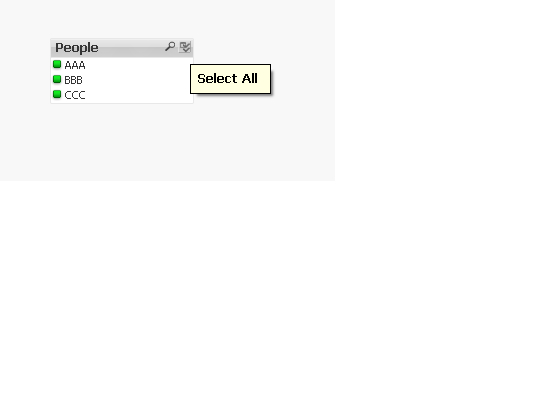
- Mark as New
- Bookmark
- Subscribe
- Mute
- Subscribe to RSS Feed
- Permalink
- Report Inappropriate Content
I added 'select all' item in place of caption.(In listbox-->caption disable show caption)
Here I took 2 text objects
For
1.Select all.
2 windows checkbox icon.
And Finally disable
Layout-->Allow move/Size for all objects.(to fix the objects in required place)
Hope this help you!!
Edit:
Apply actions to both the text objects(Select in field-->Filed name--->*)
Make sure to select all fields in list box.
- Mark as New
- Bookmark
- Subscribe
- Mute
- Subscribe to RSS Feed
- Permalink
- Report Inappropriate Content
HI
try this,
Let say your field name is YEAR having 4 values , try to create one inline load like below
LOAD * INLINE [
YEAR
ALL
];
GO to Settings--> Document properties --> Triggers--> Field event Triggers-->YEAR-->
onSelect actions--> Select in a field-->
Field Name :YEAR
Search string: =if(getFieldSelections(YEAR)='ALL','*',YEAR).
PFA, for reference
- Mark as New
- Bookmark
- Subscribe
- Mute
- Subscribe to RSS Feed
- Permalink
- Report Inappropriate Content
great trick!
thanks ![]()