Unlock a world of possibilities! Login now and discover the exclusive benefits awaiting you.
- Qlik Community
- :
- All Forums
- :
- QlikView App Dev
- :
- Re: selection on buttons
- Subscribe to RSS Feed
- Mark Topic as New
- Mark Topic as Read
- Float this Topic for Current User
- Bookmark
- Subscribe
- Mute
- Printer Friendly Page
- Mark as New
- Bookmark
- Subscribe
- Mute
- Subscribe to RSS Feed
- Permalink
- Report Inappropriate Content
selection on buttons
Hi All,
Can anybody give me solution for below requirement.
I have one table pivot in that I have implement bullets and also take two images as below.
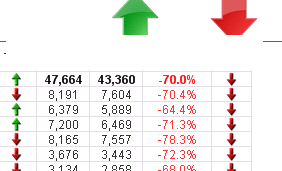
Now I want when i click green arrow/button it should display only green values and for red it should display red values.
Formula : if([M Gwth %] >0 ,'qmem://<bundled>/BuiltIn/arrow_n_g.png','qmem://<bundled>/BuiltIn/arrow_s_r.png')
2) How to display top 10 value/records in pivot/straight table?
Thanks
- « Previous Replies
-
- 1
- 2
- Next Replies »
- Mark as New
- Bookmark
- Subscribe
- Mute
- Subscribe to RSS Feed
- Permalink
- Report Inappropriate Content
Hi
Please find the attached app
- Mark as New
- Bookmark
- Subscribe
- Mute
- Subscribe to RSS Feed
- Permalink
- Report Inappropriate Content
Hi @QLIKmsg4u
It is very helpful but when i implement in my application it will give me only hide n show effect.
Thanks
- Mark as New
- Bookmark
- Subscribe
- Mute
- Subscribe to RSS Feed
- Permalink
- Report Inappropriate Content
What do you mean by hide n show effect?
Did you change the Dimension to Calculated Dimension according to your data?
Please attach your app to understand better
- Mark as New
- Bookmark
- Subscribe
- Mute
- Subscribe to RSS Feed
- Permalink
- Report Inappropriate Content
Hi
Please attach the sample file
Please close the thread by marking correct answer & give likes if you like the post.
- Mark as New
- Bookmark
- Subscribe
- Mute
- Subscribe to RSS Feed
- Permalink
- Report Inappropriate Content
Hi,
Am using six different dimension in one cyclic group. and it is not possible to attached sample file.
Thanks
- Mark as New
- Bookmark
- Subscribe
- Mute
- Subscribe to RSS Feed
- Permalink
- Report Inappropriate Content
- Mark as New
- Bookmark
- Subscribe
- Mute
- Subscribe to RSS Feed
- Permalink
- Report Inappropriate Content
Check the attachment, Is this OK?
Tried something, may be there is another way to do this , check sheet 2 and i worked on trnd and [M Gwth%] field
- Mark as New
- Bookmark
- Subscribe
- Mute
- Subscribe to RSS Feed
- Permalink
- Report Inappropriate Content
Hi,
you can get the result in single table. but it is bit hectic.
need to create 3 variables, and you have to put in your table expression.
find the attached for single table with result for your reference.
- « Previous Replies
-
- 1
- 2
- Next Replies »