Unlock a world of possibilities! Login now and discover the exclusive benefits awaiting you.
- Qlik Community
- :
- All Forums
- :
- QlikView App Dev
- :
- set analysis alternate state
- Subscribe to RSS Feed
- Mark Topic as New
- Mark Topic as Read
- Float this Topic for Current User
- Bookmark
- Subscribe
- Mute
- Printer Friendly Page
- Mark as New
- Bookmark
- Subscribe
- Mute
- Subscribe to RSS Feed
- Permalink
- Report Inappropriate Content
set analysis alternate state
Hi,
I'he a problem to be solved:
I've a sheet with an alternative state:'pippo'
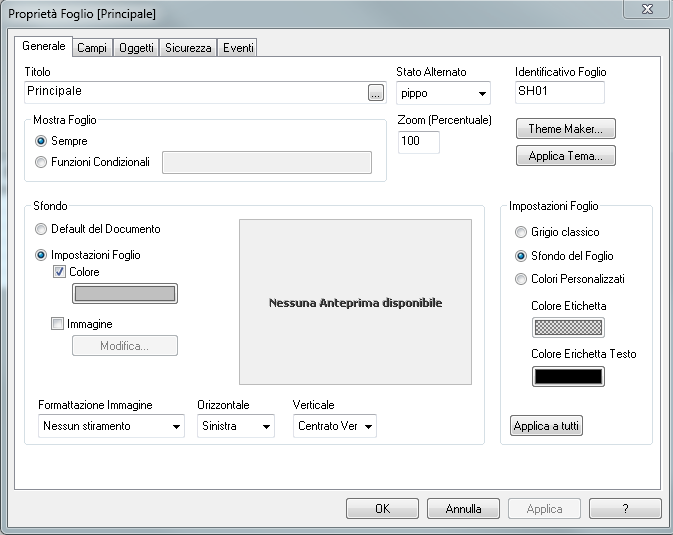
In this sheet I have:
1) a calendar with alternative state 'inherited' and the Field 'Giorno'.
2) a list box with a alternative state 'inherited' and the Field 'Commessa'
3)two variables date_lo=MonthStart(min(Giorno))
date_hi=MonthEnd(min(Giorno))
3) a pivot table:
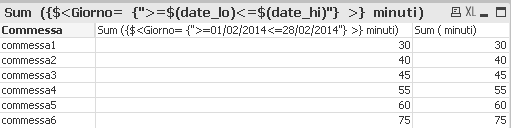
the first column has the expression: Sum ({$<Giorno= {">=$(date_lo)<=$(date_hi)"} >} minuti)
the second :Sum(minuti)
The problem is if I select Giorno (01/02/2014,02/02/2014,03/02/2014,04/02/2014), the first column must have the sum of minuti between 01/02/2014 and 28/0272014, then should not change.(it's ok)
The second should change (it's ok).
I select Commessa : the first column should be affected by the filter Commessa . it does not change.
The second column change (It's ok).
thank you Valentina
Accepted Solutions
- Mark as New
- Bookmark
- Subscribe
- Mute
- Subscribe to RSS Feed
- Permalink
- Report Inappropriate Content
hi you can Remove $ from expression it will filter your first expression
use below
Sum ({<Giorno= {">=$(date_lo)<=$(date_hi)"} >} minuti) in first expression
hope this helpss
- Mark as New
- Bookmark
- Subscribe
- Mute
- Subscribe to RSS Feed
- Permalink
- Report Inappropriate Content
take two dates for High and low dates in two calenders
then select it will work for you
- Mark as New
- Bookmark
- Subscribe
- Mute
- Subscribe to RSS Feed
- Permalink
- Report Inappropriate Content
A quick workaround:
Change your expression to:
sum({$<Giorno= {">=$(date_lo)<=$(date_hi)"} >} minuti)*SubStringCount(Commessa,Commessa)
However, I'm sure someone will come up with a more elegant solution.
- Mark as New
- Bookmark
- Subscribe
- Mute
- Subscribe to RSS Feed
- Permalink
- Report Inappropriate Content
hi you can Remove $ from expression it will filter your first expression
use below
Sum ({<Giorno= {">=$(date_lo)<=$(date_hi)"} >} minuti) in first expression
hope this helpss
- Mark as New
- Bookmark
- Subscribe
- Mute
- Subscribe to RSS Feed
- Permalink
- Report Inappropriate Content
Here's a good explanation:
Set Analysis & Alternate States – Quick Tip » The Qlik Board!
Mike
www.fortunecookiebi.com
- Mark as New
- Bookmark
- Subscribe
- Mute
- Subscribe to RSS Feed
- Permalink
- Report Inappropriate Content
perfect thank you very much .
greetings Valentina