Unlock a world of possibilities! Login now and discover the exclusive benefits awaiting you.
- Qlik Community
- :
- All Forums
- :
- QlikView App Dev
- :
- Re: set analysis defining a number field
- Subscribe to RSS Feed
- Mark Topic as New
- Mark Topic as Read
- Float this Topic for Current User
- Bookmark
- Subscribe
- Mute
- Printer Friendly Page
- Mark as New
- Bookmark
- Subscribe
- Mute
- Subscribe to RSS Feed
- Permalink
- Report Inappropriate Content
set analysis defining a number field
Hi Folks,
I am working on an Expression to show me the sum of LIEFERSCHEIN if the value in a certain Field called PREISVK ist less (or more) than € 31,00.
Result should Show like this (see coloumn Test):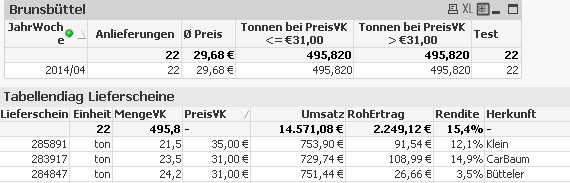
My Expression for the coloumn Test is:
Count({$<PreisVK=>}Lieferschein) and it Shows me 22 which is correct.
As soon as I set the following
Count({$<PreisVK=35>}Lieferschein it Shows me 0, which is wrong and should be 1 (see Listing)
Is there anybody who can help and explain! I am through several tests with brackes, quotes, double quotes...
but without success so far.
Thanks a lot in advance!
Wolfgang
- Mark as New
- Bookmark
- Subscribe
- Mute
- Subscribe to RSS Feed
- Permalink
- Report Inappropriate Content
Dear ,
can you try below expression.
Count({$<PreisVK={35}>}Lieferschein)
Thanks,
Mukram
- Mark as New
- Bookmark
- Subscribe
- Mute
- Subscribe to RSS Feed
- Permalink
- Report Inappropriate Content
Numeric values don't need to be enclosed by quotes, but have to be within curly braces, like:
Count({$<PreisVK={35}>}Lieferschein )
- Mark as New
- Bookmark
- Subscribe
- Mute
- Subscribe to RSS Feed
- Permalink
- Report Inappropriate Content
Thank you so much, however, .... it does not work,
resulting in 0 but should be 1.
With or without brackets, quotes, double quotes...
Wolfgang
- Mark as New
- Bookmark
- Subscribe
- Mute
- Subscribe to RSS Feed
- Permalink
- Report Inappropriate Content
Thanks Mukram,
but it does not work![]()
Wolfgang
- Mark as New
- Bookmark
- Subscribe
- Mute
- Subscribe to RSS Feed
- Permalink
- Report Inappropriate Content
Dear,
can you attach the sample file so that we can help you.
Thanks,
Mukram.
- Mark as New
- Bookmark
- Subscribe
- Mute
- Subscribe to RSS Feed
- Permalink
- Report Inappropriate Content
The problem is not with set or expression anymore. Explore your app for other issues, or share a sample app.
- Mark as New
- Bookmark
- Subscribe
- Mute
- Subscribe to RSS Feed
- Permalink
- Report Inappropriate Content
Heureka,
indeed the field PreisVK is already a Currency field, more than a number.
So I checked this and tried
{=31,00 €"}
which works and which I also can calculate with.
Thanks to both of you for your help and Input,
always a pleasure!
Wolfgang
- Mark as New
- Bookmark
- Subscribe
- Mute
- Subscribe to RSS Feed
- Permalink
- Report Inappropriate Content
If you want to perform a search using a condition larger than or smaller than, this should work
=Count({$<PreisVK= {">31"} >} Lieferschein)
or
=Count({$<PreisVK= {"<=31"} >} Lieferschein)
- Mark as New
- Bookmark
- Subscribe
- Mute
- Subscribe to RSS Feed
- Permalink
- Report Inappropriate Content
Thank you so much,
as already described above: this was a Problem of the Format,
I expected the field to be a number field, however, it is a currency field and the
Format should be {"<31,00 €"}
It works, great,
thanks your input
Wolfgang