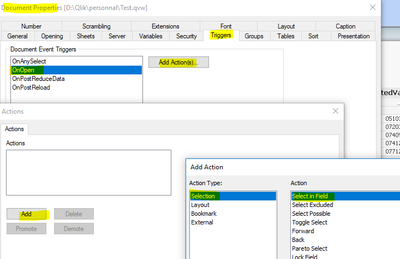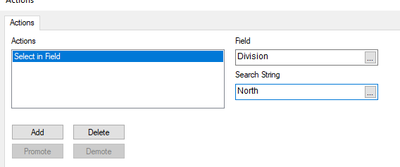Unlock a world of possibilities! Login now and discover the exclusive benefits awaiting you.
- Qlik Community
- :
- All Forums
- :
- QlikView App Dev
- :
- Re: set condition for entire dashboard
- Subscribe to RSS Feed
- Mark Topic as New
- Mark Topic as Read
- Float this Topic for Current User
- Bookmark
- Subscribe
- Mute
- Printer Friendly Page
- Mark as New
- Bookmark
- Subscribe
- Mute
- Subscribe to RSS Feed
- Permalink
- Report Inappropriate Content
set condition for entire dashboard
I have a dashboard with 4 queries and many charts, I need to give condition globally like "division = north".
kindly help me how to set that
Accepted Solutions
- Mark as New
- Bookmark
- Subscribe
- Mute
- Subscribe to RSS Feed
- Permalink
- Report Inappropriate Content
HI
There are several ways based on the requirement.
If you want to apply globally while open the app itself, please try like below
go to Document Properties -> Trigger -> OnOpen (Event Trigger)
In that , create action like below.
Remember: FieldName & FieldValues are case sensitive.
Similarly, for sheet action also.
Please close the thread by marking correct answer & give likes if you like the post.
- Mark as New
- Bookmark
- Subscribe
- Mute
- Subscribe to RSS Feed
- Permalink
- Report Inappropriate Content
Hi there,
Why just no use a filter for that page?
Add action for the Sheet to select division = north, and clear the filter when you leave the sheet.
- Mark as New
- Bookmark
- Subscribe
- Mute
- Subscribe to RSS Feed
- Permalink
- Report Inappropriate Content
I'm new to Qlikview, so can u please let me know how to do this?
- Mark as New
- Bookmark
- Subscribe
- Mute
- Subscribe to RSS Feed
- Permalink
- Report Inappropriate Content
HI
There are several ways based on the requirement.
If you want to apply globally while open the app itself, please try like below
go to Document Properties -> Trigger -> OnOpen (Event Trigger)
In that , create action like below.
Remember: FieldName & FieldValues are case sensitive.
Similarly, for sheet action also.
Please close the thread by marking correct answer & give likes if you like the post.
- Mark as New
- Bookmark
- Subscribe
- Mute
- Subscribe to RSS Feed
- Permalink
- Report Inappropriate Content
Just adding a couple of Help Doc links, as some Actions/Triggers are not supported in Ajax client as an FYI, so be sure to review the information...
Regards,
Brett
I now work a compressed schedule, Tuesday, Wednesday and Thursday, so those will be the days I will reply to any follow-up posts.