Unlock a world of possibilities! Login now and discover the exclusive benefits awaiting you.
- Qlik Community
- :
- All Forums
- :
- QlikView App Dev
- :
- setting a constant size for dimensions in mekko ch...
- Subscribe to RSS Feed
- Mark Topic as New
- Mark Topic as Read
- Float this Topic for Current User
- Bookmark
- Subscribe
- Mute
- Printer Friendly Page
- Mark as New
- Bookmark
- Subscribe
- Mute
- Subscribe to RSS Feed
- Permalink
- Report Inappropriate Content
setting a constant size for dimensions in mekko charts
Hello Dears,
I like to see to status of customers in 33 countries, mekko charts do that nicely, the problem is that size bars are proportional to the number of customers in each country, that makes a country like china or India to get most of the screen and little part to others. that makes it hard to view and understand.
is it possible to change the setting of a mekko chart in a way that assign a constant space to each value (in this case country).
Thanks Guys
- « Previous Replies
-
- 1
- 2
- Next Replies »
Accepted Solutions
- Mark as New
- Bookmark
- Subscribe
- Mute
- Subscribe to RSS Feed
- Permalink
- Report Inappropriate Content
- Mark as New
- Bookmark
- Subscribe
- Mute
- Subscribe to RSS Feed
- Permalink
- Report Inappropriate Content
Hi,
If you want the same width for all the bars then use Bar chart instead of Mekko chart.
Regards,
Jagan.
- Mark as New
- Bookmark
- Subscribe
- Mute
- Subscribe to RSS Feed
- Permalink
- Report Inappropriate Content
Bar Chart?
- Mark as New
- Bookmark
- Subscribe
- Mute
- Subscribe to RSS Feed
- Permalink
- Report Inappropriate Content
Then how to see the status of customers in bar chart? You see in my data set, each customer can have a status of Active, Passive, Good, Bad i like to see the percentage of each segment in each country. mekko does that, but it has the mentioned problem. i don't know if i can show that in a bar chart. if yes, would you please explain to me how?
thanks buddy
- Mark as New
- Bookmark
- Subscribe
- Mute
- Subscribe to RSS Feed
- Permalink
- Report Inappropriate Content
Then how to see the status of customers in bar chart? You see in my data set, each customer can have a status of Active, Passive, Good, Bad i like to see the percentage of each segment in each country. mekko does that, but it has the mentioned problem. i don't know if i can show that in a bar chart. if yes, would you please explain to me how?
thanks buddy
- Mark as New
- Bookmark
- Subscribe
- Mute
- Subscribe to RSS Feed
- Permalink
- Report Inappropriate Content
Hi,
Try using Stacked bar chart
Chart Properties -> Style -> Select Stacked
Regards,
Jagan.
- Mark as New
- Bookmark
- Subscribe
- Mute
- Subscribe to RSS Feed
- Permalink
- Report Inappropriate Content
i don't know how stacked chart can solve my problem. I changed the Chart to Stacked but know just one of the dimensions is been accounted. the first one (Country) and the second one which is Customer Status doesn't appear in the chart. the interesting part is that stacked is also proportional to the size of each value, countries with more customers have more space.
- Mark as New
- Bookmark
- Subscribe
- Mute
- Subscribe to RSS Feed
- Permalink
- Report Inappropriate Content
Hi,
Can you attach sample file with your mekko chart?
REgards,
Jagan.
- Mark as New
- Bookmark
- Subscribe
- Mute
- Subscribe to RSS Feed
- Permalink
- Report Inappropriate Content
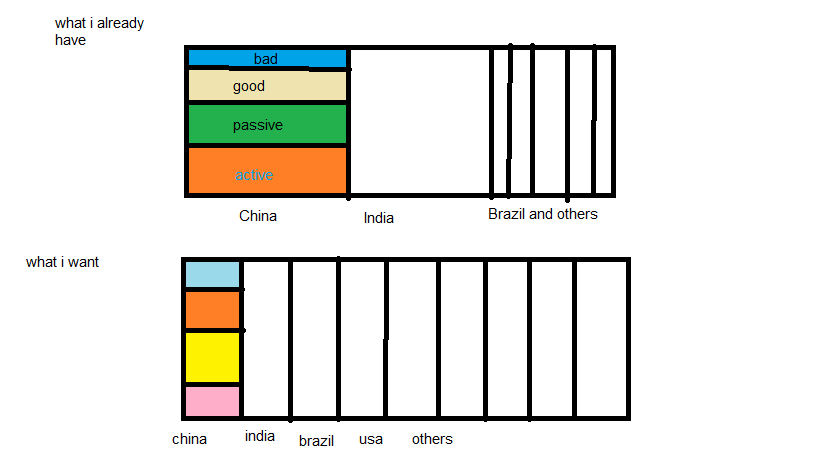
sorry buddy, i did not know how to export a sample from my data, although i think it's easier to understand, because i simplified the question and the real data is not like this. nevertheless, here is what i have and what i want. in my data set, i have customers who have status and country, i added them as dimensions and set the expressions as COUNT(CUSTOMERS).
thanks
- Mark as New
- Bookmark
- Subscribe
- Mute
- Subscribe to RSS Feed
- Permalink
- Report Inappropriate Content
Hi,
Please find attached file for solution.
Regards,
Jagan.
- « Previous Replies
-
- 1
- 2
- Next Replies »