Unlock a world of possibilities! Login now and discover the exclusive benefits awaiting you.
- Qlik Community
- :
- All Forums
- :
- QlikView App Dev
- :
- $-signed Set analysis expression seems to go beyon...
- Subscribe to RSS Feed
- Mark Topic as New
- Mark Topic as Read
- Float this Topic for Current User
- Bookmark
- Subscribe
- Mute
- Printer Friendly Page
- Mark as New
- Bookmark
- Subscribe
- Mute
- Subscribe to RSS Feed
- Permalink
- Report Inappropriate Content
$-signed Set analysis expression seems to go beyond selections
I recently solved an issue thanks to Gysbert Wassenaar (see Nested aggregation not allowed issue) but the solution brought me to an other doubt, concerning a set analysis that seems to go beyond selections made on document fields.
To be more precise, I have a Year field and the following formulas in a bar chart.
This one to get 2014 YTD sales...
sum({$< DATA_MOV_MAG.ANNO = {$(=$(vAnnoPiuRecente))} >}
if( inyeartodate(
DATA_MOV_MAG,
makedate($(=$(vAnnoPiuRecente)),num(month('$(vDataBase)')),num(day('$(vDataBase)'))),
0),
VALORE_EURO,
0
)
)
... and this one to get 2013 LYTD sales
sum({$< DATA_MOV_MAG.ANNO = {$(=$(vAnnoPiuRecente)-1)} >}
if( inyeartodate(
DATA_MOV_MAG,
makedate($(=$(vAnnoPiuRecente)-1),num(month('$(vDataBase)')),num(day('$(vDataBase)'))),
0),
VALORE_EURO,
0
)
)
What happens is that I still see values returned by the 2013 formula even if the user selects only one value from the Year field.
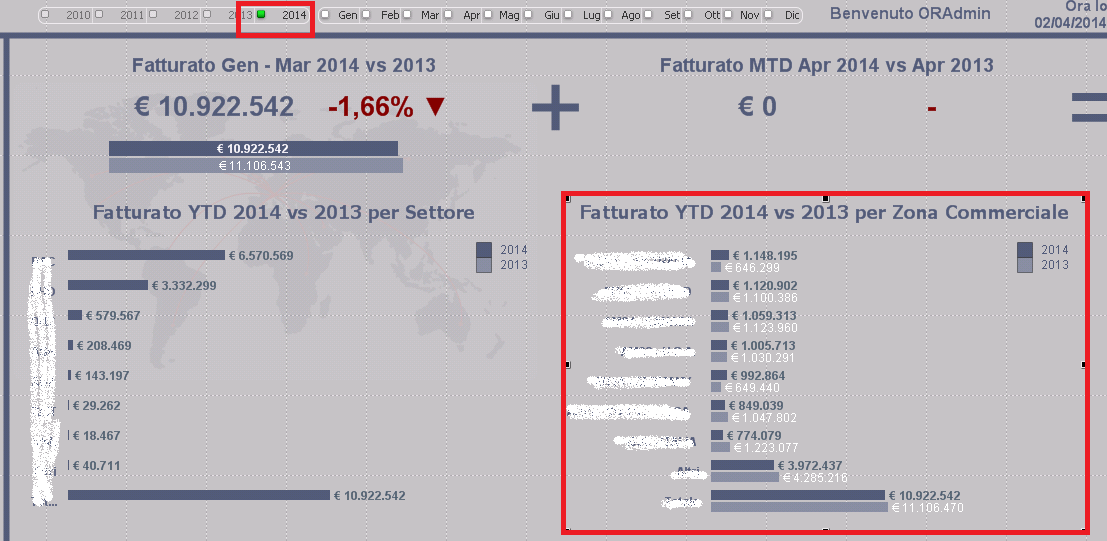
How is it possible?
- Tags:
- set_analysis
Accepted Solutions
- Mark as New
- Bookmark
- Subscribe
- Mute
- Subscribe to RSS Feed
- Permalink
- Report Inappropriate Content
Hi.
With set analysis you take current set {$} and modify it overriding the user selections.
If you want to keep the selections use intersection of these sets (refer to help 'set analysis').
- Mark as New
- Bookmark
- Subscribe
- Mute
- Subscribe to RSS Feed
- Permalink
- Report Inappropriate Content
Hi.
With set analysis you take current set {$} and modify it overriding the user selections.
If you want to keep the selections use intersection of these sets (refer to help 'set analysis').