Unlock a world of possibilities! Login now and discover the exclusive benefits awaiting you.
- Qlik Community
- :
- All Forums
- :
- QlikView App Dev
- :
- Re: stack bar sort for two expression
- Subscribe to RSS Feed
- Mark Topic as New
- Mark Topic as Read
- Float this Topic for Current User
- Bookmark
- Subscribe
- Mute
- Printer Friendly Page
- Mark as New
- Bookmark
- Subscribe
- Mute
- Subscribe to RSS Feed
- Permalink
- Report Inappropriate Content
stack bar sort for two expression
hi all,
below is my data
| Date | student male | student female |
| 10/16/2015 | a | a |
| 10/16/2015 | a | a |
| 10/16/2015 | a | a |
| 10/16/2015 | a | a |
| 10/16/2015 | a | a |
| 10/16/2015 | a | a |
| 10/16/2015 | a | p |
| 10/16/2015 | a | p |
| 10/16/2015 | a | p |
| 10/16/2015 | a | p |
| 10/16/2015 | a | p |
| 10/16/2015 | a | p |
| 10/16/2015 | a | p |
| 10/16/2015 | a | p |
| 10/16/2015 | p | p |
| 10/16/2015 | p | p |
| 10/16/2015 | p | p |
now i want stack bar so i used the first dimension as calculated dimension as 1 and second dimension as date to get the stack bar and then in expression , first expression as count of ({<student male={p}>}date) and second expression i used count of ({<student male={p}>}date)
now i want these count to be sorted in low to high in the stack bar, in sort option how to do sort for two these two expression.
- Mark as New
- Bookmark
- Subscribe
- Mute
- Subscribe to RSS Feed
- Permalink
- Report Inappropriate Content
no reply![]()
![]()
![]()
![]()
![]()
![]()
![]()
![]()
![]()
![]()
![]()
![]()
![]()
![]()
![]()
![]()
![]()
![]()
![]()
![]()
![]()
![]()
![]()
![]()
![]()
![]()
![]()
- Mark as New
- Bookmark
- Subscribe
- Mute
- Subscribe to RSS Feed
- Permalink
- Report Inappropriate Content
Hi Manoranjan
Can you please send us a sample .qvw?
Thanks,
Miguel
- Mark as New
- Bookmark
- Subscribe
- Mute
- Subscribe to RSS Feed
- Permalink
- Report Inappropriate Content
u can create qvw file on this data and make a review
- Mark as New
- Bookmark
- Subscribe
- Mute
- Subscribe to RSS Feed
- Permalink
- Report Inappropriate Content
Here Manoranjan, see the attached file.
Is this what you're looking for?
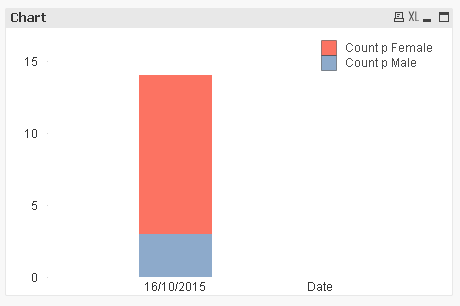
- Mark as New
- Bookmark
- Subscribe
- Mute
- Subscribe to RSS Feed
- Permalink
- Report Inappropriate Content
when i seen ur file the sort is happening, pls check the sort tab and test yourself the ascending and descending order its not changing![]()
![]()
![]()
![]()
- Mark as New
- Bookmark
- Subscribe
- Mute
- Subscribe to RSS Feed
- Permalink
- Report Inappropriate Content
sorry sort is not happening in ur file pls check
- Mark as New
- Bookmark
- Subscribe
- Mute
- Subscribe to RSS Feed
- Permalink
- Report Inappropriate Content
That's because it's a stacked bar chart, the first expression goes to bottom of the chart, the second above, the third above the second, etc... ![]() Change the order of expressions and you'll see the change
Change the order of expressions and you'll see the change ![]()
- Mark as New
- Bookmark
- Subscribe
- Mute
- Subscribe to RSS Feed
- Permalink
- Report Inappropriate Content
ok but this is not the correct answer becuase if the first expression is high it go down in the chart, the chart shpuld manually arrange the sort as per the sort tab we given![]()