Unlock a world of possibilities! Login now and discover the exclusive benefits awaiting you.
- Qlik Community
- :
- All Forums
- :
- QlikView App Dev
- :
- straight table
- Subscribe to RSS Feed
- Mark Topic as New
- Mark Topic as Read
- Float this Topic for Current User
- Bookmark
- Subscribe
- Mute
- Printer Friendly Page
- Mark as New
- Bookmark
- Subscribe
- Mute
- Subscribe to RSS Feed
- Permalink
- Report Inappropriate Content
straight table
Hello community
plz look at my sample data first
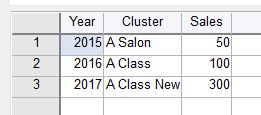
"A Salon" ,"A Class" and "A Class New" , they are actually the same cluster with different name in different year
I want create a straight table which shows the "newest" name according to year selection , and compare sales between current year and last year
so when I select 2017 , it shoud be
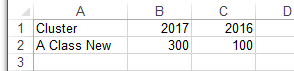
and for 2016 , it should be
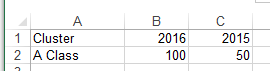
with 2015 , it should be
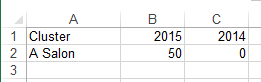
is this possible ? you can create a dimension table to do this but please do not change this fact table
plz give me a hand , thanks in advance !
Accepted Solutions
- Mark as New
- Bookmark
- Subscribe
- Mute
- Subscribe to RSS Feed
- Permalink
- Report Inappropriate Content
- Mark as New
- Bookmark
- Subscribe
- Mute
- Subscribe to RSS Feed
- Permalink
- Report Inappropriate Content
I think you need 2 expressions to achieve this
Create straight table and dimension as Cluster
Sum({<Year = {'$(=Max(Year))'}>} Sales)
and Sum({<Year = {'$(=Max(Year)-1)'}>} Sales)
PS - I don't have Qlikview s/w with me
- Mark as New
- Bookmark
- Subscribe
- Mute
- Subscribe to RSS Feed
- Permalink
- Report Inappropriate Content
May be try this
If(Year, Sum(TOTAL {<Year={$(=Year-1)}>}Sales))
- Mark as New
- Bookmark
- Subscribe
- Mute
- Subscribe to RSS Feed
- Permalink
- Report Inappropriate Content
An other way
Dimensions :
=FirstSortedValue(TOTAL Cluster,-Year)
Year
Expression :
Sum({<Year={'>=$(=Max(Year)-1)<=$(=Max(Year))'}>} Sales)

Regards,
Antonio
- Mark as New
- Bookmark
- Subscribe
- Mute
- Subscribe to RSS Feed
- Permalink
- Report Inappropriate Content
well done.. thanks Sunny
but actrually it not solved my problem.. sorry ,I'm not make it so clear
let me change my table into this:

"B Class" is totally different with "A Class" , so you can't sum up them together
in this case , when I select 2017 , I want to show
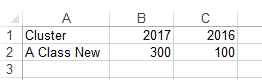
and for 2016
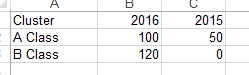
it is tricky, right...?
- Mark as New
- Bookmark
- Subscribe
- Mute
- Subscribe to RSS Feed
- Permalink
- Report Inappropriate Content
Will it literally have New as the extra word in addition to the other text? I mean there has to be some way to know what is common between the rows to program it, right?
- Mark as New
- Bookmark
- Subscribe
- Mute
- Subscribe to RSS Feed
- Permalink
- Report Inappropriate Content
May be check out the attached
- Mark as New
- Bookmark
- Subscribe
- Mute
- Subscribe to RSS Feed
- Permalink
- Report Inappropriate Content
well,you can maintain a mapping table to recognise which clusters are the same and which are not
in may case, "A Salon","A Class" and "A Class New" are the same cluster
"B Class" is another cluster
- Mark as New
- Bookmark
- Subscribe
- Mute
- Subscribe to RSS Feed
- Permalink
- Report Inappropriate Content
Hi Dave,
See Attachment
Regards,
Antonio
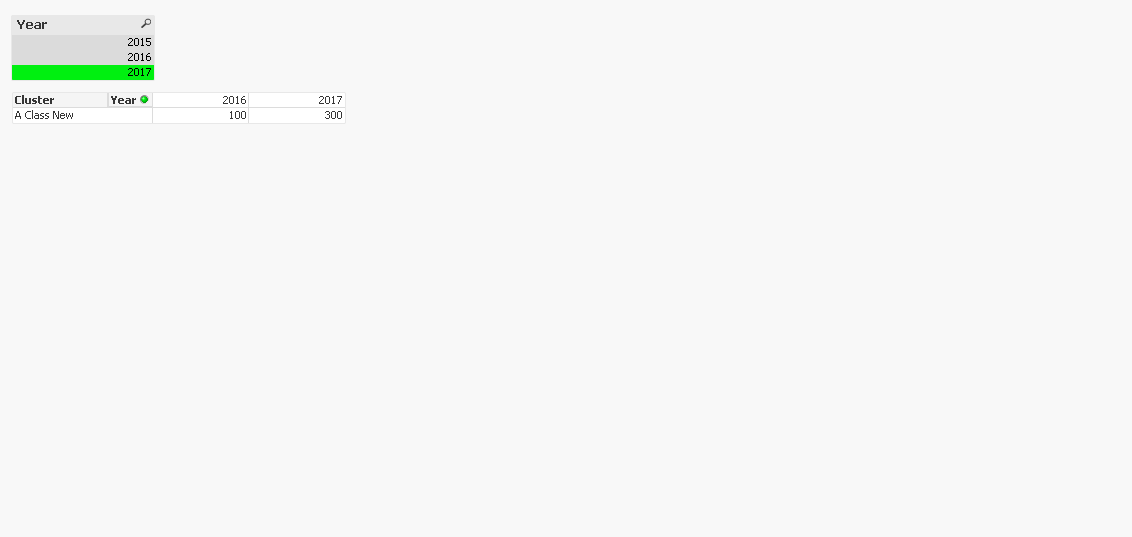

- Mark as New
- Bookmark
- Subscribe
- Mute
- Subscribe to RSS Feed
- Permalink
- Report Inappropriate Content
Thx a lot Antonio !
It's really a good idea to use firstsortedvalue function ,problem solved !