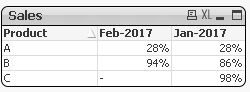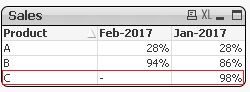Unlock a world of possibilities! Login now and discover the exclusive benefits awaiting you.
- Qlik Community
- :
- All Forums
- :
- QlikView App Dev
- :
- Re: supress data conditionally
- Subscribe to RSS Feed
- Mark Topic as New
- Mark Topic as Read
- Float this Topic for Current User
- Bookmark
- Subscribe
- Mute
- Printer Friendly Page
- Mark as New
- Bookmark
- Subscribe
- Mute
- Subscribe to RSS Feed
- Permalink
- Report Inappropriate Content
supress data conditionally
Hi All,
I have the below straight table showing current and previous month sales.
In the expression showing previous month sales, i want to show only those sales when there is current month sales for that product, ie supress rows that has no sales in current month.
Please help!
Accepted Solutions
- Mark as New
- Bookmark
- Subscribe
- Mute
- Subscribe to RSS Feed
- Permalink
- Report Inappropriate Content
Use this as the second expression:
If(sum({<MonthYear = {'$(vCurrentMnt)'}>}Margin)/
sum({<MonthYear = {'$(vCurrentMnt)'}>}Sales),
sum({<MonthYear = {'$(vPreviousMnt)'}>}Margin)/
sum({<MonthYear = {'$(vPreviousMnt)'}>}Sales)
)
talk is cheap, supply exceeds demand
- Mark as New
- Bookmark
- Subscribe
- Mute
- Subscribe to RSS Feed
- Permalink
- Report Inappropriate Content
sorry missed highlighting the row.
Below highlighted row should be supressed from the chart.
- Mark as New
- Bookmark
- Subscribe
- Mute
- Subscribe to RSS Feed
- Permalink
- Report Inappropriate Content
Use this as the second expression:
If(sum({<MonthYear = {'$(vCurrentMnt)'}>}Margin)/
sum({<MonthYear = {'$(vCurrentMnt)'}>}Sales),
sum({<MonthYear = {'$(vPreviousMnt)'}>}Margin)/
sum({<MonthYear = {'$(vPreviousMnt)'}>}Sales)
)
talk is cheap, supply exceeds demand
- Mark as New
- Bookmark
- Subscribe
- Mute
- Subscribe to RSS Feed
- Permalink
- Report Inappropriate Content
Thank you so much!