Unlock a world of possibilities! Login now and discover the exclusive benefits awaiting you.
- Qlik Community
- :
- All Forums
- :
- QlikView App Dev
- :
- supress lines when calculation is zero (0,00)
- Subscribe to RSS Feed
- Mark Topic as New
- Mark Topic as Read
- Float this Topic for Current User
- Bookmark
- Subscribe
- Mute
- Printer Friendly Page
- Mark as New
- Bookmark
- Subscribe
- Mute
- Subscribe to RSS Feed
- Permalink
- Report Inappropriate Content
supress lines when calculation is zero (0,00)
Hi,
I have a problem with a Pivot-Table in Qlikview. I have a calculation (please see below), that calculated correct.
My issue is, that I only want to display lines in the Report where the result of the calculation (White lines) <> 0,00.
(green lines are the total) How can I realise this?
This is the calculation of the Field "per"
sum( {$<book_id={'HGB'},eventmapping={'TRA'}, txnyear={"$(=$(Jahr))"}, txnper = {"$(=$(Periode))"}>} value*eventflag)
-
sum( {$<book_id={'IFRS'},eventmapping={'TRA'}, txnyear={"$(=$(Jahr))"}, txnper = {"$(=$(Periode))"}>} value*eventflag)
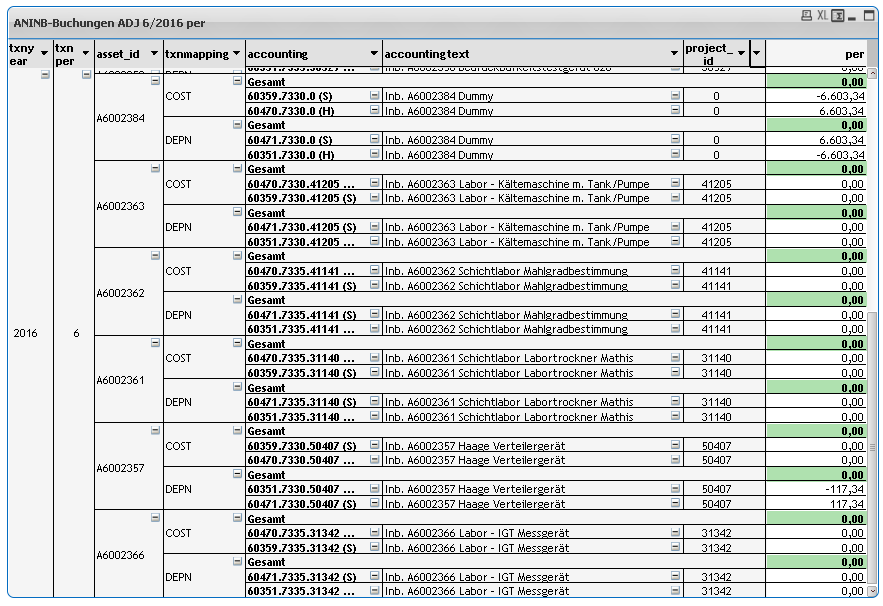
I tried several things, but nothing works.
It seems to be complicated to supress lines depending on the Expression.
I hope someone have a good idea
Thanks in advance
Chris
- Mark as New
- Bookmark
- Subscribe
- Mute
- Subscribe to RSS Feed
- Permalink
- Report Inappropriate Content
How about this:
If(Round(
sum( {$<book_id={'HGB'},eventmapping={'TRA'}, txnyear={"$(=$(Jahr))"}, txnper = {"$(=$(Periode))"}>} value*eventflag)
-
sum( {$<book_id={'IFRS'},eventmapping={'TRA'}, txnyear={"$(=$(Jahr))"}, txnper = {"$(=$(Periode))"}>} value*eventflag)
, 0.01) <> 0,
sum( {$<book_id={'HGB'},eventmapping={'TRA'}, txnyear={"$(=$(Jahr))"}, txnper = {"$(=$(Periode))"}>} value*eventflag)
-
sum( {$<book_id={'IFRS'},eventmapping={'TRA'}, txnyear={"$(=$(Jahr))"}, txnper = {"$(=$(Periode))"}>} value*eventflag))
- Mark as New
- Bookmark
- Subscribe
- Mute
- Subscribe to RSS Feed
- Permalink
- Report Inappropriate Content
Hi Sunny,
thanks for you Suggestion. It unfortunately does not work.
the value is not shown anymore but the line is still there.
Chris
- Mark as New
- Bookmark
- Subscribe
- Mute
- Subscribe to RSS Feed
- Permalink
- Report Inappropriate Content
Would you be able to share screenshots of dimension tab and presentation tab of your document properties?
- Mark as New
- Bookmark
- Subscribe
- Mute
- Subscribe to RSS Feed
- Permalink
- Report Inappropriate Content
Hi Sunny,
please find attached the tab-Information. I also included the qwv-file with local month data.
Trigger on opening Shows you directly the Pivot to my question ![]()
DIMENSION:
asset_id: =(if (asset_status = 'sold',linkedasset, asset_id ))
accounting: =if(asset_status='sold',
(if (txnmapping = 'COST', 6&pr_disp_capnaccount&'.'&kst_id&'.'&project_id&' (S) ', 6&pr_disp_cumdepnaccount&'.'&kst_id&'.'&project_id&' (H) ')),
(if (txnmapping = 'COST', 6&pr_disp_capnaccount&'.'&kst_id&'.'&project_id&' (H) ', 6&pr_disp_cumdepnaccount&'.'&kst_id&'.'&project_id&' (S) ')))
accounting text: ='Inb. '&(if (asset_status = 'sold',linkedasset , asset_id ))&' '&project_name
project_id: =If( Aggr( Count( Distinct postrule_id)>1 , txnyear, txnper, project_id), project_id)

PRESENTATION:
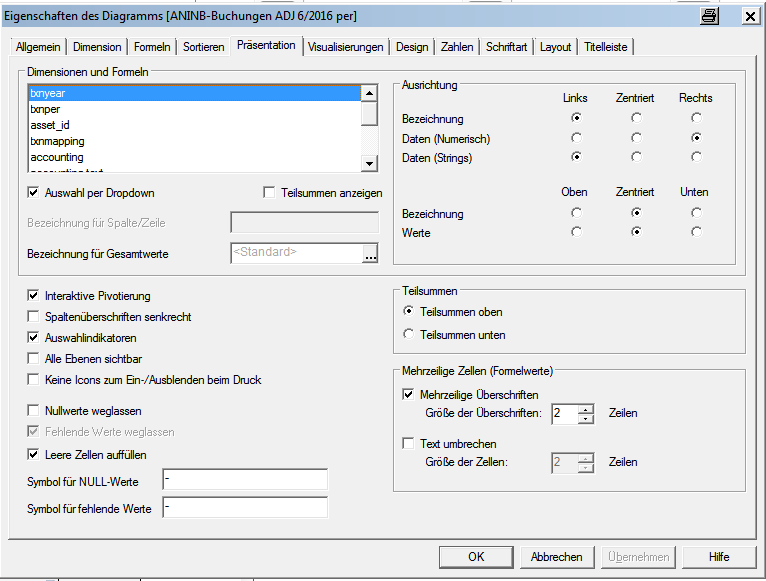
Thanks for you help.
Chris
- Mark as New
- Bookmark
- Subscribe
- Mute
- Subscribe to RSS Feed
- Permalink
- Report Inappropriate Content
Was not sure if sharing a sample is a possibility or not ![]() . Anyways, is this what you wanted?
. Anyways, is this what you wanted?
I just checked 'Suppress Zero-Values' (or Nullwete weglassen in your version) on the presentation tab
- Mark as New
- Bookmark
- Subscribe
- Mute
- Subscribe to RSS Feed
- Permalink
- Report Inappropriate Content
Hi Sunny,
sorry to get back to you so late. Thanks for your answer.
I have only one Problem with "supress Zero values".
The total lines (green ones) are hidden too.
How can I just supress the rows but not the totals?
Chris