Unlock a world of possibilities! Login now and discover the exclusive benefits awaiting you.
- Qlik Community
- :
- All Forums
- :
- QlikView App Dev
- :
- table problem
- Subscribe to RSS Feed
- Mark Topic as New
- Mark Topic as Read
- Float this Topic for Current User
- Bookmark
- Subscribe
- Mute
- Printer Friendly Page
- Mark as New
- Bookmark
- Subscribe
- Mute
- Subscribe to RSS Feed
- Permalink
- Report Inappropriate Content
table problem
HI,
i have this table -
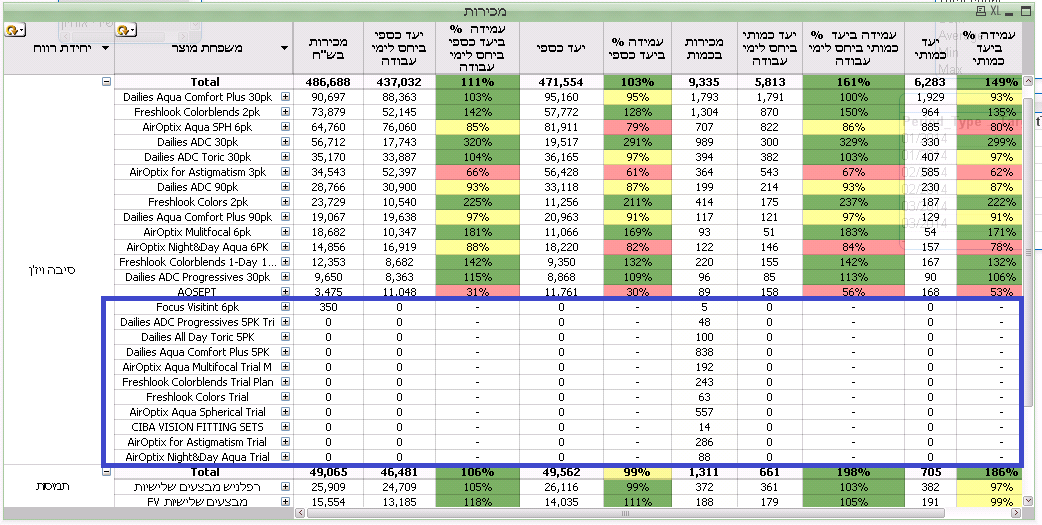
I want that the Lines marked (have null in the 3 expression) will not shown.
how can i do that?
thank you'
adi.
- Tags:
- new_to_qlikview
- Mark as New
- Bookmark
- Subscribe
- Mute
- Subscribe to RSS Feed
- Permalink
- Report Inappropriate Content
Unfortunately when a row contains at least a value you have always that row.
To override the problem you can do (I'll explain with an example)
column1 (expression 1) you have 0
column2 (expression 2 you have 10 (but you need the whole row to disappear):
Set in presentation tab "suppress zero value"
in the expression with the value (for example Sum(myField)) write
If (column(1) = 0, 0, sum(myField))
in this way when other fields are equal to 0 all the row will be 0 and will disappear
Hope it helps
- Mark as New
- Bookmark
- Subscribe
- Mute
- Subscribe to RSS Feed
- Permalink
- Report Inappropriate Content
use a conditional expression to make the nulls 0, if the first column is 0.