Unlock a world of possibilities! Login now and discover the exclusive benefits awaiting you.
- Qlik Community
- :
- All Forums
- :
- QlikView App Dev
- :
- Re: the fast way to copy tabs to another qvw
- Subscribe to RSS Feed
- Mark Topic as New
- Mark Topic as Read
- Float this Topic for Current User
- Bookmark
- Subscribe
- Mute
- Printer Friendly Page
- Mark as New
- Bookmark
- Subscribe
- Mute
- Subscribe to RSS Feed
- Permalink
- Report Inappropriate Content
the fast way to copy tabs to another qvw
Hi guys,
I have two qvw files now, let's call A.qvw and B.qvw, and A contains over 10 tabs, now I need to copy all these tabs(and their contents) into B, is there one fast way to finish that, instead of creating new tab in B, and copy the contents one by one?
Thanks for your solution!
- Mark as New
- Bookmark
- Subscribe
- Mute
- Subscribe to RSS Feed
- Permalink
- Report Inappropriate Content
(to avoid misunderstanding)the tab I mean in script window
- Mark as New
- Bookmark
- Subscribe
- Mute
- Subscribe to RSS Feed
- Permalink
- Report Inappropriate Content
Jack,
Binary load will work here.
Binary load is used to share the entire dtamodel between 2 QVWs. Basically, the datamodel of one QVW (Q1) is copied from RAM to disk in 0 and 1 form, for another QVW (Q2). Thus Q2 inherits entire data of Q1.
e.g. if you have a base QVW where the common metrices are designed and you want to enhance this to build more business specific dashboards, Binary load is a good option.
Also, if you want to do incremental load, the loading of high volume historical data can be done by binary mothod, to utilize its speed.
Point to be noted here is: Binary has tobe the first statement of the script.
e.g.
Binary order.qvw;
Binary c:\order.qvw;
Thanks,
AS
- Mark as New
- Bookmark
- Subscribe
- Mute
- Subscribe to RSS Feed
- Permalink
- Report Inappropriate Content
Hi Amit,
Thanks for your quick response!
I tried Binary, however, I suppose I was misunderstood, attached picture would illustrate what I need to achieve better, kindly please check it.
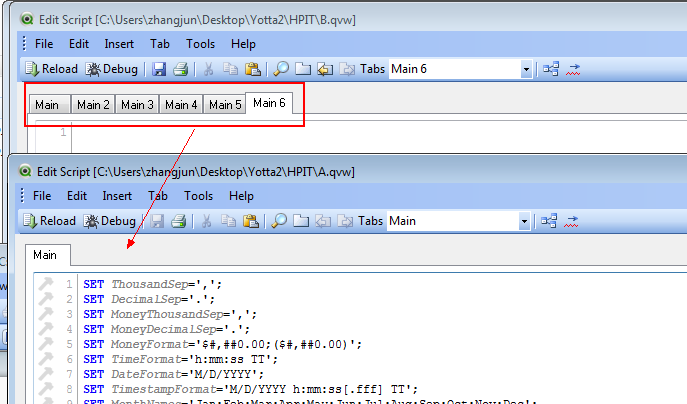
Any suggestions would be appreciated!
- Mark as New
- Bookmark
- Subscribe
- Mute
- Subscribe to RSS Feed
- Permalink
- Report Inappropriate Content
Try exporting script to text file (it will export all the tabs into one single file), then copy and paste into your new doc.
If you want to have the script separated into tabs in your target document, I'm not sure whether there is an automatic way to do it.
Regards,
Jesús
- Mark as New
- Bookmark
- Subscribe
- Mute
- Subscribe to RSS Feed
- Permalink
- Report Inappropriate Content
Use Save as and name it as "xxx.qvw".
All Script tabs and UI sheets will be copied
Regards
Chaitanya
- Mark as New
- Bookmark
- Subscribe
- Mute
- Subscribe to RSS Feed
- Permalink
- Report Inappropriate Content
I did require one automatic way
thanks all the same ![]()
- Mark as New
- Bookmark
- Subscribe
- Mute
- Subscribe to RSS Feed
- Permalink
- Report Inappropriate Content
You could read + modify + write the script per macro:
set prop = ActiveDocument.GetProperties
script = prop.Script
See in APIGuide.qvw for more details.
- Marcus
- Mark as New
- Bookmark
- Subscribe
- Mute
- Subscribe to RSS Feed
- Permalink
- Report Inappropriate Content
Brilliant!
Thank you so much! Besides macro, do you know any plugins/add-ons could achieve the function?
- Mark as New
- Bookmark
- Subscribe
- Mute
- Subscribe to RSS Feed
- Permalink
- Report Inappropriate Content
You could also read it from document layout - menu --> file --> export --> document layout. I'm not sure if there is also a way by loading the meta-data from the qvw - if yes you will find some hints (and other interessting things) here:
If you wrapped the macro-snippet in a dirlist/filelist-loop and stored the output in txt-files triggered by external server task or a windows task you could it easily automate.
- Marcus