Unlock a world of possibilities! Login now and discover the exclusive benefits awaiting you.
- Qlik Community
- :
- All Forums
- :
- QlikView App Dev
- :
- time difference calculation issue
- Subscribe to RSS Feed
- Mark Topic as New
- Mark Topic as Read
- Float this Topic for Current User
- Bookmark
- Subscribe
- Mute
- Printer Friendly Page
- Mark as New
- Bookmark
- Subscribe
- Mute
- Subscribe to RSS Feed
- Permalink
- Report Inappropriate Content
time difference calculation issue
Dear All,
i am calculating a time difference between two times. i have found in some cases time difference is about 20 ms only but in number format its contain different demension and in time format it shows 20ms only.
below is the sample data, i have also tried using interval() and other time() timestamp() etc function but getting same output
even i have tried by converting ordtimestamp by 3 digit point also.
tbl_orders:
LOAD * INLINE [
ORDKEY, ORDTIMESTAMP, TRADETIMESTAMP
2014-03-05/512361/23000030323397, 2014-03-05 15:02:03.208001, 2014-03-05 15:02:03.228
2014-03-05/512417/19000137426159, 2014-03-05 14:47:20.619389, 2014-03-05 14:47:20.639
2014-03-05/500171/15000108205982, 2014-03-05 15:01:13.441897, 2014-03-05 15:01:13.461
2014-03-05/500285/14000004008996, 2014-03-05 09:30:56.345519, 2014-03-05 09:30:56.365
2014-03-05/500285/20000002299288, 2014-03-05 12:45:17.366308, 2014-03-05 12:45:17.386
];
tbl_new:
load * , TRADETIMESTAMP-ORDTIMESTAMP as diff Resident tbl_orders;
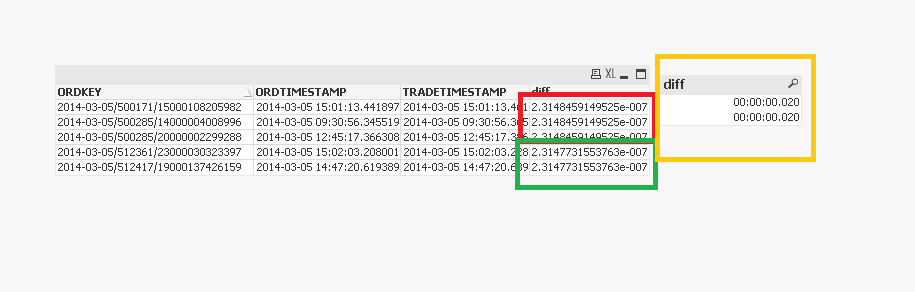
DROP Table tbl_orders;
- Tags:
- timestamp
- « Previous Replies
-
- 1
- 2
- Next Replies »
Accepted Solutions
- Mark as New
- Bookmark
- Subscribe
- Mute
- Subscribe to RSS Feed
- Permalink
- Report Inappropriate Content
Hi,
maybe this could be a solution:
tbl_orders:
LOAD ORDKEY,
Timestamp(Round(ORDTIMESTAMP,1/86400000),'YYYY-MM-DD hh:mm:ss.fff') as ORDTIMESTAMP,
Timestamp(Round(TRADETIMESTAMP,1/86400000),'YYYY-MM-DD hh:mm:ss.fff') as TRADETIMESTAMP,
Interval(Round(TRADETIMESTAMP-ORDTIMESTAMP,1/86400000),'hh:mm:ss.fff') as diff
INLINE [
ORDKEY, ORDTIMESTAMP, TRADETIMESTAMP
2014-03-05/512361/23000030323397, 2014-03-05 15:02:03.208001, 2014-03-05 15:02:03.228
2014-03-05/512417/19000137426159, 2014-03-05 14:47:20.619389, 2014-03-05 14:47:20.639
2014-03-05/500171/15000108205982, 2014-03-05 15:01:13.441897, 2014-03-05 15:01:13.461
2014-03-05/500285/14000004008996, 2014-03-05 09:30:56.345519, 2014-03-05 09:30:56.365
2014-03-05/500285/20000002299288, 2014-03-05 12:45:17.366308, 2014-03-05 12:45:17.386
];
TIMECAT:
LOAD Interval(Round(FROM_TIME,1/86400000),'hh:mm:ss.fff') as FROM_TIME,
Interval(Round(TO_TIME,1/86400000),'hh:mm:ss.fff') as TO_TIME,
TIME_CAT
Inline [
FROM_TIME, TO_TIME, TIME_CAT
'00:00:00.000', '00:00:00.020', '10-20ms'
'00:00:00.021', '00:00:00.050', '21-50ms'
'00:00:00.051', '00:00:00.100', '51-100ms'
'00:00:00.101', '00:00:00.200', '101-200ms'
'00:00:00.201', '00:00:00.500', '201-500ms'
'00:00:00.501', '00:00:01.000', '501-1000ms'
'00:00:01.001', '00:00:02.000', '1-2sec'
'00:00:02.001', '00:00:05.000', '2-5sec'
'00:00:05.001', '00:00:10.000', '5-10sec'
'00:00:10.001', '00:00:20.000', '10-20sec'
'00:00:20.001', '00:00:50.000', '20-50sec'
'00:00:50.001', '00:01:00.000', '50-60sec'
'00:01:00.001', '16:00:00.000', '1Min+'
];
IntervalMatch (diff)
LOAD FROM_TIME, TO_TIME
Resident TIMECAT;
hope this helps
regards
Marco
- Mark as New
- Bookmark
- Subscribe
- Mute
- Subscribe to RSS Feed
- Permalink
- Report Inappropriate Content
Can anyone help me ??
- Mark as New
- Bookmark
- Subscribe
- Mute
- Subscribe to RSS Feed
- Permalink
- Report Inappropriate Content
Hi,
Try below in script,
tbl_orders:
LOAD * INLINE [
ORDKEY, ORDTIMESTAMP, TRADETIMESTAMP
2014-03-05/512361/23000030323397, 2014-03-05 15:02:03.208001, 2014-03-05 15:02:03.228
2014-03-05/512417/19000137426159, 2014-03-05 14:47:20.619389, 2014-03-05 14:47:20.639
2014-03-05/500171/15000108205982, 2014-03-05 15:01:13.441897, 2014-03-05 15:01:13.461
2014-03-05/500285/14000004008996, 2014-03-05 09:30:56.345519, 2014-03-05 09:30:56.365
2014-03-05/500285/20000002299288, 2014-03-05 12:45:17.366308, 2014-03-05 12:45:17.386
];
tbl_new:
load * , Interval(timestamp#(TRADETIMESTAMP,'YYYY-MM-DD hh:mm:ss.ffffff')-Timestamp#(ORDTIMESTAMP,'YYYY-MM-DD hh:mm:ss.fff'),'hh:mm:ss ffffff') as diff Resident tbl_orders;
drop Table tbl_orders;
Regards
Please appreciate our Qlik community members by giving Kudos for sharing their time for your query. If your query is answered, please mark the topic as resolved 🙂
- Mark as New
- Bookmark
- Subscribe
- Mute
- Subscribe to RSS Feed
- Permalink
- Report Inappropriate Content
In qv timestamp and number are different. Numeric 1 is equivalent to 1 day. Hence:
1 hour = 1/24
1 minute = 1/24/60
1 second = 1/24/60/60
1 milli second (ms)= 1/24/60/60/1000
Hope this helps you comprehend.
- Mark as New
- Bookmark
- Subscribe
- Mute
- Subscribe to RSS Feed
- Permalink
- Report Inappropriate Content
Hi Max,
i tried again that what u said,No difference its same.. i have tried all combination
- Mark as New
- Bookmark
- Subscribe
- Mute
- Subscribe to RSS Feed
- Permalink
- Report Inappropriate Content
Hi,
What is your expected output??
Regards
Please appreciate our Qlik community members by giving Kudos for sharing their time for your query. If your query is answered, please mark the topic as resolved 🙂
- Mark as New
- Bookmark
- Subscribe
- Mute
- Subscribe to RSS Feed
- Permalink
- Report Inappropriate Content
i got your point. but when there is difference of 20ms only between two timestamp when why is showing more than one record in list box. list box didnot repeat duplicate value.
if i convert the result into string its working and showing one value in listbox. but i cannot convert this to string because on this result i have to again put a intervalMatch().
if you look to diff listbox it show u two value for same 20ms.
i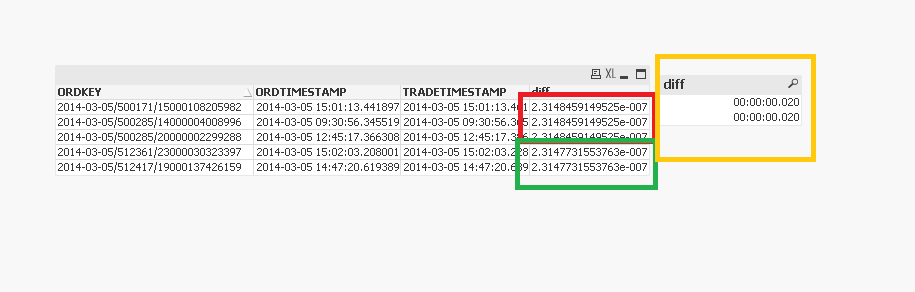
- Mark as New
- Bookmark
- Subscribe
- Mute
- Subscribe to RSS Feed
- Permalink
- Report Inappropriate Content
if i convert into timestamp then it show 00:00:00.020 which is right i want that only. but if you the concept of listbox, it show unique values only. but in this case is showing duplicate value that means there is difference between these two.
and also when i am applying intervalMatch() on this then few record getting into this criteria and few not..
- Mark as New
- Bookmark
- Subscribe
- Mute
- Subscribe to RSS Feed
- Permalink
- Report Inappropriate Content
Hi,
Ok, Good point.
Take diff as list box
then go to property-> Number-> Override Document Setting-> Fixed to 12 Decimal
You see actual differnece between those 2 values.
Regards
Please appreciate our Qlik community members by giving Kudos for sharing their time for your query. If your query is answered, please mark the topic as resolved 🙂
- Mark as New
- Bookmark
- Subscribe
- Mute
- Subscribe to RSS Feed
- Permalink
- Report Inappropriate Content
Because it is not exactly 20 ms. If you increase the precision may be till nano seconds(ns) or more, the difference could be visible.
- « Previous Replies
-
- 1
- 2
- Next Replies »