Unlock a world of possibilities! Login now and discover the exclusive benefits awaiting you.
- Qlik Community
- :
- All Forums
- :
- QlikView App Dev
- :
- unable to load in comma delimiter csv file correct...
- Subscribe to RSS Feed
- Mark Topic as New
- Mark Topic as Read
- Float this Topic for Current User
- Bookmark
- Subscribe
- Mute
- Printer Friendly Page
- Mark as New
- Bookmark
- Subscribe
- Mute
- Subscribe to RSS Feed
- Permalink
- Report Inappropriate Content
unable to load in comma delimiter csv file correctly
Hi guys,
I have a comma delimiter csv file. after I have loaded in. Some of the data in columns not aligned, some shift 1 column to the left, some shifted 1 column to the right.
I have attached the .csv file. i have use comma delimiter when loading in. but yet , still not able to get the data. how to solve it?
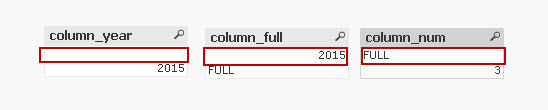
As I seelcted "2015" which are not suppose to be in column_full field, found out that the data in column_h has apostrophe( ' ) symbol.
But when i viewed in excel program, the rows and columns look fine.
why csv delimiter cannot handle special symbol like apostrophe (‘). ????
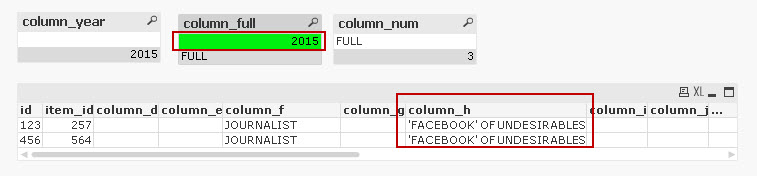
Jim
- « Previous Replies
- Next Replies »
- Mark as New
- Bookmark
- Subscribe
- Mute
- Subscribe to RSS Feed
- Permalink
- Report Inappropriate Content
with the sample data it works as expected I believe :
LOAD id,
item_id,
column_d,
column_e,
column_f,
column_g,
column_h,
column_i,
column_j,
column_l,
column_m,
column_n,
column_o,
column_p,
column_year,
column_full,
column_num,
column_t,
column_u,
column_v
FROM
(txt, codepage is 932, embedded labels, delimiter is ',', msq);
- Mark as New
- Bookmark
- Subscribe
- Mute
- Subscribe to RSS Feed
- Permalink
- Report Inappropriate Content
Agree worked fine in my tests, unless we are missing something?
- Mark as New
- Bookmark
- Subscribe
- Mute
- Subscribe to RSS Feed
- Permalink
- Report Inappropriate Content
I guess we are ![]()
let's wait for Jim and see
- Mark as New
- Bookmark
- Subscribe
- Mute
- Subscribe to RSS Feed
- Permalink
- Report Inappropriate Content
Hi there.
I wasnt able to get your expected result . here is my test.qvw , can you hav a look?
i am using qlikview 12.
- Mark as New
- Bookmark
- Subscribe
- Mute
- Subscribe to RSS Feed
- Permalink
- Report Inappropriate Content
is working for me:
LOAD id, item_id, column_d, column_e, column_f, column_g, column_h, column_i, column_j, column_l,
column_m, column_n, column_o, column_p, column_year, column_full, column_num, column_t,
column_u, column_v
FROM
(txt, codepage is 1252, embedded labels, delimiter is ',', msq);
- Mark as New
- Bookmark
- Subscribe
- Mute
- Subscribe to RSS Feed
- Permalink
- Report Inappropriate Content
It actually did not work for me as well when I tried doing this
Script
Table:
LOAD id,
item_id,
column_d,
column_e,
column_f,
column_g,
column_h,
column_i,
column_j,
column_l,
column_m,
column_n,
column_o,
column_p,
column_year,
column_full,
column_num,
column_t,
column_u,
column_v
FROM
test.csv
(txt, codepage is 1252, embedded labels, delimiter is ',', msq);
Output
- Mark as New
- Bookmark
- Subscribe
- Mute
- Subscribe to RSS Feed
- Permalink
- Report Inappropriate Content
yeaaaah.. i really surprised how some of the guys able to do it.
Anyway bro, i have attached my sample.qvw - with issue ![]()
- Mark as New
- Bookmark
- Subscribe
- Mute
- Subscribe to RSS Feed
- Permalink
- Report Inappropriate Content
i have attached my sample.qvw . i coudltn get it right.
- Mark as New
- Bookmark
- Subscribe
- Mute
- Subscribe to RSS Feed
- Permalink
- Report Inappropriate Content
I have downloaded ur qvw and I loaded in the test.csv file again. but i got this result..
r u using qlikview 12?
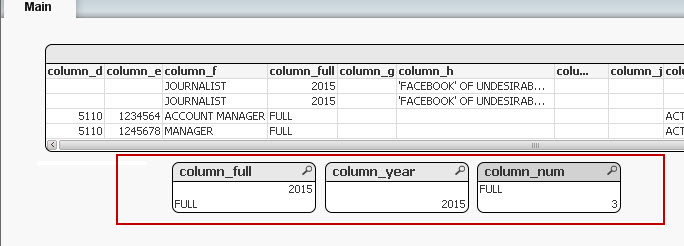
- « Previous Replies
- Next Replies »