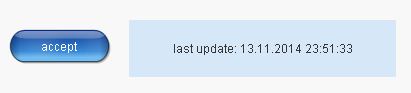Unlock a world of possibilities! Login now and discover the exclusive benefits awaiting you.
- Qlik Community
- :
- All Forums
- :
- QlikView App Dev
- :
- update date and time from a button
- Subscribe to RSS Feed
- Mark Topic as New
- Mark Topic as Read
- Float this Topic for Current User
- Bookmark
- Subscribe
- Mute
- Printer Friendly Page
- Mark as New
- Bookmark
- Subscribe
- Mute
- Subscribe to RSS Feed
- Permalink
- Report Inappropriate Content
update date and time from a button
Upon pressing the button I want that updates the date and time.
The only way that is updated by a partial reload of data.

in my textbox I have ='Última Actualización ' & timestamp(reloadtime())
what I want is to press the button and my box is upgraded
thanks for the support!!
- Tags:
- new_to_qlikview
- Mark as New
- Bookmark
- Subscribe
- Mute
- Subscribe to RSS Feed
- Permalink
- Report Inappropriate Content
- Mark as New
- Bookmark
- Subscribe
- Mute
- Subscribe to RSS Feed
- Permalink
- Report Inappropriate Content
Instead of the TimeStamp(ReloadTime()) change that to Now()
Watch out not to use Today() because the date in today() also depends on reload and on restart of the application. If you leave your application running overnight and the next day you depend on functions that are dependent on Today(), your result will not be correct.
Now() is a dynamic function.
- Mark as New
- Bookmark
- Subscribe
- Mute
- Subscribe to RSS Feed
- Permalink
- Report Inappropriate Content
Hi Josh,
ReloadTime() - Will gives you the last refresh timestamp of the Dashboard, if you use Now() you always get Current Date.
Hope this helps you.
Regards,
Jagan.
- Mark as New
- Bookmark
- Subscribe
- Mute
- Subscribe to RSS Feed
- Permalink
- Report Inappropriate Content
You should use reload time .
- Mark as New
- Bookmark
- Subscribe
- Mute
- Subscribe to RSS Feed
- Permalink
- Report Inappropriate Content
You want to update in database as well or just in UI ?
- Mark as New
- Bookmark
- Subscribe
- Mute
- Subscribe to RSS Feed
- Permalink
- Report Inappropriate Content
Carlos you shouldn't be using reloadtime() as others have advised as this time is only updated when the document is reloaded. You should use the now() function instead.