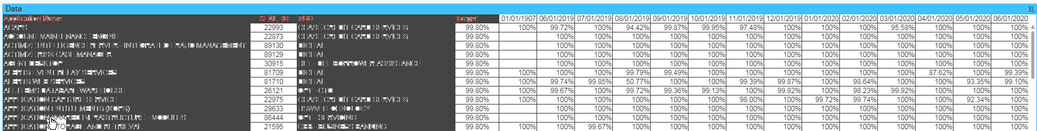Unlock a world of possibilities! Login now and discover the exclusive benefits awaiting you.
- Qlik Community
- :
- All Forums
- :
- QlikView App Dev
- :
- Re: use background color and text color to make it...
- Subscribe to RSS Feed
- Mark Topic as New
- Mark Topic as Read
- Float this Topic for Current User
- Bookmark
- Subscribe
- Mute
- Printer Friendly Page
- Mark as New
- Bookmark
- Subscribe
- Mute
- Subscribe to RSS Feed
- Permalink
- Report Inappropriate Content
use background color and text color to make it not visible in pivot table -- issue
Hi, hope someone might have come across this issue..
I have a pivot table with months as horizontal so cross-table - when I try to use the background color, text color for the dimension and the expression to make it NOT visible it is not working...
If you look at the below screenshot the first value 01/01/1907 is kind of dummy value to which I want to have it in pivot table but make it not visible... I have 5 dimensions , the 5th dimension is month which I drag it into horizontal
=if(ImpactMonthStart=DATE('01/01/1907','MM/DD/YYYY'), RGB(255,255,255) )
I tried this in both background color and text color of dimension and expression but I still see it
thanks for your help
- Mark as New
- Bookmark
- Subscribe
- Mute
- Subscribe to RSS Feed
- Permalink
- Report Inappropriate Content
Hi, can you upload a sample to test?, I did something similar in a sample an it works.
- Mark as New
- Bookmark
- Subscribe
- Mute
- Subscribe to RSS Feed
- Permalink
- Report Inappropriate Content
Hi, Thanks a lot, it works when I have 2 dimensions in the pivot table and it is cross-table
2 dimensions and 13 months horizontally - it works but when I have 5 dimensions and 13 months horizontally it is not working...still looking into it...thanks a lot
- Mark as New
- Bookmark
- Subscribe
- Mute
- Subscribe to RSS Feed
- Permalink
- Report Inappropriate Content
Hi,
If you don't want to show that particular date than you can restrict that in calculated dimension.
- Mark as New
- Bookmark
- Subscribe
- Mute
- Subscribe to RSS Feed
- Permalink
- Report Inappropriate Content
Hi, I tested with 5 dimensions and it still working so it should be something with the data model or the data itself.
But as @singh24447 says if you don't want to show this values you can use a calculated dimension, also you can filter dates using set analysis in expression so the column itself doesn't shows.
Sum({<ImpactMonthStart={">=01/01/2000"}>} Value)