Unlock a world of possibilities! Login now and discover the exclusive benefits awaiting you.
- Qlik Community
- :
- All Forums
- :
- QlikView App Dev
- :
- variable issue
- Subscribe to RSS Feed
- Mark Topic as New
- Mark Topic as Read
- Float this Topic for Current User
- Bookmark
- Subscribe
- Mute
- Printer Friendly Page
- Mark as New
- Bookmark
- Subscribe
- Mute
- Subscribe to RSS Feed
- Permalink
- Report Inappropriate Content
variable issue
Hi Experts,
I have to set variable for the following expression
'>=$(=Date(MonthStart(vMaxSalesDate)))<=$(=Date(vMaxSalesDate))'
when i give like
vCurrMnth='>=$(=Date(MonthStart(vMaxSalesDate)))<=$(=Date(vMaxSalesDate))'
it is giving error.
Pls help me to solve this
- Tags:
- new_to_qlikview
- « Previous Replies
-
- 1
- 2
- Next Replies »
- Mark as New
- Bookmark
- Subscribe
- Mute
- Subscribe to RSS Feed
- Permalink
- Report Inappropriate Content
Hi,
Monthyear is like MMM YYYY (jun 2015)
ok i removed it and used date alone.
date format is DD/MM/YYYY.
but still null values.
- Mark as New
- Bookmark
- Subscribe
- Mute
- Subscribe to RSS Feed
- Permalink
- Report Inappropriate Content
Any other suggestions plssssssssssss
- Mark as New
- Bookmark
- Subscribe
- Mute
- Subscribe to RSS Feed
- Permalink
- Report Inappropriate Content
Sorry I misread your earlier expression, it was correct if Date is DD/MM/YYYY then you had it right. Only other thing I can think of is to try it like this:
=SUM({<MonthYear=, Date={"$(vCurrMnth)"}>} DAYS)
- Mark as New
- Bookmark
- Subscribe
- Mute
- Subscribe to RSS Feed
- Permalink
- Report Inappropriate Content
showing garbage after '<='
- Mark as New
- Bookmark
- Subscribe
- Mute
- Subscribe to RSS Feed
- Permalink
- Report Inappropriate Content
Hahahaha damn it man. Try this I guess:
=SUM({<MonthYear=, Date={"$(='>=' & Date(MonthStart(vMaxSalesDate)) & '<=' & Date(vMaxSalesDate)))"}>} DAYS)
- Mark as New
- Bookmark
- Subscribe
- Mute
- Subscribe to RSS Feed
- Permalink
- Report Inappropriate Content
post your .qvw
or remove the label of your expression and try to find the problem looking at the popup as in image
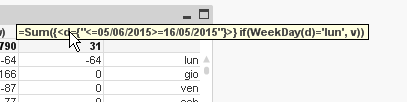
- Mark as New
- Bookmark
- Subscribe
- Mute
- Subscribe to RSS Feed
- Permalink
- Report Inappropriate Content
Yes you can verify your output as mentioned by Massimo. I have created this kind of variable once, but as per my knowledge i simply wrote this as below
'>=$(=Date(MonthStart(vMaxSalesDate)))<=$(=Date(vMaxSalesDate))'
- Mark as New
- Bookmark
- Subscribe
- Mute
- Subscribe to RSS Feed
- Permalink
- Report Inappropriate Content
LET vCurrMnth=>=$(=Date(MonthStart(vMaxSalesDate)))<=$(=Date(vMaxSalesDate))
=SUM({<Date={"=$(vCurrMnth)"}>} DAYS)
- « Previous Replies
-
- 1
- 2
- Next Replies »