Unlock a world of possibilities! Login now and discover the exclusive benefits awaiting you.
- Qlik Community
- :
- All Forums
- :
- QlikView App Dev
- :
- we need to find this out, where do we get these da...
- Subscribe to RSS Feed
- Mark Topic as New
- Mark Topic as Read
- Float this Topic for Current User
- Bookmark
- Subscribe
- Mute
- Printer Friendly Page
- Mark as New
- Bookmark
- Subscribe
- Mute
- Subscribe to RSS Feed
- Permalink
- Report Inappropriate Content
we need to find this out, where do we get these dates from - urgent
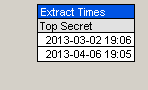
We are getting those dates from
This is the script :
TSUserLoad:
Load
@1 as TS_User_Key,
@2 as TS_User,
@3 as TS_Name,
@4 as TS_Type,
@5 as TS_Opid,
@6 as TS_TSO_Prefix,
@7 as TS_Create_Date,
@8 as TS_Modify_Date,
@9 as TS_Last_Date,
@10 as TS_Last_CPU,
@11 as TS_Last_Facility,
@12 as TS_Attributes,
FileTime() as Filetime_TS,
'EU' as TS_Environ
FROM "$(TopsPath)EU_tssacc1.txt" (ansi, txt, delimiter is '\t', no labels);
FileTimeMVS: 
load Distinct
TS_Environ
,max(Filetime_TS) as Filetime_TS
Resident TSUserLoad
Group By TS_Environ ;
- Mark as New
- Bookmark
- Subscribe
- Mute
- Subscribe to RSS Feed
- Permalink
- Report Inappropriate Content
Hi Palla,
Could you please elaborate this., i can't understand this.
from my understanding you are saying you are not specified this extract time field.
- Mark as New
- Bookmark
- Subscribe
- Mute
- Subscribe to RSS Feed
- Permalink
- Report Inappropriate Content
Is this related to your previous post : http://community.qlik.com/message/452870#452870 ?
- Mark as New
- Bookmark
- Subscribe
- Mute
- Subscribe to RSS Feed
- Permalink
- Report Inappropriate Content
Not James ,that is solved ,In this we have two times based on filetime() ,first one is file created date and second one I want to know how the second one is come is it last modified time or last reload time ?
in the script they written like this ,max(Filetime_TS) as Filetime_TS what is this output ?
- Mark as New
- Bookmark
- Subscribe
- Mute
- Subscribe to RSS Feed
- Permalink
- Report Inappropriate Content
You´re using Filetime_TS for both fields, I think you should use another name to max(Filetime_TS) in order to get what you want
- Mark as New
- Bookmark
- Subscribe
- Mute
- Subscribe to RSS Feed
- Permalink
- Report Inappropriate Content
Hi,
If your previous question is solved, please mark it as solved and share your silution, it may help other users as well.
Regarding your current question, the QlikView help states that the Filetime() function returns the date and time on which the file you are reading from was last modified.
So the MAX function applied to filetime will return the maximum value of all those.
Hope this helps.
- Mark as New
- Bookmark
- Subscribe
- Mute
- Subscribe to RSS Feed
- Permalink
- Report Inappropriate Content
Suggestions:
- Two values in TS_Environ? Make a table box with both TS_Environ and Filetime_TS.
- DISTINCT in conflict with intended aggregation. Why do you use DISTINCT?
- Filetime_TS is a field in FileTimeMVS AND in the original TSUserLoad table, creating an association. Did you drop the latter?
Peter
- Mark as New
- Bookmark
- Subscribe
- Mute
- Subscribe to RSS Feed
- Permalink
- Report Inappropriate Content
we are droping the TSUserLoad only
- Mark as New
- Bookmark
- Subscribe
- Mute
- Subscribe to RSS Feed
- Permalink
- Report Inappropriate Content
Thanks to all for giving valuable information