Unlock a world of possibilities! Login now and discover the exclusive benefits awaiting you.
- Qlik Community
- :
- All Forums
- :
- QlikView App Dev
- :
- Re: what if i delete .pgo , .shared, .meta files..
- Subscribe to RSS Feed
- Mark Topic as New
- Mark Topic as Read
- Float this Topic for Current User
- Bookmark
- Subscribe
- Mute
- Printer Friendly Page
- Mark as New
- Bookmark
- Subscribe
- Mute
- Subscribe to RSS Feed
- Permalink
- Report Inappropriate Content
what if i delete .pgo , .shared, .meta files..
Dear Community,
Please explain me,
1) what if i delete .pgo , .shared, .meta files,? what will happen?
2) when these files get created, updated?
3) how many files get created per document? or per server settings?
i have general idea about these files...and i have Qlikview server and desktop both 11.2 SR6.
reason to delete them, because i loose, document authorization and information setting very often,
in QMC >> User Document >> Authorization & Information...
Thanks
Khan
- « Previous Replies
-
- 1
- 2
- Next Replies »
Accepted Solutions
- Mark as New
- Bookmark
- Subscribe
- Mute
- Subscribe to RSS Feed
- Permalink
- Report Inappropriate Content
Solution told by QlikTech Support:
.........................................................
anyone having same issue please follow the below solution.........
This issue because of .Meta files,
remove the .meta files for those documents (Services must be stopped when removing these)?
It might be that they are corrupted and that would cause the information updated inside of it to be lost.
.meta files contains authorizations, category, document settings, so you will have set these
properties again after you removed them, but that should solve the issue and the settings will not be lost anymore after that action.
Kind Regards
Israr khan
Thanks to every one who replied, and special Thanks to QlikTech Support Team for quick Response....
Enjoy Qliking............ 🙂
- Mark as New
- Bookmark
- Subscribe
- Mute
- Subscribe to RSS Feed
- Permalink
- Report Inappropriate Content
Hi Israr.
Basically there will be three types of files in your qlikview folder other then .QVW
1) .pgo file consist the license details (session , document , user CAl)
2) .meta file contains document properties details (i.e , document category, distribution list information e.t.c)
3) .Shared file contains the details of all the shared object created by the user for the respected report.
1) what if i delete .pgo , .shared, .meta files,? what will happen?
A) your information like cal allocation your created objects like bookmarks will no more available.
2) when these files get created, updated?
A) When you allocate licence.
When you distribute document
When someone create some server objects
3) how many files get created per document? or per server settings?
A) Answered above
Regards
ASHFAQ
- Mark as New
- Bookmark
- Subscribe
- Mute
- Subscribe to RSS Feed
- Permalink
- Report Inappropriate Content
Dear Ashfaq,
thanks for your answer.
actually, very often i loose settings for few documents, not for all.
i have around 100 documents, but few of them lost setting very often..and i loose only Authorization and Information settings.
i dont know how to over come this problem, tired to apply settings again an again...
any suggestions...?
- Mark as New
- Bookmark
- Subscribe
- Mute
- Subscribe to RSS Feed
- Permalink
- Report Inappropriate Content
Hi,
If you are loosing authorization, which means you are using DMS mode if i'm not wrong.
Do you somehow distribute this application.
If yes, Then I suggest to place this application in end user folder and run reload only task without any distribution.
If not the only option will be deleting .pgo file.
Regards
ASHFAQ
- Mark as New
- Bookmark
- Subscribe
- Mute
- Subscribe to RSS Feed
- Permalink
- Report Inappropriate Content
we are using "single sign on" with active directory. and not sure about distribution.
and .pgo file get created with the same name as "document name" ?
and what could be the reason to get currapted .pgo files...??
i will try to delete for one document, and will see if it solve the problem..
- Mark as New
- Bookmark
- Subscribe
- Mute
- Subscribe to RSS Feed
- Permalink
- Report Inappropriate Content
Yes,
DMS comes into picture with SSO.
There will be one .pgo per server not per document.
There is no specific reason behind corruption.
If you distribute this document there are chances that authorization may be removed.
try my above suggested solution.
I.e by placing that file in end user or access point folder and apply reload only schedule without any distribution.
Before you attempt with .pgo deletion.
Make sure to take proper backup of the same . In case you want to revert back
Regards
ASHFAQ
- Mark as New
- Bookmark
- Subscribe
- Mute
- Subscribe to RSS Feed
- Permalink
- Report Inappropriate Content
Dear Ashfaq,
You wrote, "There will be one .pgo per server not per document"
But now i saw in my laptop, in the Documents Folder, i have these 5 .pgo files.
i am confused....see the image please...
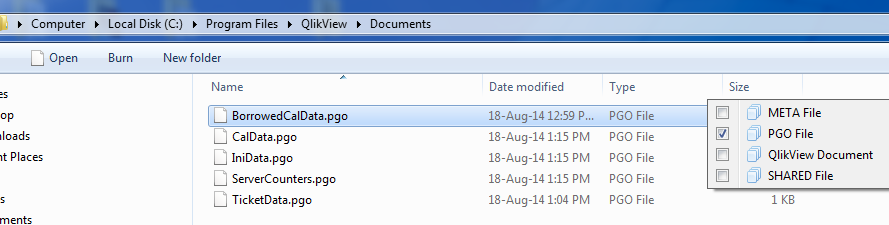
- Mark as New
- Bookmark
- Subscribe
- Mute
- Subscribe to RSS Feed
- Permalink
- Report Inappropriate Content
Hi,
Here is the further description
BorrowedCalData.pgo
Keeps track of borrowed Client Access Licenses (CALs).
CalData.pgo
Keeps track of CALs.
IniData.pgo
Coordinated version of Settings.ini.
ServerCounters.pgo
Keeps track of statistics.
TicketData.pgo
Keeps track of tickets Logs
Regards
ASHFAQ
- Mark as New
- Bookmark
- Subscribe
- Mute
- Subscribe to RSS Feed
- Permalink
- Report Inappropriate Content
Dear Ashfaq,
Thank you.
i got the information about .pgo files, but still unable to solve my problem.
and i am not distributing documents...
as you said 1 .pgo per server settings, so if i delete .pgo file, than i will lost settings(cals, Authorization and other setting) for all around 100 documents..and it will be very tough to assign settings for 100 documents again...
can not think to delete .pgo file... 🙂
any other suggestion???
- Mark as New
- Bookmark
- Subscribe
- Mute
- Subscribe to RSS Feed
- Permalink
- Report Inappropriate Content
I could not think of any other alternate solution except .pgo deletion.
May be Bill Britt Can help us here.
Regards
ASHFAQ
- « Previous Replies
-
- 1
- 2
- Next Replies »