Unlock a world of possibilities! Login now and discover the exclusive benefits awaiting you.
- Qlik Community
- :
- All Forums
- :
- QlikView App Dev
- :
- white background transparent
- Subscribe to RSS Feed
- Mark Topic as New
- Mark Topic as Read
- Float this Topic for Current User
- Bookmark
- Subscribe
- Mute
- Printer Friendly Page
- Mark as New
- Bookmark
- Subscribe
- Mute
- Subscribe to RSS Feed
- Permalink
- Report Inappropriate Content
white background transparent
Hello
I would like to use this image as a button but without the white background, it should be transparent.
Anyone has an idea who to do that?
Thanks and regards
Martin
- Mark as New
- Bookmark
- Subscribe
- Mute
- Subscribe to RSS Feed
- Permalink
- Report Inappropriate Content
Hi Martin,
You can create a new sheet object as button and then do the settings as follows:
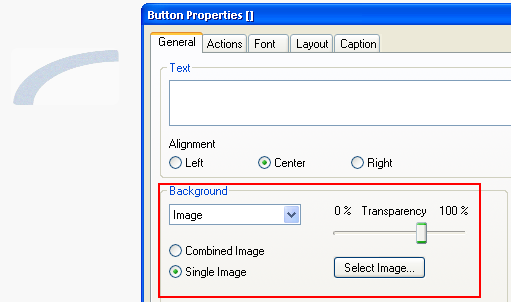
You can give the background as "Image" & then set the transparency as required.
Let me know if this helps!
- Mark as New
- Bookmark
- Subscribe
- Mute
- Subscribe to RSS Feed
- Permalink
- Report Inappropriate Content
Hi,
I dont think that is possible..
Set the background color white or change the image background color according to your qvw sheet color.
use any image editing tool to change the white background.
Attached is sample app
HTH
Sushil
- Mark as New
- Bookmark
- Subscribe
- Mute
- Subscribe to RSS Feed
- Permalink
- Report Inappropriate Content
Hi.
Use Photoshop (online) to create appropriate png file.
- Mark as New
- Bookmark
- Subscribe
- Mute
- Subscribe to RSS Feed
- Permalink
- Report Inappropriate Content
Try the below,
add the image in text box and go to action tab and u can do the any action like button.
and set the sheet color as white.
Regards,
Kabilan K.
- Mark as New
- Bookmark
- Subscribe
- Mute
- Subscribe to RSS Feed
- Permalink
- Report Inappropriate Content
The above mentioned transparency method edits the whole image. Martin only wants the background to be transparent.
- Mark as New
- Bookmark
- Subscribe
- Mute
- Subscribe to RSS Feed
- Permalink
- Report Inappropriate Content
well you need a Designing tool for this OR a Tricky part is just make your Background colour same as White it will give you same feel ![]()
enjoy