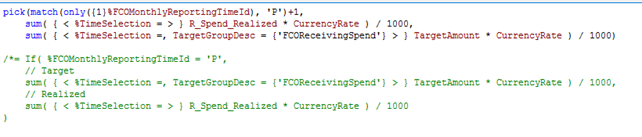Unlock a world of possibilities! Login now and discover the exclusive benefits awaiting you.
- Qlik Community
- :
- All Forums
- :
- QlikView App Dev
- :
- why getting different result from if and pick(matc...
- Subscribe to RSS Feed
- Mark Topic as New
- Mark Topic as Read
- Float this Topic for Current User
- Bookmark
- Subscribe
- Mute
- Printer Friendly Page
- Mark as New
- Bookmark
- Subscribe
- Mute
- Subscribe to RSS Feed
- Permalink
- Report Inappropriate Content
why getting different result from if and pick(match())
Hei, I spent several hours experimenting, but still don't get a clue. Can you help?
To improve performance, I'm replacing if statement by pick(match()). Below if statement is the original expression. The pick(match()) function is what I wrote.
Using If statement, I get whole data from 2015-2018. But using the pick(match()) function, I only got 2017-2018.
But there shouldn't be difference between if and pick(match()), right?
=pick(match(%FCOMonthlyReportingTimeId,'P')+1, sum( { < %TimeSelection = > } R_Spend_POData * CurrencyRate ) / 1000,'')
= If( %FCOMonthlyReportingTimeId = 'P',
'',
sum( { < %TimeSelection = > } R_Spend_POData * CurrencyRate ) / 1000
)
Accepted Solutions
- Mark as New
- Bookmark
- Subscribe
- Mute
- Subscribe to RSS Feed
- Permalink
- Report Inappropriate Content
So, regardless of selection... you are getting different outputs between the two expression? If I may ask, why do you need if or Pick(match()) in the first place... can you just try this
Sum({<%TimeSelection, %FCOMonthlyReportingTimeId -= {'P'}>} R_Spend_POData * CurrencyRate)/1000
- Mark as New
- Bookmark
- Subscribe
- Mute
- Subscribe to RSS Feed
- Permalink
- Report Inappropriate Content
Hi Susan,
Set Expression gives better performance compared to using IF-Else and Pick&Match Function. you can simply bring the TimeId into the Set expression.
sum( {$ < %TimeSelection = , %FCOMonthlyReportingTimeId -= {'P'}> } R_Spend_POData * CurrencyRate ) / 1000
as per your query ideally both should give the same answer, may be share the qvw with sample data if you still wanted to crack what happening in the background.
- Mark as New
- Bookmark
- Subscribe
- Mute
- Subscribe to RSS Feed
- Permalink
- Report Inappropriate Content
So, regardless of selection... you are getting different outputs between the two expression? If I may ask, why do you need if or Pick(match()) in the first place... can you just try this
Sum({<%TimeSelection, %FCOMonthlyReportingTimeId -= {'P'}>} R_Spend_POData * CurrencyRate)/1000
- Mark as New
- Bookmark
- Subscribe
- Mute
- Subscribe to RSS Feed
- Permalink
- Report Inappropriate Content
Hi Susan,
Set Expression gives better performance compared to using IF-Else and Pick&Match Function. you can simply bring the TimeId into the Set expression.
sum( {$ < %TimeSelection = , %FCOMonthlyReportingTimeId -= {'P'}> } R_Spend_POData * CurrencyRate ) / 1000
as per your query ideally both should give the same answer, may be share the qvw with sample data if you still wanted to crack what happening in the background.
- Mark as New
- Bookmark
- Subscribe
- Mute
- Subscribe to RSS Feed
- Permalink
- Report Inappropriate Content
😄 thank you Sunny!
And I now find out why I got different result. If I use only({1} condition) for the match function, then there will be no missing values. 🙂