Unlock a world of possibilities! Login now and discover the exclusive benefits awaiting you.
- Qlik Community
- :
- All Forums
- :
- QlikView App Dev
- :
- Re: widening 1 column on a pivot table
- Subscribe to RSS Feed
- Mark Topic as New
- Mark Topic as Read
- Float this Topic for Current User
- Bookmark
- Subscribe
- Mute
- Printer Friendly Page
- Mark as New
- Bookmark
- Subscribe
- Mute
- Subscribe to RSS Feed
- Permalink
- Report Inappropriate Content
widening 1 column on a pivot table
Hi,
On the pivot table below we are trying to widen the left column to show more of the text (and subsequently reduce space used for column on right):
Whenever we do the usual widening of the column it won't do it independently, i.e it widens or shortens both at the same time. Can anybody help rectify this so we can just change size (width) of one column?
Chris
- Mark as New
- Bookmark
- Subscribe
- Mute
- Subscribe to RSS Feed
- Permalink
- Report Inappropriate Content
in presentation tab
down u will find wrap text option there u can change the width of the cells
- Mark as New
- Bookmark
- Subscribe
- Mute
- Subscribe to RSS Feed
- Permalink
- Report Inappropriate Content
Hi,
I have done this on a couple of expressions but makes no difference.
Expands or shortens both columns.
Chris
- Mark as New
- Bookmark
- Subscribe
- Mute
- Subscribe to RSS Feed
- Permalink
- Report Inappropriate Content
can u share sample app?
- Mark as New
- Bookmark
- Subscribe
- Mute
- Subscribe to RSS Feed
- Permalink
- Report Inappropriate Content
Hi Chris,
hover mouse cursor over column border and adjust it.
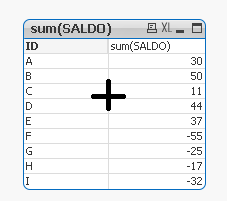
- Mark as New
- Bookmark
- Subscribe
- Mute
- Subscribe to RSS Feed
- Permalink
- Report Inappropriate Content
Hi,
Hover the mouse on the header between the two cells then you will a Plus icon and adjust the width. Or you can double click on the right border of the column.
Regards,
Jagan.
- Mark as New
- Bookmark
- Subscribe
- Mute
- Subscribe to RSS Feed
- Permalink
- Report Inappropriate Content
I am having the same problem, and none of the above suggestions work.
I want to narrow two columns in a pivot table but a third column always narrows with them. So I try to widen the third column, and the other two widen with it. When I double click at the edge of a column, they all shrink to way too small. In the image below it is the three columns on the right.
- Mark as New
- Bookmark
- Subscribe
- Mute
- Subscribe to RSS Feed
- Permalink
- Report Inappropriate Content
Hi
Double click on the header/ hover the mouse on the column border to change the size.. If it is not working, share the qvw file
Regards
Krishnapriya
- Mark as New
- Bookmark
- Subscribe
- Mute
- Subscribe to RSS Feed
- Permalink
- Report Inappropriate Content
That does not work. See attached. Thank you.
- Mark as New
- Bookmark
- Subscribe
- Mute
- Subscribe to RSS Feed
- Permalink
- Report Inappropriate Content
The equal column width is a side effect of dragging the expressions to the Horizontal -- eg cross table. I don't know of a way around the issue.
-Rob