Unlock a world of possibilities! Login now and discover the exclusive benefits awaiting you.
- Qlik Community
- :
- All Forums
- :
- QlikView App Dev
- :
- Barchart width
- Subscribe to RSS Feed
- Mark Topic as New
- Mark Topic as Read
- Float this Topic for Current User
- Bookmark
- Subscribe
- Mute
- Printer Friendly Page
- Mark as New
- Bookmark
- Subscribe
- Mute
- Subscribe to RSS Feed
- Permalink
- Report Inappropriate Content
Barchart width
Hello.
Here again with my QlikView related questions ![]()
There is a strange thing in Qlik, that I just don't understand. I have few barcharts and they are ok.. But they width of the bars are not 100% in the barchart. That is bothering me a bit, it would nice to see the bar go full width instead of leaving empty space on the right side of the bar.
See the picture below:
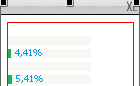
The red square demonstrates the width of the bar-area, that can be seen when using keyboard combination shift+ctrl. As it can be seen from the picture, the width of that box is ok. But for some reason, the bars are not full width within that box.
Is there something wrong in my expressions then?
I have two different expressions, one that has the %-value from total to show and other that shows what is left of that %-value.
1. expression = sum(value) / sum(total value)
2. expression = 1 - sum(value) / sum(total value)
Cheers,
Niko
- « Previous Replies
-
- 1
- 2
- Next Replies »
- Mark as New
- Bookmark
- Subscribe
- Mute
- Subscribe to RSS Feed
- Permalink
- Report Inappropriate Content
select the log scale white side is decreasing.
- Mark as New
- Bookmark
- Subscribe
- Mute
- Subscribe to RSS Feed
- Permalink
- Report Inappropriate Content
I thik I find your problem. When u dont select plot values inside segments, place will reserved for writing value. if u select inside segment that blaks will disappear.
- Mark as New
- Bookmark
- Subscribe
- Mute
- Subscribe to RSS Feed
- Permalink
- Report Inappropriate Content
I thik I find your problem. When u dont select plot values inside segments, place will reserved for writing value. if u select inside segment that blaks will disappear.
- « Previous Replies
-
- 1
- 2
- Next Replies »