Unlock a world of possibilities! Login now and discover the exclusive benefits awaiting you.
- Qlik Community
- :
- All Forums
- :
- QlikView App Dev
- :
- Creating Days of Supply and Monthly Average by Inv...
- Subscribe to RSS Feed
- Mark Topic as New
- Mark Topic as Read
- Float this Topic for Current User
- Bookmark
- Subscribe
- Mute
- Printer Friendly Page
- Mark as New
- Bookmark
- Subscribe
- Mute
- Subscribe to RSS Feed
- Permalink
- Report Inappropriate Content
Creating Days of Supply and Monthly Average by Inventory Item
I have a variable called "Days of Supply" this will show me the number of days based on the qty on hand we have. My problem right now is that It is showing the total days of supply and I am wanting it to show me the days of supply based on each individual inventory item. Is there something I'm missing to make this happen?
I also am having the same issue with the monthly average. My monthly average is showing me the total monthly average of all products. What I am wanting to see is:
For each tran Period I have selected it will total up my Qty by Month column for that item and give me the monthly average based on that item and the tran periods that are selected.
- « Previous Replies
-
- 1
- 2
- Next Replies »
Accepted Solutions
- Mark as New
- Bookmark
- Subscribe
- Mute
- Subscribe to RSS Feed
- Permalink
- Report Inappropriate Content
Here it is again. Should be 31MB. I can see that the last upload was only 9MB so something must have gone wrong.
- Mark as New
- Bookmark
- Subscribe
- Mute
- Subscribe to RSS Feed
- Permalink
- Report Inappropriate Content
What does the variable definition/formula look like ?
You may want to remove any preceding '=' so that the text of the variables formula is evaluating dynamically within the context of its use.
Put another way:
if your variable is vSales with a formula of:
=sum(Sales)
It will calculate the total sales of the user selections
but if its:
sum(Sales)
and you add to a chart expression which has customer as a dimension and invoke it like this
$(vSales)
the 'sum(Sales)' will be evaluated for each customer.
- Mark as New
- Bookmark
- Subscribe
- Mute
- Subscribe to RSS Feed
- Permalink
- Report Inappropriate Content
My variable for DaysOfSupply: =Num(Sum (QtyOnHand)/(MonthlyAvg)*30)
Variable for MonthlyAvg: =Num((TranQty)/(GetSelectedCount(TranPeriodID)))*-1
In the variable when I take out the '=' i come up with a blank within the selected inventory item. and if nothing is selected there are also blank spaces for the days of supply and monthly average.
- Mark as New
- Bookmark
- Subscribe
- Mute
- Subscribe to RSS Feed
- Permalink
- Report Inappropriate Content
Ok, after removing the '=' did you reference the variable in the expression with dollar sign expansion ?
ie: $(variablename)
If you did i would like to play with the sample myself ... can you post the QVW ?
- Mark as New
- Bookmark
- Subscribe
- Mute
- Subscribe to RSS Feed
- Permalink
- Report Inappropriate Content
I just did add the $ expression and still nothing. I'm not sure how to post the QVW for you though?
- Mark as New
- Bookmark
- Subscribe
- Mute
- Subscribe to RSS Feed
- Permalink
- Report Inappropriate Content
Add a new reply to the original post . Then you will see 'Use Advanced editor' in the top right of the post. Click that and you can upload attachments.
- Mark as New
- Bookmark
- Subscribe
- Mute
- Subscribe to RSS Feed
- Permalink
- Report Inappropriate Content
I don't think I have that ability to add an attachment. I don't see "Use Advanced Editor" when I go to reply to the original post.
- Mark as New
- Bookmark
- Subscribe
- Mute
- Subscribe to RSS Feed
- Permalink
- Report Inappropriate Content
You have to show the full thread or from your email 'view full discussion'.
Then when you hit reply... it will show as below.
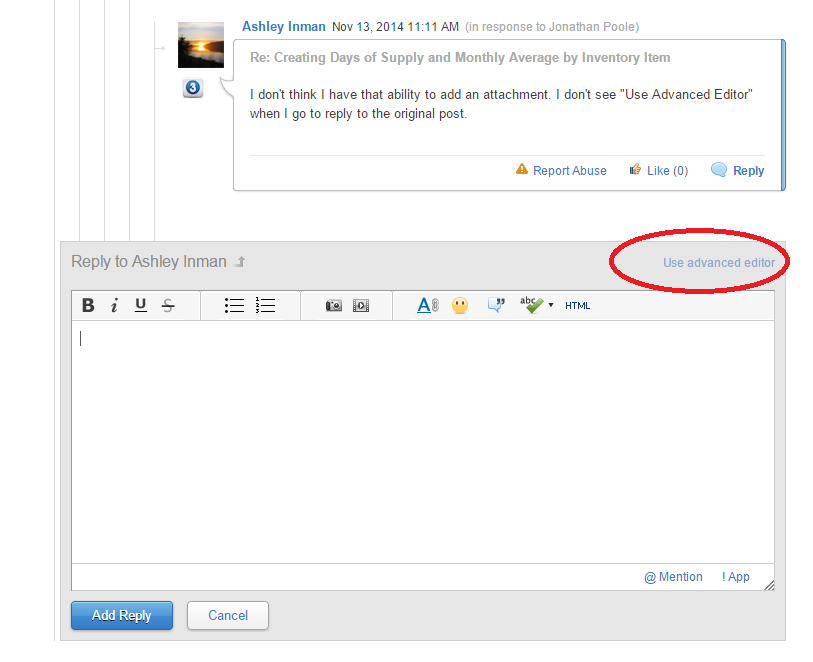
- Mark as New
- Bookmark
- Subscribe
- Mute
- Subscribe to RSS Feed
- Permalink
- Report Inappropriate Content
Attached is the qvw I'm working on.
- Mark as New
- Bookmark
- Subscribe
- Mute
- Subscribe to RSS Feed
- Permalink
- Report Inappropriate Content
It is under the tab "Inventory Summary"
- « Previous Replies
-
- 1
- 2
- Next Replies »